Free Hierarchy Org Chart Template for PowerPoint Presentations
Every company or organization needs a structure to be able to function effectively. The structure ensures that there are certain tasks and responsibilities assigned to each person and that there is no overlap of duties.
The Free Hierarchy Org Chart Template for PowerPoint Presentations offers many features not found in other templates as it displays an organization’s reporting structure vertically with each level displaying a group or division label along the left side of the chart.
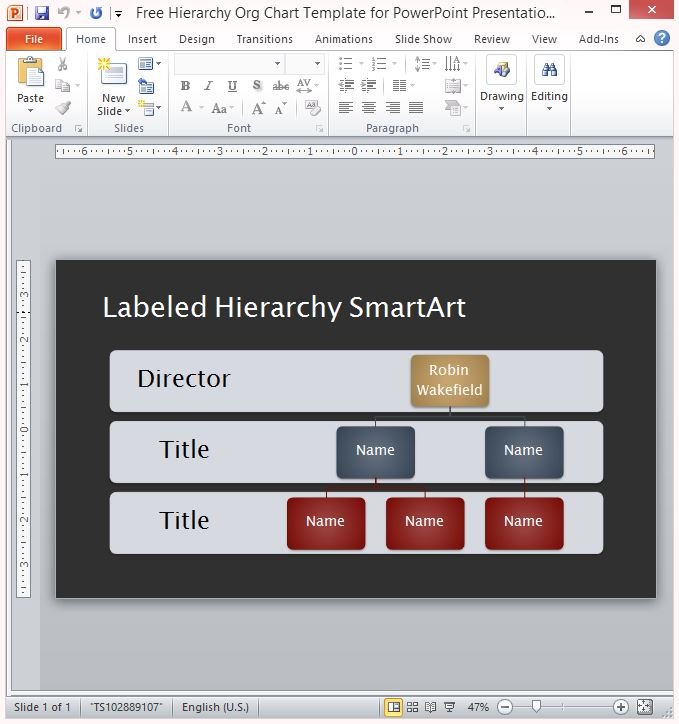
Simple & Streamlined
The Free Hierarchy Org Chart Template for PowerPoint is simple and easy-to-use. Just type into the textboxes the names and the corresponding titles or divisions as indicated in the chart. You can also easily add more shapes and designations depending on your organization’s structure.
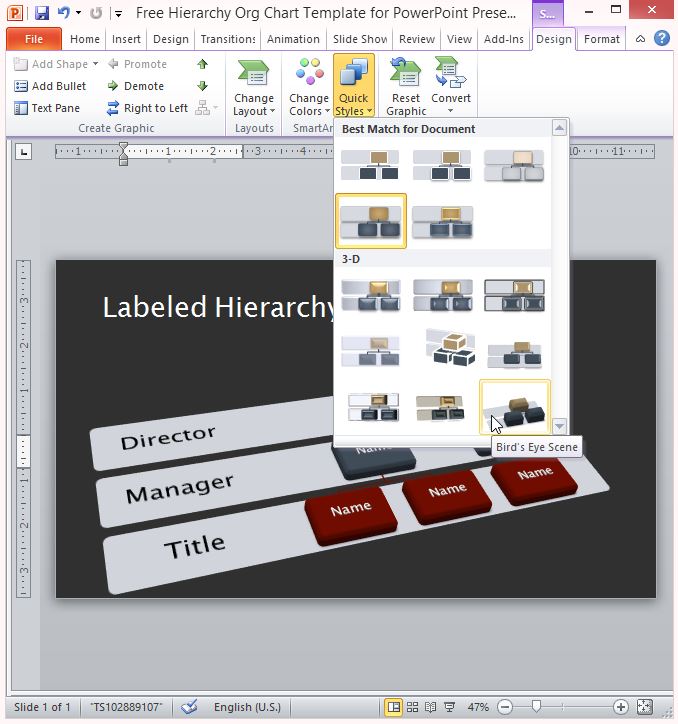
With its design, the organizational chart that you create with this Free Hierarchy Org Chart Template for PowerPoint looks professional and clean. You can use it for your whole company or for your department, whether you are still a start-up or already a big name in any industry.
Customizable Chart
This Free Hierarchy Org Chart Template for PowerPoint Presentations can easily be customized to suit your preferences. You can match the fonts, shapes, objects and background depending on your preferred style or format.
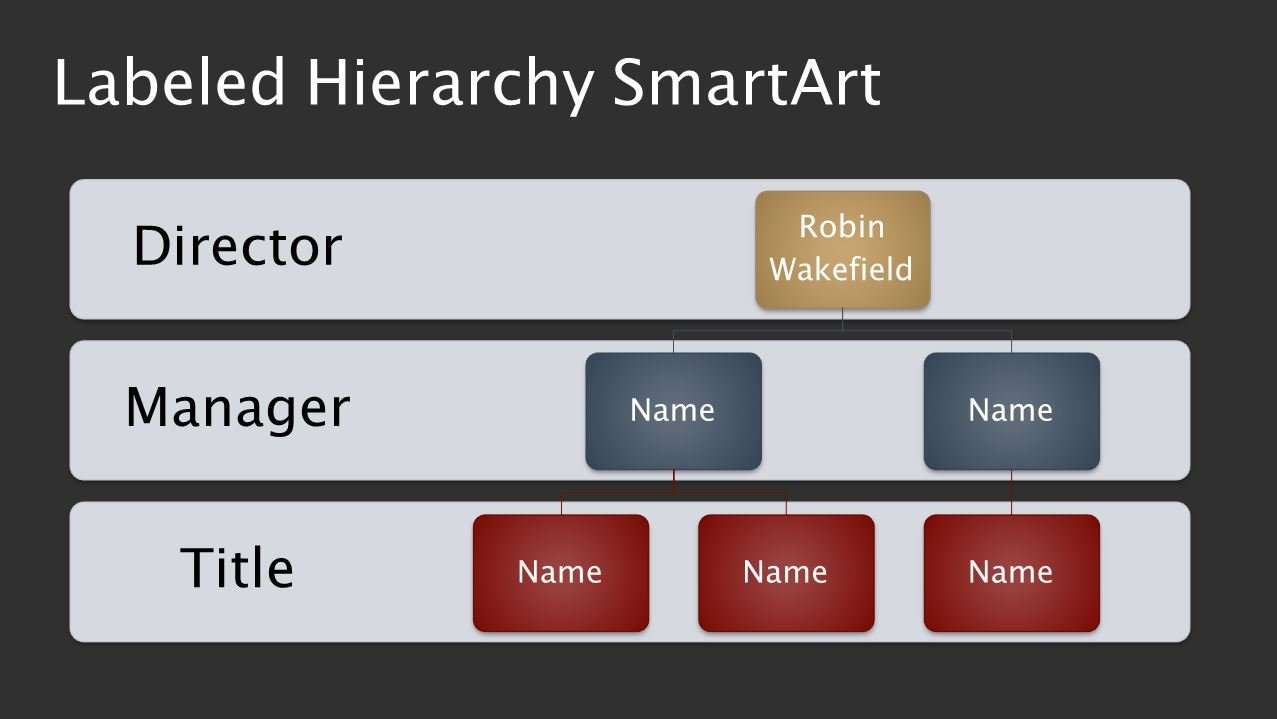
You can also embed this organizational chart template to your existing presentation just by copy-pasting or inserting this slide into your presentation. It is worth mentioning here that this is a widescreen template that can be most suitably used with PowerPoint. For more details, see our post about Widescreen support in PowerPoint.
This Free Hierarchy Org Chart Template for PowerPoint Presentations can be downloaded from Office.com.
