Free Hand Drawn Shapes, Callouts & Graphics for PowerPoint Presentations
Using hand drawn graphics in your presentations can be really helpful to make stunning presentations with a personal touch. You can use the following collection of hand drawn PowerPoint graphics including hand drawn rectangles, hand drawn ovals and hand drawn callouts to decorate your presentations with a personal touch. For example, you can use the hand drawn shapes and PowerPoint graphics below to highlight important sections of your presentations, such as tables, cells, charts and more.
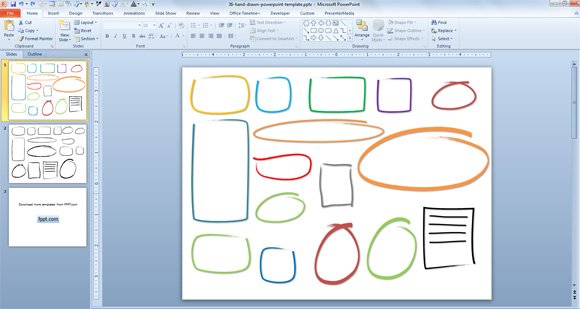
What is included in this PowerPoint template toolkit?
- Hand drawn ovals
- Hand drawn shapes
- Hand drawn circles
- Hand drawn notes
- Hand drawn rectangles
The collection of hand drawn shapes for PowerPoint and hand drawn vectors for PowerPoint presentations is a free PPT template with shapes graphics that you can copy and paste into your own PPT presentations. For example, you can highlight an important area in a product comparison PPT template to show the features like the sample below.
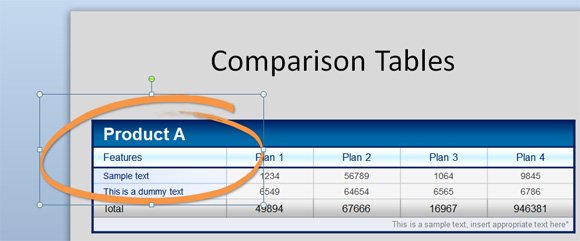
Finally, you can get the free PPT template using the link below. Alternatively you may check our other hand drawn graphics and PowerPoint hand drawn templates.
Hand Drawn Shapes for PowerPoint (33070 downloads )
Please, I need Hand Drawn Shapes. but How is it download?
Hi Payoon. You can download it for free from this same page. Just click the download link. Sorry if it was not so much obvious. I highlighted it so you can get the free hand drawn shape. Hope you like it.
How do I install the downloaded file so I can use the shapes?
How can you dreaw it??
What tool that you used??
Hi Salarnun. The graphics were created using Microsoft PowerPoint and shape tools. You can use the scribble tool in PowerPoint to draw the graphics and give a freeform style. Then, use the Edit Point tool to edit the points and add special effects by changing the colors and shadows.
thanks admin – very useful. Appreciate it.
I have downloaded the ZIP file but how do I install it into my PowerPoint? All the files looks like .xml files in the downloaded file.
Hi Larry, I am sorry for the inconvenience. File should be downloaded as a .pptx file. Can please tell me what browser version and OS are you using? Are you behind a corporate firewall?
Awesome!
Excellent