Free Gantt Chart Excel Template
Project Management can be a complicated task. It requires careful precision in planning tasks and ensuring that they are accomplished on time and within the given resources. Each task needs to be completed before the project can move forward. An effective project manager uses various project management tools to be on top of all that is happening, therefore ensuring the success of the endeavor.
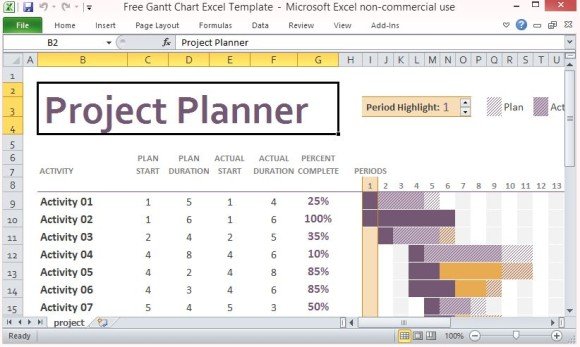
One of the essential project management tools is the Gantt Chart. A Gantt Chart is a visual representation of a project’s schedule. It shows the schedule of project activities and their sequence and relationship with each other.
Plan For Success
Creating a Gantt Chart from scratch may take up a lot of precious time that you can instead devote to monitoring your project. The Gantt Chart template we will review in this article can help you plan your project activities and keep track of your progress. The Free Gantt Chart Excel Template can help you track your project’s unique activities and easily see if each activity is progressing according to plan.
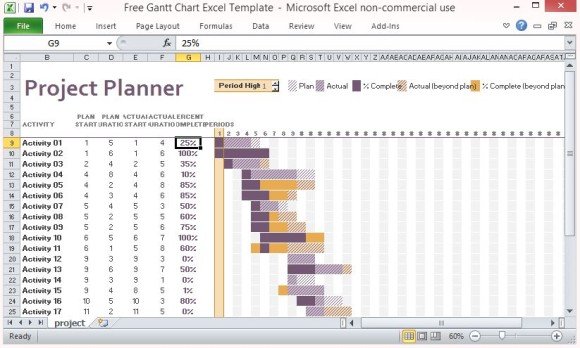
This Gantt Chart template is compatible with Excel 2013 and is a visually stunning template. It shows you your project activities vertically and in chronological order, while the time span for each activity is shown horizontally, represented by a bar.
Never Miss a Beat
This Free Gantt Chart Excel Template shows you how long each activity should be completed before moving on to the next. This representation shows you how much time you need to allot for each task as you aim for project completion. Aside from the visual representation in bars, this Gantt Chart Template also contains a Percent Complete column which shows the status of each individual activity.

Aside from these, the horizontal progress bars are also represented by colors and shadings to indicate the stage where each activity belongs, such as Plan, Actual, % Complete, Actual (Beyond Plan), and % Complete (Beyond Plan). This way, you can easily assess how your project is going just by looking at the progress bars.
To modify the Gantt Chart Excel Template, you just have to type in the specific activities of your project in the Activity Column. Then, fill in the Periods where each activity belongs: Plan Start, Plan Duration, Actual Start, Actual Duration. This template can also be used in a PowerPoint presentation.

I have downloaded and modified this sheet which is amazing tool on PM.
Only query is how it was developed, by using macros/VBA ??
I agree this is a great little tool. It looks like it’s all done with conditional formatting.
It is very good chart >>>>> How to change and modify these colors according to my work? I have already tried but in vain