Free Font Resources for PowerPoint Presentations
Sometimes you need to use original fonts in your Keynote or PowerPoint presentations and downloading free fonts is a good way to save time and money. Fortunately PowerPoint let us choose the font or typography used in our presentations but you need to make sure the computer where you plan to run the presentation has the same fonts or similar fonts installed, otherwise you are under risk that the presentation design is messed up at the time you play the slide show.
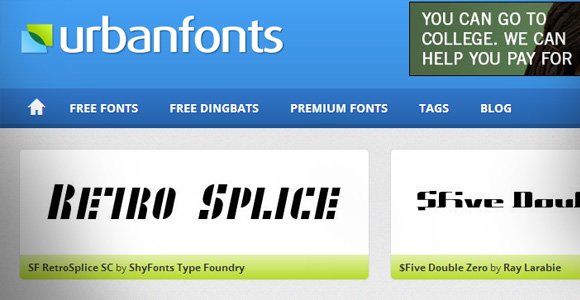
Here we will show you some free resources where you can download free fonts for PowerPoint and Windows. If you want to keep the final design intact then you can consider to convert the PPT to PDF or upload it and share a PowerPoint online using tools like SlideOnline. If you are wondering what are the best PowerPoint Fonts for Killer Presentations then browsing the resources below you can get a better idea and find an answer about typography for PowerPoint.
Download Free Font for PowerPoint Presentations
Fonts.com
This is one of the largest website for fonts. You can download commercial and free font collections from this site.
Dafonts.com
Dafonts.com is another alternative and resource where you can download free fonts and true type fonts.
Urban Fonts
Contains a good collection of free fonts, free dingbats with over 8,000 free fonts but also premium fonts. You can narrow your search and filter between different font categories, including 3D fints, asian fonts for PowerPoint, bold fonts, calligraphic fonts, cartoon fonts, and more.
Simply the Best Fonts
Here you can browse through the alphabetical font listings and download free fonts for presentations. There are font categories available to narrow your search, for example you can download kids fonts, liquid fonts, messy fonts, script fonts for PowerPoint, Sans Serif Fonts and other stencil fonts for presentations
FontFreak (no longer recommended)
From FontFreak you can download freeware fonts that can be used in PowerPoint or any other Windows or MS Office program. You can also download the Font Creator Program that puts font creation within the grasp of the average PC user, would-be typographers and graphic designers. With this application you can design your own custom fonts and use them in PowerPoint as TrueType font files. Moreover, you can convert scanned bitmaps to TrueType outlines with this font thus enabling you to create your own signature, logo and handwriting to be used in your presentations or PowerPoint documents. In addition, unlimited undo and redo and repeat options are available. The modified fonts can be saved and then used in popular word processing and illustration programs but also in PowerPoint 2010 and 2013.
Free Fonts
It is a free searchable fonts database where you can download free fonts and true type fonts for your presentations.
Abstract Fonts
Abstract Fonts is a very nice place where to download free fonts for PowerPoint presentations including fonts to make killer presentations in PowerPoint. From Abstract Fonts you can download Musical fonts, sans-serif fonts, retro fonts, script fonts, movie fonts and handwriting fonts, decorative fonts, comic fonts, and more. There are many other categories available to narrow your search.

Fawnt
Fawnt Fonts is another good free resource where you can download fonts for your logos, PowerPoint slides or just to use in your Windows programs. This resource contains a free collection of fonts that you can download for different purposes, including futuristic Fonts, Industrial Fonts, fonts used in logos, Stencil fonts, texture fonts, thick fonts, Western fonts and more.

Related:
More About Fonts and PowerPoint
Google Web Fonts also hosts a number of fresh options to choose and that you can use in PowerPoint presentations. They have an Open Font License which means that they can even be used for video marketing presentations or any other kind of presentation. You can learn more about how to use Google Fonts in PowerPoint here.
Jon Thomas from Presentations Advisor advices the following: Go Big or Go Home. What he means? When you need to choose the right font for a PowerPoint presentation then next step is to make it big. The visibility thing is the key point here that he is considering, and making big fonts in the slide can help your audience to understand the key concepts while at the same time avoid adding too much paragraphs to the slide. Also you benefit the audience to read the slide well from any point of the auditorium or room where you are showing the presentation.
