Free Floating 3D Transparent Rectangles For PowerPoint
There are many themes and effects available for PowerPoint presentations. Therefore, you need to choose something that best represents your topic, branding, purpose, and even your personality. Also, your theme should be something that attracts the attention of your audience and keeps them interested in your content. There should be a delicate balance of aesthetics and information so your presentation becomes an effective means of conveying information and even winning over your audience.
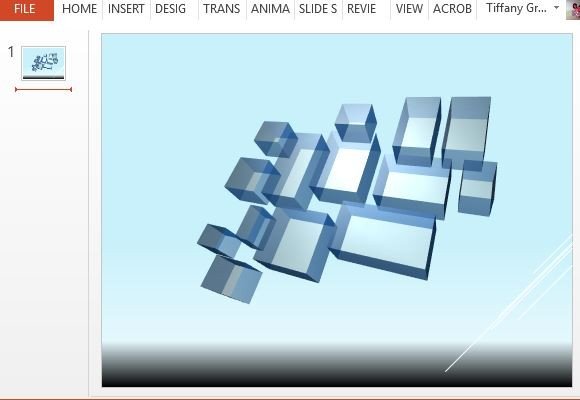
The Free Floating 3D Transparent Rectangles Template for PowerPoint provides 3D objects in the form of transparent rectangles that seem to float on a gradient light blue and white background.
Make Your Presentation Stand Out
This floating 3D transparent rectangles slide template is versatile enough to suit many presentation topics. So if the background is not your preference, you can just use the background you have from your existing presentation or create your own background and start your presentation from there. Either way, you can ensure that you can wow your audience with your cool 3D slide.
This slide presentation is perfect for any presentation need. Whether you are creating a nature-inspired school presentation or a very formal financial report for your company, it only takes your imagination to use this template in many ways.

Use This Template for All Your Presentation Needs
The slide can serve as a title slide, where you can insert your text strategically on the slide. It can also serve as a transition slide, or even a concluding ‘Thank you’ slide. You can also play with various effects, formats, as well as animations to apply on the 3D transparent rectangles to make your presentation stand out.
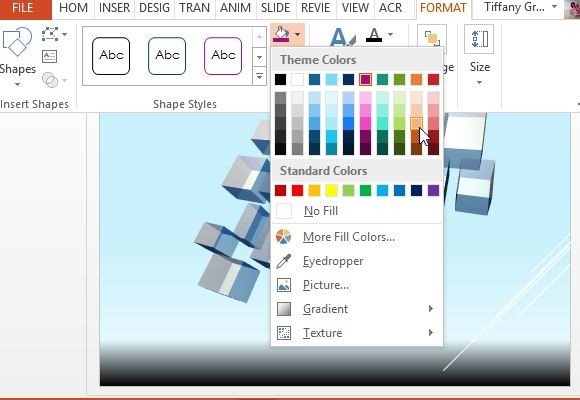
You can upload this slide template on your OneDrive account for easy access whenever you need a quick yet eye-catching presentation.
Go to Download Free Floating 3D Transparent Rectangles Template for PowerPoint
