Free Event Planning Tracker Template for Excel
Last updated on December 31st, 2024
For any event, big or small, to be successful, careful and thorough planning is essential. You have to pool all the necessary manpower and resources and direct them according to your plan. Good event planning consists of progressive phases and detailed costing. The Free Event Planning Tracker Template for Excel helps you create a smooth, well-executed event that is within budget and on schedule.
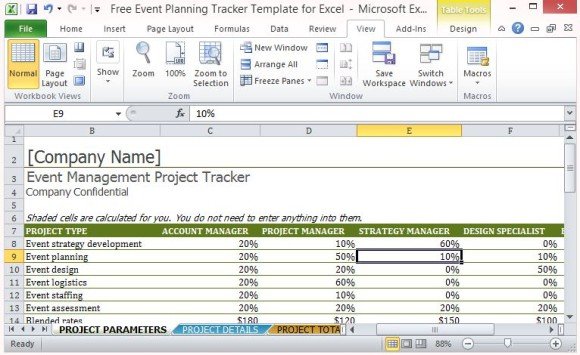
Free Event Planner Track Template and Excel Project Tracker
The Event Planning Tracker Template comes with three worksheets separated in tabs, which are Project Parameters, Project Details, and Project Totals. This free event planning template for Excel contains useful tables, pivot tables and graphs that make it easy for any event planner to map out events and see them through.
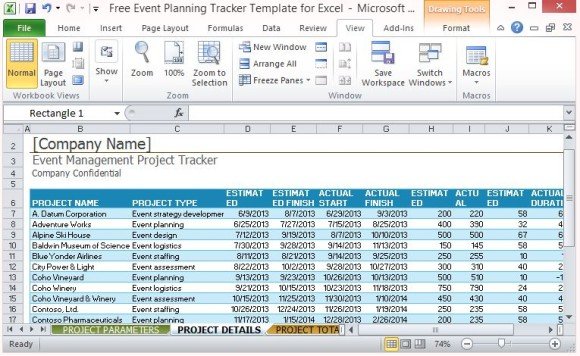
This template is great for efficient event management, especially for instances where many departments or teams are involved. The Pivot Table makes event tracking automated and the critical figures accurate.
Simple Event Planning Template for Microsoft Excel
This free Excel template helps any event manager be on top of the event from start to finish, and cover all the angles. Through the Project Parameters worksheet tab, you can categorize various aspects of your event project into Event Planning, Event Staffing, Event Design, Event Logistics and Event Strategy Development and Event Assessment. It shows the involvement of each personnel in the project, as well as the visual representation of Planned and Actual Cost and Planned and Actual Hours.
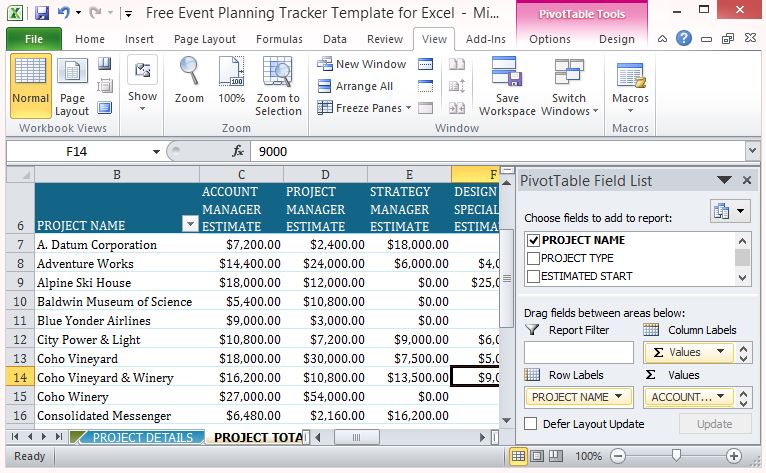
The Project Details, on the other hand, goes deep into the every phase and aspect of the event, as well as the critical figures such as the costs and manpower hours involved. It shows estimated schedules and actual dates of every aspect of the event, as well as actual and estimated work required for each category.
The Project Totals tab contains a Pivot Table that shows all the estimated and actual costs for every project name and are automatically reflected in relation to other tables.
Alternatively, you can browse our event planning PPT templates and presentation slides.
