Free Editable Funnel Diagram for PowerPoint
If you need to create slides for your Presentation to show a funnel diagram then this free template with editable funnel diagram can be a good pick. You can download this free funnel diagram template to make a slide displaying a funnel diagram in different levels. Funnel diagrams are great to show information flows within an organization but also to filter information or data. Funnel diagram is one of the most frequently used PowerPoint diagrams.

You can use this funnel diagram template to easily present a gradual process or the distilling of information from one source to another as well as filtering information.
You can change the colors of the liquid inside the funnel diagram to suit the mood and set the tone of your presentation.
Related:
- How to make a funnel diagram in PowerPoint 2010
- Use Office Timeline to make timelines for PowerPoint presentations
- Create Arrows in PowerPoint using Shapes
This Funnel Diagram Template is compatible with Microsoft PowerPoint 2010 but you can also use it in PowerPoint 2013 and older versions like PowerPoint 2007 to make business PowerPoint presentations.
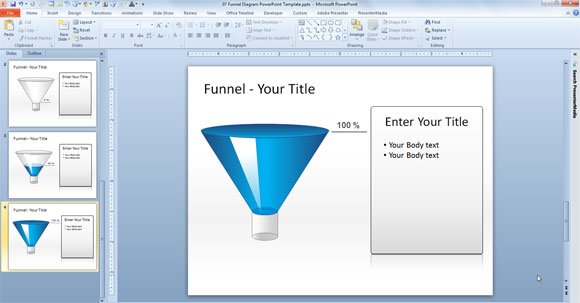
Each slide comes with a textbox where you can enter the description about the progress. Easily you can animate this funnel diagram and add a very subtle animation to the diagram for example to show a liquid being filtered through the funnel.

Thanks for sharing!