Free Dingbat Fonts that you can use for PowerPoint presentations
Last updated on January 12th, 2024
Free Dingbat Fonts that you can use for PowerPoint presentations. If you are looking for free font resources that you can use for your presentations, then here we will list a few dingbat fonts that you can download and use in your slides. However, you should be aware in advance that if you plan to share the presentation between different machines you need to embed the font in PowerPoint file (which will increase the output .ppt size) or even share the font with the other computer.
Dingbats are a special type of fonts containing decorative symbols. Here is a Dingbat fonts list that you can consider in your next presentation design.
1. Glyphyx (OTF)
Glyphyx is a good collection of dingbat icons that you can download with different icons like weather icons (ice, hot, air conditioning icons), digits from 1-10, printing or mailing icons, star dingbat and arrows.

2. Notice (OTF)
Nice collection of dingbat notice icons that you can download with numbers (digits), icons like ice, hot and other weather icons, recycle icons, world and globe icons, etc.
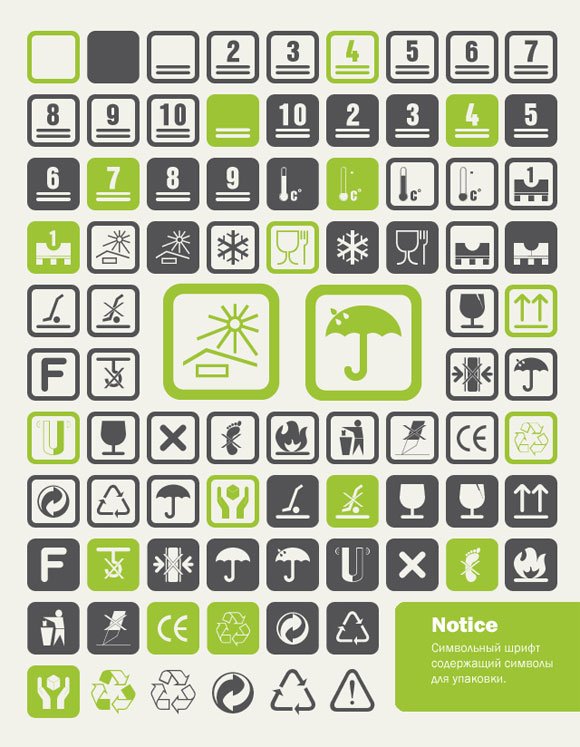
3. Symbolix Dingbat (TTF)
This is another collection of dingbat icons that you can download with signs for fire attention, no smoking, man & woman signs for WC, accessibility, travel (plane), sports, camping as well as other icons like peace and love, radiaction, death, drinks, etc.
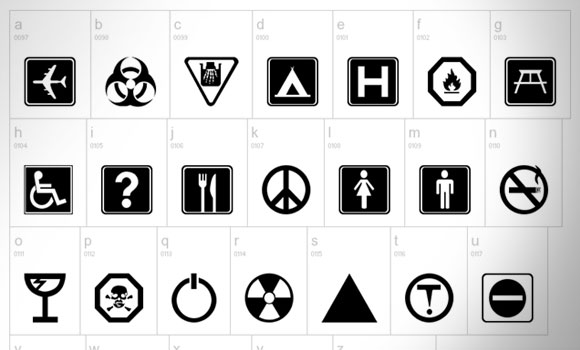
4. Travelcons Dingbat (TTF)
This is a nice font for travel slides that may be useful if you need to make presentations on travel assistance, travel accessibility, transport methods, cruises as well as other signs for example police, hotels, red cross, fire, hotel, helicopter and gifts.
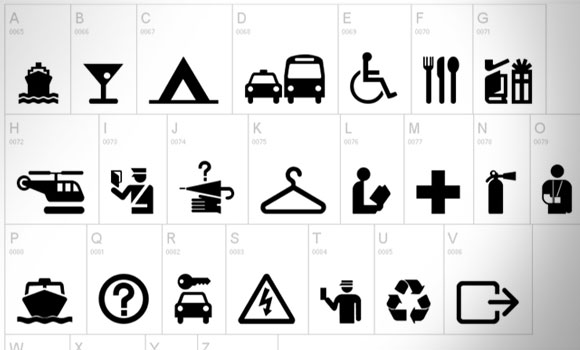
Some of these fonts are distributed as Freeware but you should check the license before using it for personal or commercial purposes.
In Windows, Wingdings is the name of the font that contains lot of different dingbats and normally this font is installed in any other Windows machine.
If you want to use other fonts in your presentations, you can explore the different galleries available to showcase fonts, like the Google Fonts website or other Font Resources for presentations.
