Free Comparison Tables Template for PowerPoint Presentations
If you need to create product comparison tables in PowerPoint or any other comparison table to show the differences between two or more concepts (products, attributes, features, etc.), then you can free download this comparison table toolkit for PowerPoint.
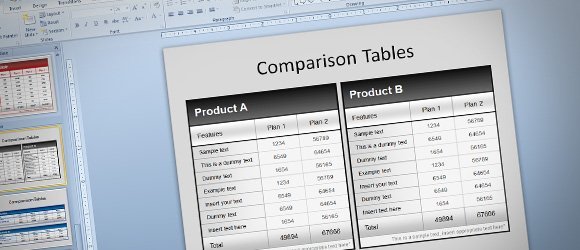
This free comparison tables template for PowerPoint contains six tables with different styles and colors plus three additional slides with two comparison tables per slide that you can use as comparison tables in PowerPoint presentations.

If you have a data table and need to put it in a PowerPoint diagram slide, you can download this template for free, easily edit the size, position, text, and color, and change any other background style.
Multicolor comparison tables for PowerPoint can be used for product comparison tables examples, plans tables for websites and applications, or any other comparison table need.
For example, suppose you are creating a PPT presentation on Adobe products and want to show the differences between one version and another. In that case, you can use it to make an Adobe product comparison table in PowerPoint or a product comparison chart in PowerPoint. Alternatively, you can learn how to make a table of contents in PowerPoint.
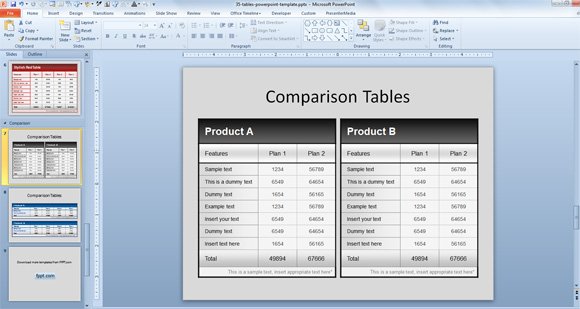
Free Comparison Tables Template for PowerPoint Presentations is compatible with Microsoft PowerPoint and also compatible with Google Slides. You can also download this free table template for PowerPoint for Mac.
Tables PowerPoint Template (8789 downloads )
Really cool template, just the thing I needed. Thanks!
Hi Mark. Thank you for your feedback. Yes, it is a good design for a comparison slide in PowerPoint. You can compare products, features or any other concept or ideas (A vs. B).
thank you very much