Free Chore Payment Schedule Template for Excel
Last updated on May 5th, 2024
Household chores are just cumbersome to do. No one wants to do household chores, especially teens and young children in the household. They would rather play, go out with friends, or stay in their room. Sometimes, it’s the mothers who end up doing the chores alone, like making dinner, washing the dishes, taking out the trash, cleaning up after the kids, sweeping, dusting and many more. The Free Chore Payment Schedule Template for Excel may just be the answer to every mom, single parent, or any housemate to make sure everyone helps in all the household chores.
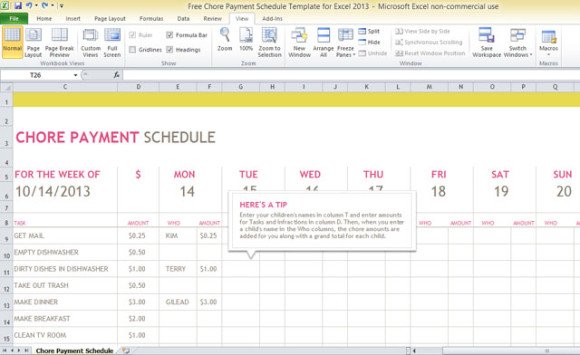
Assign Values To Incomplete Chores
The Free Chore Payment Schedule Template is a free Excel template that lets you assign values to chores that need to be done. It is a useful tool for a mom, whether stay-at-home or working. It can also be used by single parents, by both parents who have a household whether big or small, or by housemates or roommates living in one house.
The Chore Payment Schedule Template also assigns tasks or chores to family members. This keeps people updated and on track with who is responsible with what chore. It would show who has completed a task at a particular schedule.
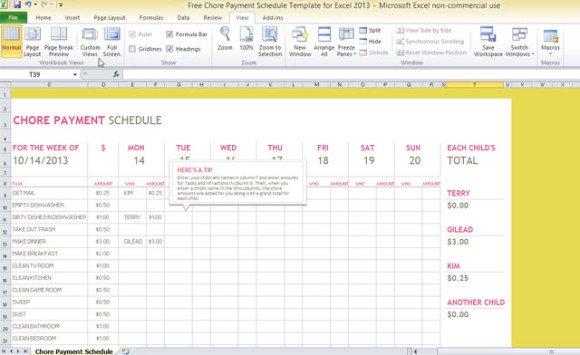
Calculate Chore Payments And Automatically Add Deductions For Bad Behavior
This Excel template has an easy-to-read, easy-to-use, and simple layout and design. The tasks are listed on the left-hand side of the spreadsheet, with a corresponding amount on each side. There are also the corresponding days of the week for a particular week. Under each day and with each task, you can write who is responsible for a given task for a given day, and the amount allocated for that person after completing a task.
There is also a space to list Infractions. These are the penalties for doing bad deeds, like having a foul mouth, getting into trouble with school, or disrespecting any member of the family. This would serve as a deduction to the money the children, for example, have earned by doing the chores.
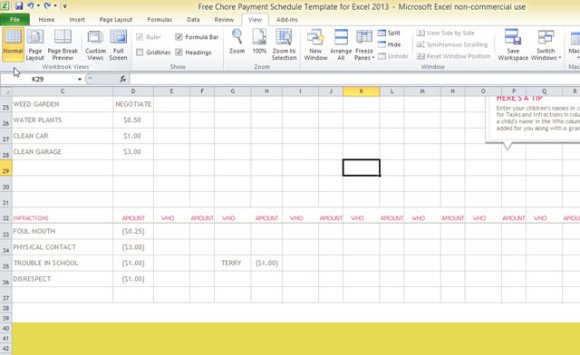
The template also includes a tip. It tells you what to input in a given cell, row or column. You can enter your child’s names in column T and enter amounts for Tasks and Infractions in column D. When you enter your child’s name to assign a task to him or her, the chore amounts are automatically added for you, along with the grand total for each child. The grand total is located at the far right-hand side of the spreadsheet.
