Free Annual Report Template For Word With Cover Photo
Creating an annual report from scratch may be tedious and time consuming. Trying to pack one years’ worth of activities, results and data and presenting it to your boss, or even to the CEO or business owner can make anyone nervous and daunted. The Free Annual Report Template for Word with Cover Page is a beautifully crafted template composed of eight pages, which includes a cover page.
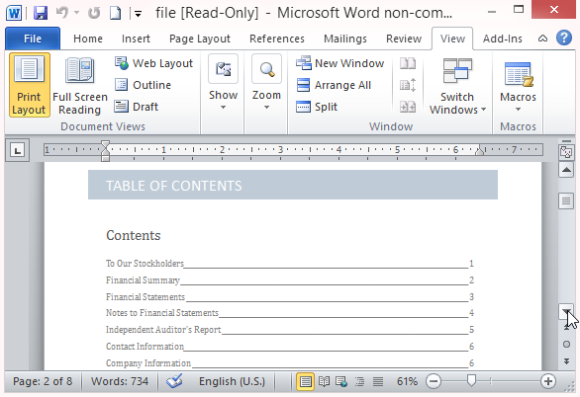
The cover page contains an image, which is a perspective of a highrise building covered in smooth and glossy glass and metal. The cover page can also contains a short abstract, or key statement. The following page is a Table of Contents that automatically updates as you fill information in your annual report. This is followed by a statement to the stockholders, such as Strategic Highlights, Financial Highlights, Operating Highlights, Looking Ahead, and the name of the Chief Executive at the very bottom. Next comes the Financial Summary, Financial Statements, Notes to Financial Statements (Accounts, Debt, Going Concern, Contingent Liabilities, Takeaways), Independent Auditor’s Report and, finally, the Contact Information.

The Contact Information is a page that contains the titles and names of the persons involved in the annual report. It has images that you can replace with your own photos. It also contains the telephone numbers, fax and email addresses. The company information comes with the company’s contact details and at the very bottom, the company logo.
This template is very organized, with sleek and clean formatting to make the whole annual report look attractive yet professional and official. The template contains a page footer as well to indicate the pages of the report.
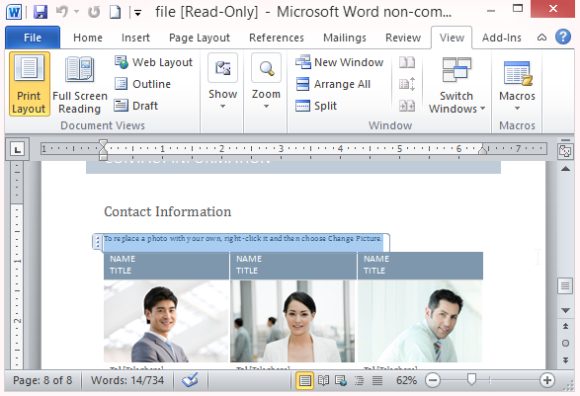
You can change the image on the cover photo to further personalize it for your company. You can also change the formatting in terms of fonts and colors in the whole annual report to go according to your company colors or your preference.
Go to Download Free Annual Report Template for Word with Cover Page
