Free Animated Snow PowerPoint Template
Every once in a while one comes across free PowerPoint templates which provide something exceptional. This might be an animation, a well-matched color tone or some nice clipart which gels quite well with specific topics. The Free Animated Snow Scene PowerPoint Template depicts a snowy landscape, with the animation of flying snowflakes.
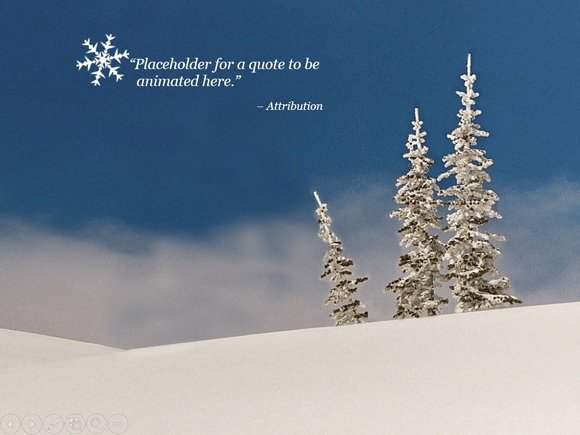
Flying Snowflakes Animation
This is a single slide snow PowerPoint template which can be used as a title slide, content slide or even as the last slide in your presentation deck. As you switch to Slide Show mode, a snowflake appears on-screen, amidst the snow landscape. This snowflake flies away, followed by another one, while the third snowflake enlarges and reveals your text.
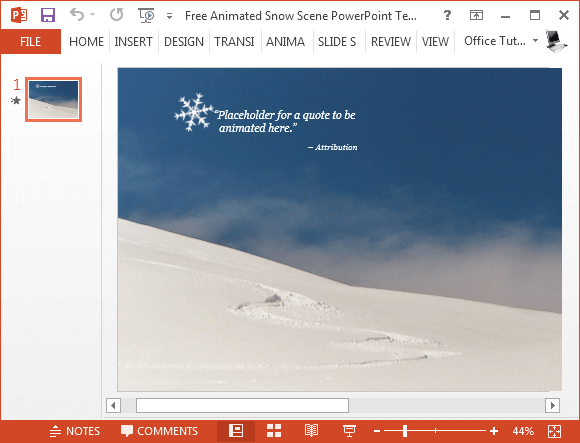
There is space for adding text, possibly a quote, this text is revealed as the snowflake animation unfolds. You can even include large chunks of text or your presentation title. Similarly, you can add an image, chart, table or use the slide to conclude your presentation with a quote or final message.
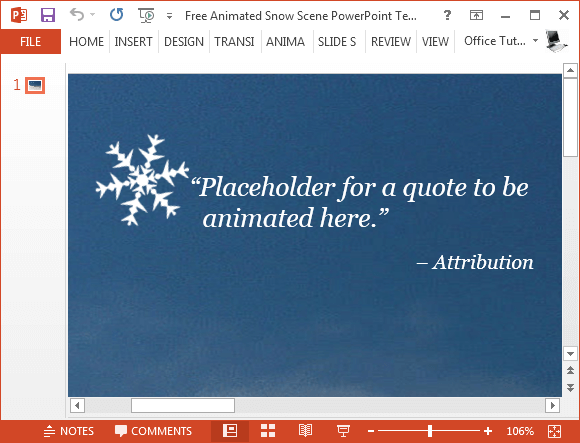
Reveal your Content using an Animated Snowflake
There is a lot you can do with the sample slide to create your own custom animated slide. You can add an image and animate it using an effect from the Animations tab in PowerPoint, as well as use the given default placeholder to add text. This will load your text with the snowflake animation, followed by your image. Similarly, you can add other types of content such as charts and tables, as well as duplicate the slide to create more than one slide with the snowflake animation.
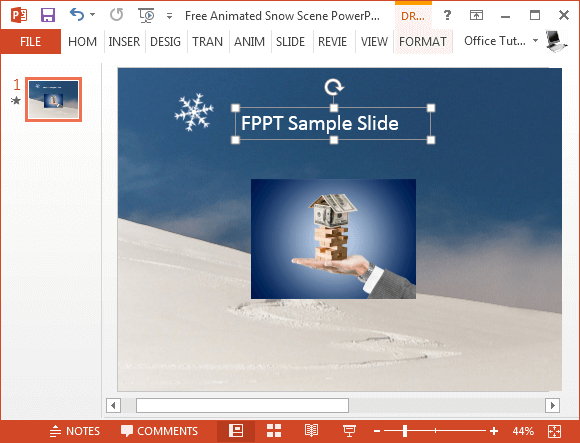
Instructions for Recreating Animation
The Notes pane contains detailed instructions about how you can recreate the animation with your custom image. You can use these tips to create a similar animation with another image.
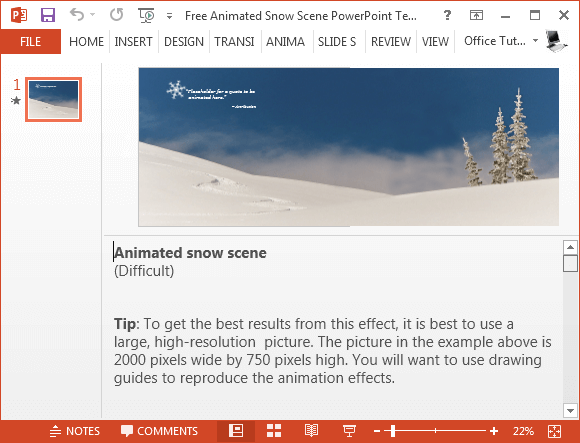
This free animated PowerPoint template can be fully customized and you can even replace the default background image with your own. The only downside of the template might be that it’s a bit heavy and might lag during editing.
