Free Animated PowerPoint Template With Overlapping Transparent Text
In any presentation, your aim is not only to convey information or data but, first and foremost, to grab the attention of your audience in order for them to listen to and absorb what you have to say. Animations lend life to any presentation. They capture the attention of the audience who will otherwise be bored or uninterested with presentations that are heavy on text and figures.
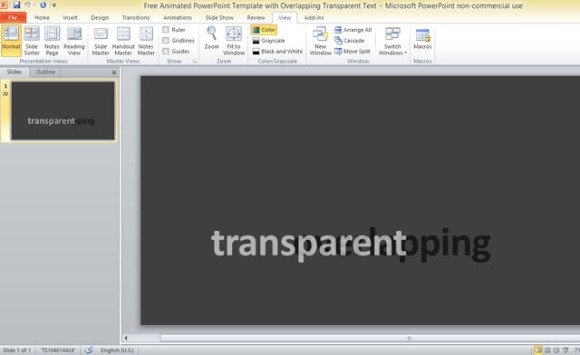
In this website, you will find many Animated PowerPoint Templates that are free and easy to use, manipulate and customize. One good animated template that you can use is this Free Animated PowerPoint Template With Overlapping Transparent Text. This is a professionally designed template with an animated set of two texts that slide in from the left and from the right, overlapping each other as they pass by across the slide.
Template Features
The Free Animated PowerPoint Template with Overlapping Transparent Text is made for widescreen presentations and is perfect for almost any topic or any kind of presentation. The template is preset at black and white, so you can just modify the text and copy and paste the slide anywhere in your own presentation.

The animation enables the text to show in the slideshow and overlap each other twice, making it great for titles or for transitioning into another topic. The animation work is also built into the template so you don’t need to tinker for any animations anymore. This way, you can focus all your time and energy into creating one effective, interesting and informative presentation.
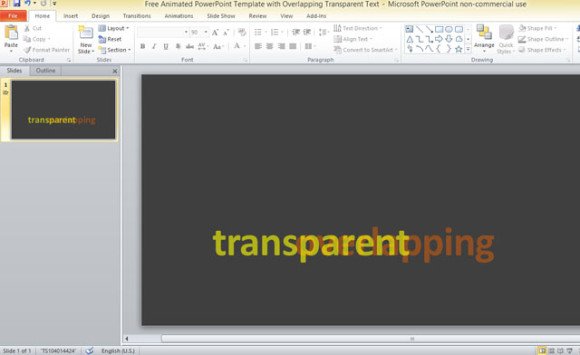
Customization Options
If you do not like the default color scheme of the animated presentation template, or if you would want the slide to blend in with the rest of your presentation and theme, then you can customize the colors of the text. This animation looks best on a medium to dark-colored solid background. Since the text is transparent, it will be very hard to read on very light, very dark, or on image backgrounds.
This PowerPoint template is free-to-use and you can download it from Office.com.
