Free Animated Darts Template for PowerPoint 2010
This is a stacked squares PowerPoint template with a nice animated video of darts and archery that you can use to decorate your presentations with an original template for PowerPoint 2010. This free video template for PowerPoint comes with a green style but you can easily change the color themes and video images inside each stacked square. The template comes with complete instructions how to customize the content of the slides and change the videos and animations.
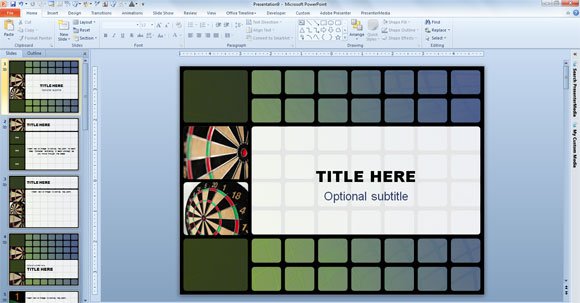
This video template is optimized for Microsoft PowerPoint 2010, howeveThis is a stacked squares PowerPoint template with a nice video of darts and archery that you can use to decorate your presentations with an original template for PowerPoint 2010. This free video template for PowerPoint comes with a green style but you can easily change the color themes and video images inside each stacked square. The template comes with complete instructions how to customize the content of the slides and change the videos and animations.
This video template is optimized for Microsoft PowerPoint 2010, however the template is also compatible with PPT 2007. In PPT 2007 the video elements will play, but any content overlapping the video bars will be covered by the video when in slideshow mode. If you have an older version of PowerPoint like PPT 2003 then the video will not play, but the poster frame of the videos will remain in place as static images.
The internal slides in this PPT template have different layouts, for example the image above shows you a comparison table where you can compare two concepts or ideas side by side. You can use bullet lists for the comparison tables or images, if you prefer.
Aside of this template, there are other custom layouts in PowerPoint that you can use, for example the alternative to bullet points or bullet list like in the following sample.
Download this original template for Microsoft PowerPoint 2010 and laterr the template is also compatible with PPT 2007. In PPT 2007 the video elements will play, but any content overlapping the video bars will be covered by the video when in slideshow mode. If you have an older version of PowerPoint like PPT 2003 then the video will not play, but the poster frame of the videos will remain in place as static images.
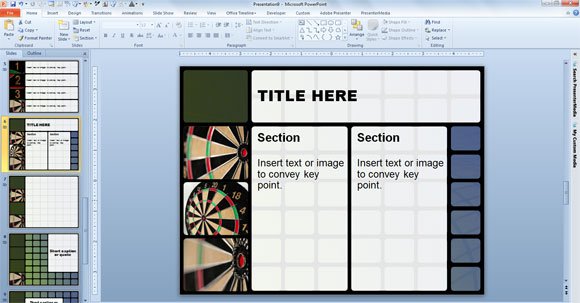
The internal slides in this PPT template have different layouts, for example the image above shows you a comparison table where you can compare two concepts or ideas side by side. You can use bullet lists for the comparison tables or images, if you prefer.
Aside of this template, there are other custom layouts in PowerPoint that you can use, for example the alternative to bullet points or bullet list like in the following sample.
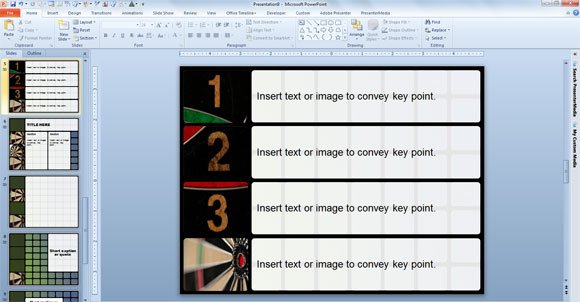
Download this original template for Microsoft PowerPoint 2010 and later

Very grateful for being able to depend on you.