Free Animated Countdown Timer Template for PowerPoint
Ever wanted an animated countdown timer to kick-start your presentation but didn’t know how to make one? There are a number of countdown templates which can help you do this and we have one that is free to use. This animated countdown PowerPoint template is a single slide which comes pre-configured with an animated sequence which plays out a countdown from 3 to 1 upon mouse-click.
Start your Presentation with an Animated Countdown
Whether you need to start your presentation in style or need a timer to reveal an important aspect of your presentation; such as a new product at a product launch, this standalone animated slide can help you get things done with ease and grace.
Related: Set Timer For 15 Minutes Presentation
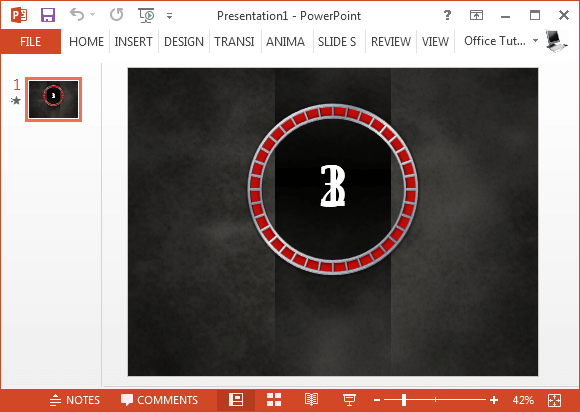
Add Additional Slides
You can preview the slide as a slideshow to see how it will reveal your content during a presentation. You can add a slide(s) before or after this animated slide to make the countdown a part of your presentation. Another fine way of making use of the animated sequence is to duplicate the slide and use it from there onwards.
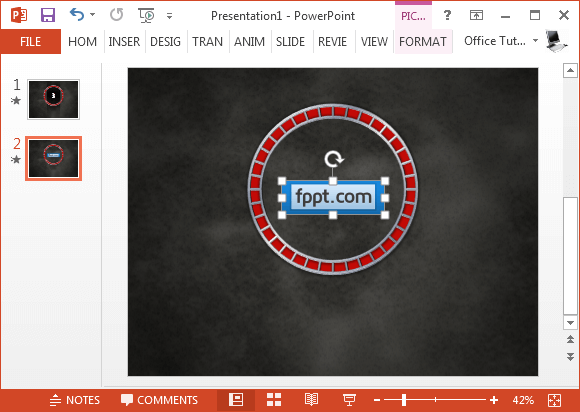
You can preview the animated sequence via the Animations tab by going to the Animations Pane. This will show out the exact sequence that the animation is configured in.
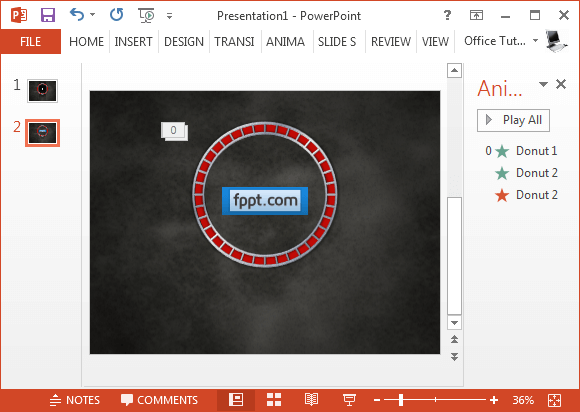
Instructions for Reproducing Animated Sequence in a Countdown
You can also see detailed instructions from the Notes pane which gives you a complete guide as to how you can reproduce this animated sequence for making custom slides. This might help you make better use of this animated template and also to design new animated countdown slides from scratch, using your own content and customizing it with other PowerPoint images.
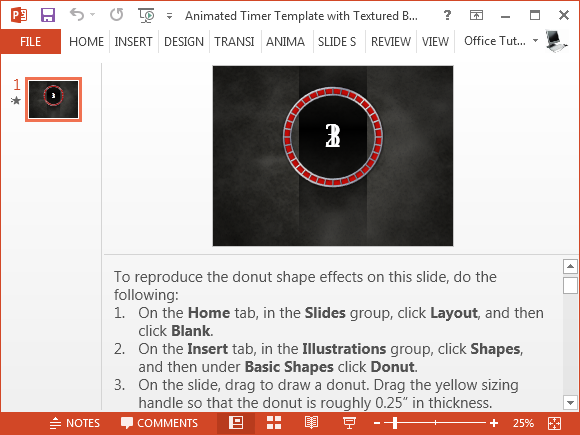
This timer template is free to download via direct link. For more interesting templates see our reviews for these Animated PowerPoint Templates.
Go to Download Free Animated Countdown Timer Template for PowerPoint
