Foxit Reader: Alternative to Adobe Acrobat Reader

Since the advent of the Portable Document Format (PDF), the most famous application to view PDF files has been the Adobe Acrobat Reader. This is because the PDF format itself was developed by Adobe Systems and the Acrobat Reader was the first application used for this format. Over a period of time, the Adobe Reader seems to have been laden with a lot of features and has become too heavy. Furthermore, there are some alternative PDF readers that provide better functionality. Foxit Reader is a good alternative to Adobe’s PDF Reader. It is free of bloatware and provides a number of features that other PDF readers do not offer. Foxit Reader has good security options, enables customization and even provides support for enterprise users.
Some of the major features of Foxit Reader include; its ability to modify a PDF document, add/verify digital signatures, add comments, highlight, strikeout, insert and underline specific parts of a document, measure distances /area of objects (within a document), use the Typewriter tool for filling forms, sharing options for social networking websites, XFA form support, spell checking and bookmarking utility, enhanced security and more. The below image shows the Foxit Reader interface. The document in this image has been created from our Investor PowerPoint Template.
Use Foxit Reader to:
- Modify PDF documents
- Add and verify digital signatures
- Add comments to PDF files
- Highlight content inside PDF document
- Strikeout text in PDF
- Insert and underline specific parts of a document
- Measure distances and area of objects within a document
- Use Typewriter to fill forms
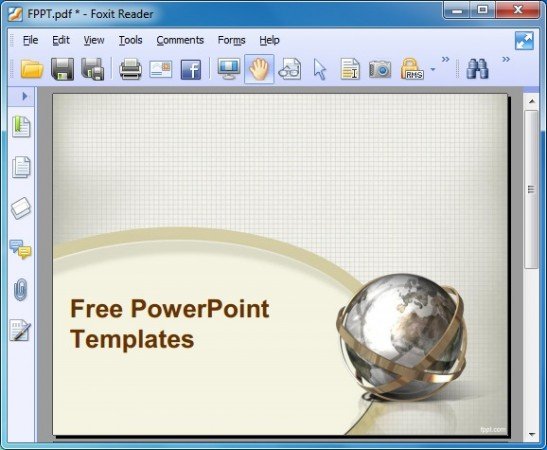
The below screenshot demonstrates how you can modify a PDF document with Foxit Reader by adding notes, highlighting text and inserting images. The top toolbar also enables emailing the document, sharing it on Facebook, taking a snapshot of a selected area of the document, as well as options like switching to Slideshow mode, managing bookmarks, attaching a file on page, exporting document content, etc.
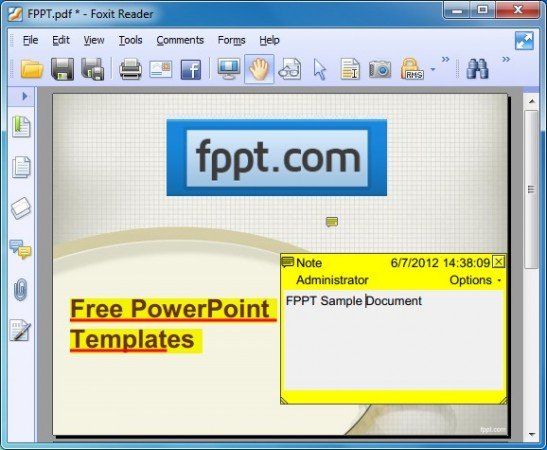
Foxit Reader is also available in the form of Enterprise Reader (with group policy support) and with a non-Windows version. Foxit PDF products are also available for mobile platforms like iOS and Android. Foxit Reader works on:
- Windows XP
- Windows Vista
- Windows 7
- Linux (non-Windows Version)
- Smart Drive Computing Platform (Foxit Reader for U3)
Update 2021: Foxit link was not working and we have updated this article. However, you can still use some of the alternative PDF Tools. Here is a list of best PDF tools available.
