Four Easy Ways Of Creating Awesome Flash Presentations
When it comes to producing visually appealing content, not many platforms can match the effect that Flash can have on an audience. Whether you are building a website in Flash or creating a Flash presentation, you can easily make attractive imagery with the help of something as little as properly arranged photos or videos. If you are looking for an easy way to create awesome Flash presentations using Microsoft PowerPoint or wish to create standalone presentations in Flash, then here are four easy methods to help you create visually appealing Flash presentations without the need for elaborate knowledge about using complex Flash animation tools.
Create Flash Presentations Using iPixSoft Flash Gallery Factory
It is quite likely that you will have a few photos or videos for your presentation. If most of the content in your presentation comprises of videos or photos, then you can use the iPixSoft Flash Gallery Factory software to create complete flash presentations by just adding your desired videos and photos in a sequence. This can help you create presentations in Flash, which can be saved as SWF files, in various famous video formats, in HTML 5 format, as well as an executable (EXE) file. This software not only allows easily adding images, menus and videos for making your presentations but also provides readymade Flash templates. For instructions regarding the use of this software, see this link: How To Create Flash Presentations Using iPixSoft Flash Gallery Factory.

Use Readymade Flash Presentation Templates
To get started with your Flash based presentation you can download readymade Flash templates. In previous posts we provided you with a review of A4Flash and Flashmo which offer readymade templates in Flash. While it might be difficult to manipulate the .FLA files given for the Free Flash Templates by Flashmo, you can get easier to use templates (as well as FLA files if you like) from A4Flash. Hence, with the help of such readymade flash templates you can easily create your Flash presentations.
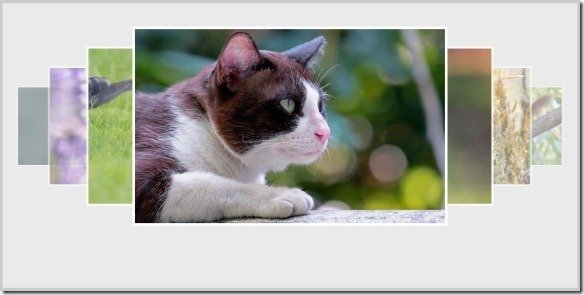
Display Flash Animation in PowerPoint
While you can easily convert your photos and videos into a Flash animation using iPixSoft Flash Gallery software, however you might still be interested in displaying it via PowerPoint. This might be the case as a sequence of Flash animations might not be enough to elaborate a topic and it might be convenient to create a PowerPoint presentation and use the animation in one of the slides. If you would like to display your Flash animation in PowerPoint, then you can do this by using the SlideDynamic add-in. For detailed instructions, see this post: How To Add SWF Files in PowerPoint To Create Flash Presentations.
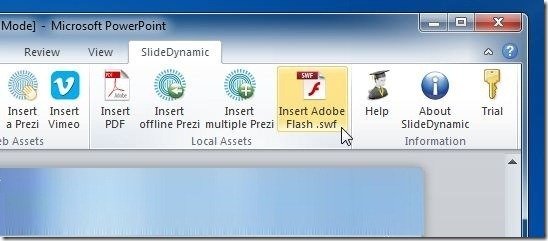
Convert PowerPoint Presentations To Flash Presentations
Whether you have an elaborate Flash animation embedded in PowerPoint or you wish to export your entire presentation in Flash format, you can easily convert PPT to SWF by using Wondershare PPT2Flash Professional. The tool is quite easy to use and simply requires a few minor configurations to convert PowerPoint to Flash. For more details, see our Review of Wondershare PPT2Flash Professional.

