Formatting Shape Outlines in PowerPoint
Last updated on November 25th, 2024
PowerPoint shapes are a powerful feature in PowerPoint that allows you to make better presentations with nice graphics and it is a good alternative to pictures and images. There are many benefits but also disadvantages by using shapes instead of images, but if we change the shapes outline in PowerPoint or shape properties we can make awesome designs.

You can combine different shapes and make awesome callouts using shapes, and from the Format menu you can change the Shape Outline options, including the following concepts:
- Outline color
- Outline weight
- Outline dashes
- Outline arrows
From this contextual menu under Format menu you can change the shape outline properties in PowerPoint for example if you need to change the width of the border or the color of the border.
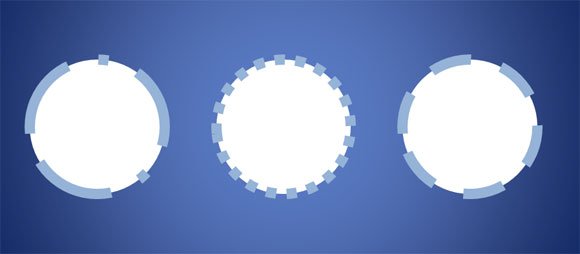
You can also make some nice circles with special outline styles like the sample above or learn how to format the lines for the shape outlines.
