Flow Chart Template for Excel
In this article, we present you a compelling flow chart template for Microsoft Excel that you can use to prepare effective flow chart diagrams. Excel Automatic Flowchart Maker is an Excel spreadsheet that generates flowcharts from your data automatically. You don’t need to install any specific software beyond Excel and it works in both, Mac & Windows.
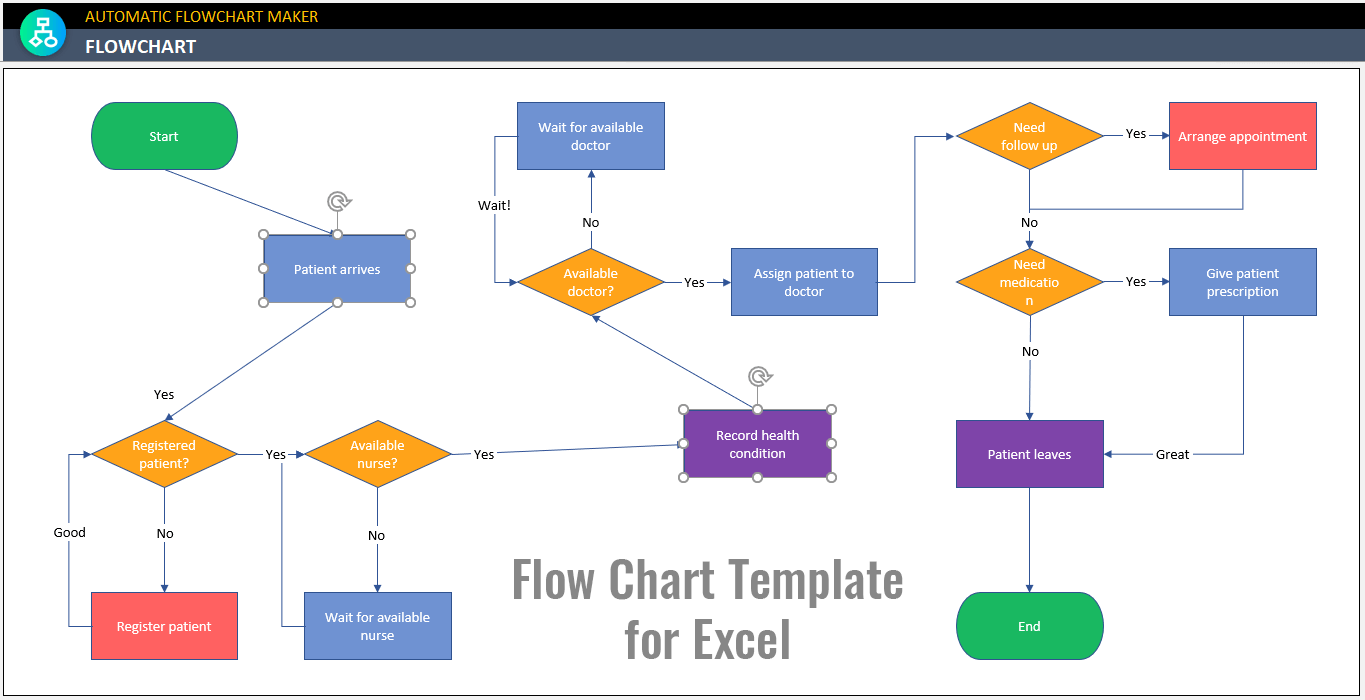
In the ever-evolving landscape of process planning and development, the ability to distill complex systems into digestible diagrams is invaluable. Here, we introduce you the Flow Chart Template for Excel with an Automatic Flowchart Maker that you can use in Microsoft Excel. This professional flow chart template is a groundbreaking Excel template designed to transform your workflows into clear, understandable flowcharts with the mere click of a button.
Revolutionizing Process Visualization with Excel
Flowcharts are the cornerstone of process visualization, widely used across numerous industries to unravel complicated procedures, outline program architectures, and illustrate the dynamics of information flow. While simple and complex flow charts can be created in PowerPoint, there is a way to make flowcharts using other tools, and specifically one can use Microsoft Excel to design a flow chart. The Automatic Flowchart Maker stands out as a gem in Microsoft Excel, offering a blend of simplicity and sophistication in flowchart creation.
What elevates this flow chart maker above others is its unparalleled customization capability. Whether you’re mapping out the swimlanes of a project management scheme, crafting a data analysis flowsheet, or designing a flow chart diagram for your next big presentation, this Excel template is good enough to cater to all your needs. It provides a range of options, from adjusting visual elements to modifying the flow paths, ensuring your flowchart aligns perfectly with your objectives.
Enhanced Communication through Visual Storytelling
The flow chart template for Excel doesn’t just create flowcharts; it enhances the way you communicate complex ideas. With features like task visualization and diagrammatic legends, it turns your workflow into a compelling visual story. The interconnected boxes and arrows don’t just represent steps; they narrate your concept, making it instantly graspable to your audience.
For those tasked with simplifying complex systems or streamlining project management, the Flow Chart Excel template is an essential Excel template. It equips you to produce dynamic, professional-grade flowcharts that resonate with your audience. With this flow chart template, you’re not just creating flowcharts; you’re crafting impactful visual narratives.
Moreover, if you’re a Mac user seeking an alternative to Visio for your flowchart needs, this flow chart template for Excel is an ideal solution. It’s not just a substitute; it’s a robust tool in its own right, offering a suite of features that caters to a broad spectrum of flowcharting requirements.
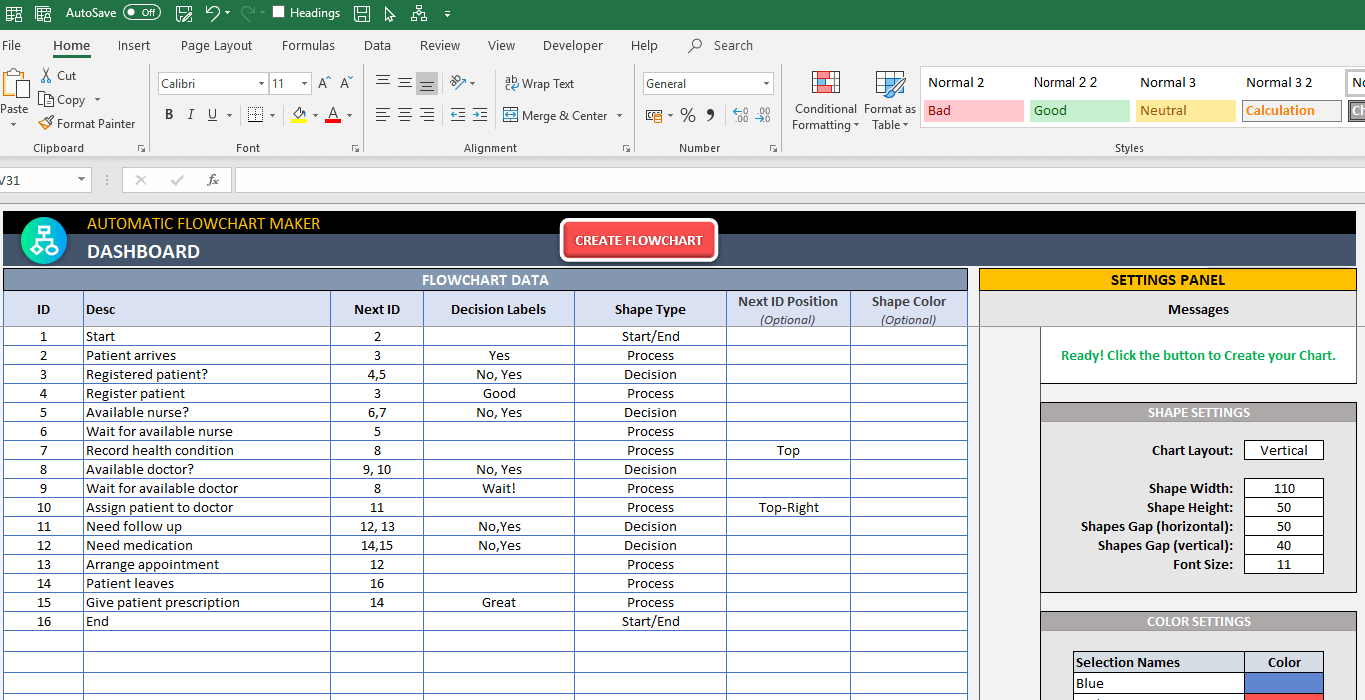
In the previous example, you can see a table in Excel that lists a series of steps involved in a process, such as Patient arrives, Registered patient? and so on, along with details for each step. These details include the next step in the process, decision labels (Yes, No, Good, Wait), the type of shape to represent the step (Process, Decision, Start/End), optional positions for the next ID, and optional colors for the shapes. This information is used as an input to build the flow chart.
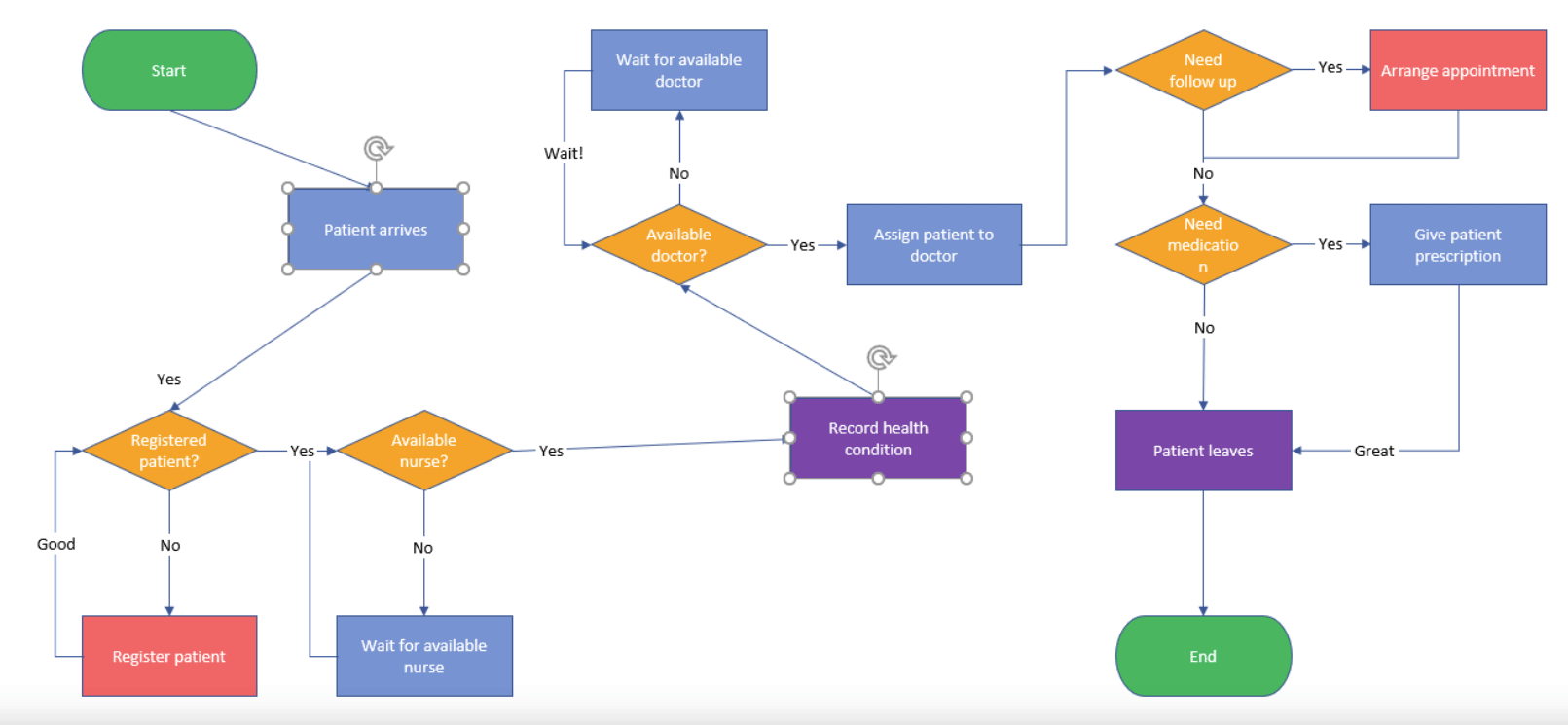
This process mapping tool is packed with features:
- Clearly delineates the workflow of a system, project, or analysis.
- Summarizes complex concepts step-by-step with various connected boxes and arrows.
- These visual elements aid in demystifying the process, making it accessible and understandable.
In conclusion, whether you’re a project manager, a data analyst, or someone who frequently works with complex systems, the Automatic Flowchart Maker in Excel is a tool that promises to simplify your workflow and enhance your presentations. Embrace the power of efficient flowcharting and elevate your professional capabilities today.
Learn how to make a flow chart in Excel
Go to Flow Chart Template for Excel