How to flip a shape in PowerPoint
Sometimes it is needed to rotate a shape but keeping the height and width proportional. Other times we are only interested to flip a shape horizontally or vertically. This helps to create a mirror of a given shape. You can flip shapes using PowerPoint rotation feature.
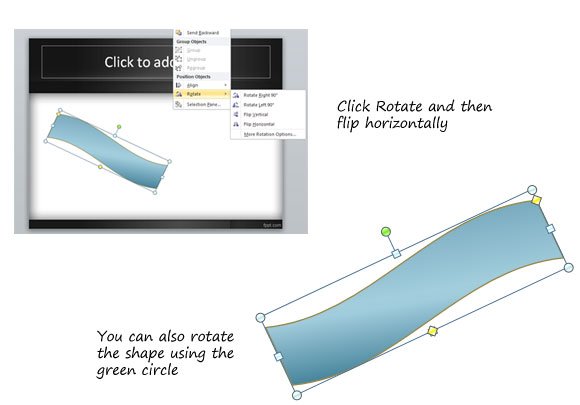
Shapes can be rotated or flipped in the same way that we used to flip images in PowerPoint. This technique is very helpful for example if we need to mirror diagrams in PowerPoint but can also be used to create nice PowerPoint templates with flipped shapes.
