Flat Design Organization Chart for PowerPoint
Every organization has a hierarchy or chain of command to organize tasks and create accountability. This chain of command, or organizational chart, must be known to everyone, whether they are members of the organization, employees, or are about to conduct transactions with the company as a vendor or partner.
Organization Chart for Slideshows
There are many ways to create an organization chart. However, creating one from scratch can be time consuming, especially if you’re a growing organization and the roles are constantly changing, as manpower continuously expands. To help you easily create beautiful organization charts, you can use this Flat Design Organization Chart for PowerPoint.
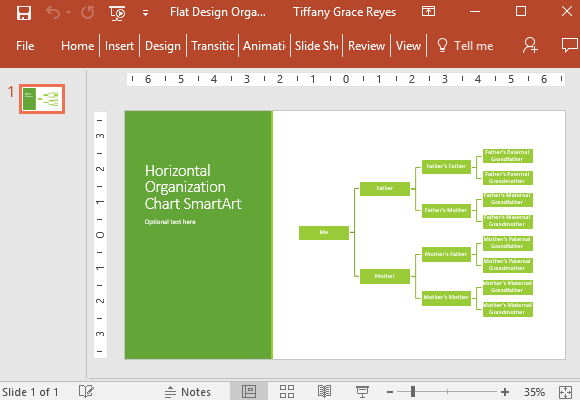
A free organization chart template for PowerPoint, this template features a simple, minimalist and modern design that is versatile enough for use by various companies or organizations. This template contains a crisp, solid white background, set off by bright green rectangles that showcase the organization chart title and the organization chart itself.
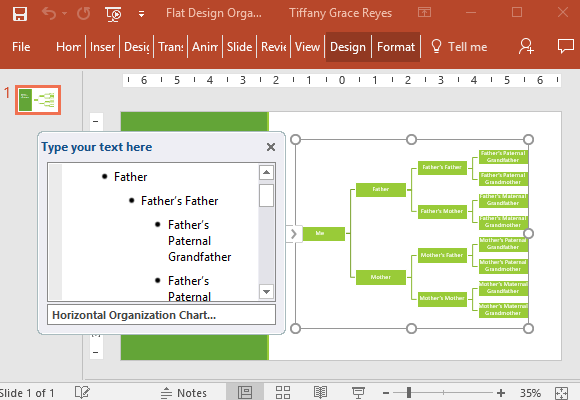
Customizable Flat Design Organization Chart For PowerPoint
Whether you are a beginner or an advanced PowerPoint user, you will find this template easy to handle and navigate. You don’t need to switch the shapes around or create lines yourself, as the SmartArt feature will already take care of that for you. You only need to click on the arrow on the SmartArt to populate the editable list, and from here you can replace the sample text with your own organization members, therefore building the chart.
You can type in the title on the right-hand side, as well as add the name of your company or organization. You can even add a subtitle as well as insert your company or organization’s logo and slogan.
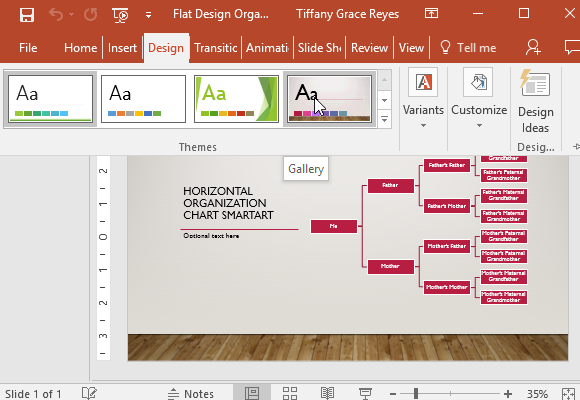
You can also customize this SmartArt template by going to the Design menu in the Ribbon and choose from the wide array of themes available.
Go to Download Flat Design Organization Chart for PowerPoint
