Family Tree Template for Excel
Wouldn’t it be fun to know your roots, go back through your lineage, see who your ancestors are and where you come from? It would be even more amazing to trace your lineage and showcase your work to the rest of your family and friends.
Tracing your roots, so to speak, is much like detective work where each information you get will lead you to look for more information someplace else. Sure, it can be a tedious task but the rewards are definitely worth it.
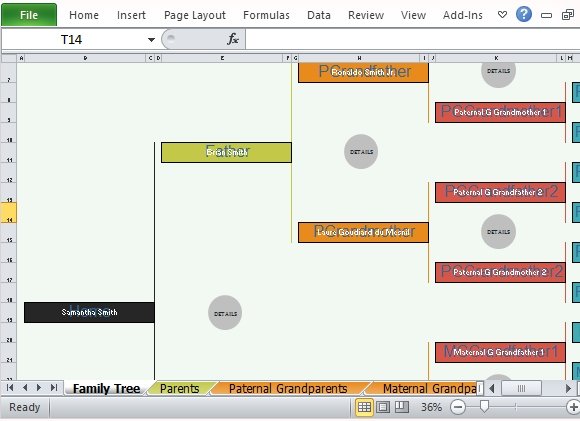
To help you create your very own family tree and showcase it beautifully to your family and friends through a PowerPoint presentation is this fun and carefully designed Excel template. The Family Tree Template for Excel is a professionally designed chart that allows you to easily fill in the information and display your genealogy through generations. You can embed the worksheet into your presentation to make that next family holiday dinner more memorable.
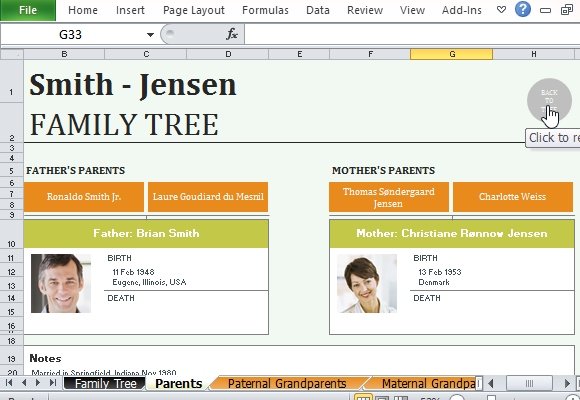
This Family Tree Template for Excel contains eight interrelated worksheets for all your family information dating back to your maternal and paternal grandparents.
Each of the eight worksheets are separated into color-coded tabs. The first tab is the Family Tree tab. It contains the so-called lineage “map” of two families, for example, your parents joining together with their own sets of parents and grandparents. You can click on the Details button on the Family Tree to instantly navigate to the other worksheets.
The next worksheet tab contains information about your parents. This tab includes pictures, birth-date, birth place and even death information, if the family member has passed away. It also contains on information on the parents’ children, such as pictures, names, relationships, birthdates, birthplaces, date of death and place of death. You can also add any additional notes, like your parents’ story such as immigration or other information. The other worksheet tabs are much like this Parents tab in terms of format and content. The succeeding slides are for Maternal Grandparents, Paternal Grandparents, Paternal Great Grandparents on both sides, and Maternal Great Grandparents on both sides. You can even go on and on further back if you are intent on finding out your roots.
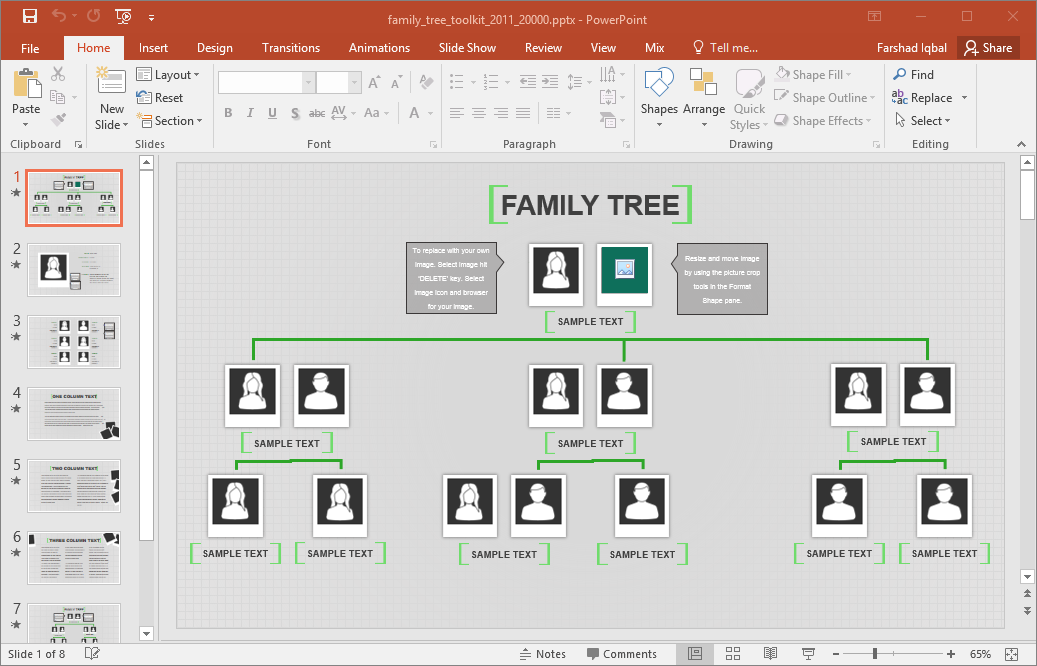
Review: Animated Family Tree PowerPoint Template
Create attractive family tree slides in PowerPoint
You might be asked to make and present a family tree for a school presentation. In such a case making a family tree in PowerPoint or Keynote might be harder than tracing your lineage! Similarly, you can be a business professional looking...
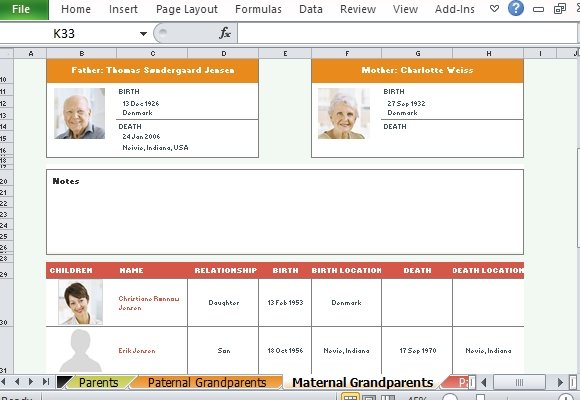
What is great about this Family Tree Template for Excel is you can attach a photo next to the name of the family member. It makes it exciting to see how you and your ancestors look alike in certain features. You can personalize your family tree by swapping the picture or placeholder with your own family’s photos. Just right-click on the photo placeholder and choose Change Picture.
Alternatively, you can purchase a premium Family Tree template for Excel with all the advantages of what a premium template can offer.
Someka Family Tree Template
Create attractive family tree slides in Excel
Download this Family Tree template with premium version that provides you to create your family tree template with photos in an easy way, with many additional features.
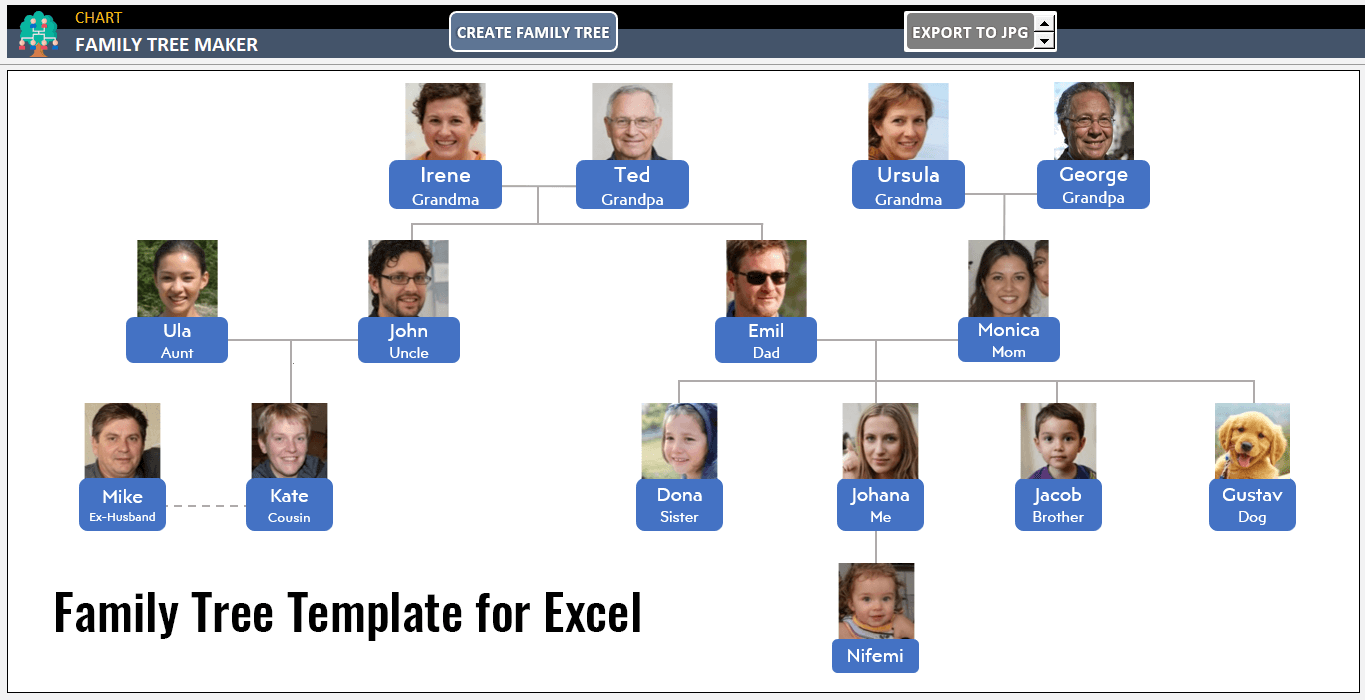
Need Help with your Excel spreadsheets? Get Microsoft Excel tasks done-for-you
Visit Excel Rescue