Family Photo Album Template For PowerPoint
Family memories are precious. Especially for families with little children, it’s always a great idea to keep records of their milestones because before you know it, they’re all grown up and you will wonder where the years went. A photo album makes documenting wonderful family memories easy and it is something that you, your family and friends can gather around and look at.
With the technology today where many things are digital and paperless, a wonderful photo album can come in the form of PowerPoint templates. You can get creative with it, as well as showcase family photos.
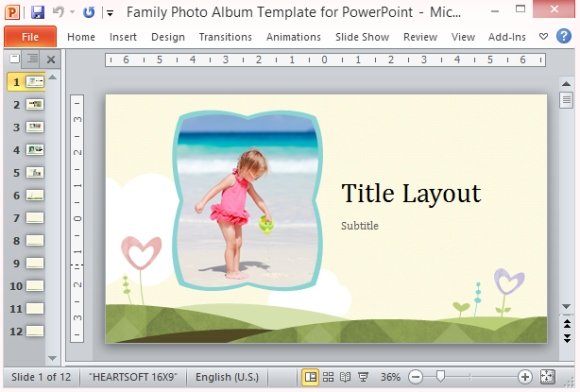
Make Memories in PowerPoint
The Family Photo Album Template for PowerPoint allows you to capture family memories and present them in a cute and beautifully designed format. This photo album template works best in PowerPoint 2013 but is still compatible with earlier PowerPoint versions.
It contains 12 different slides that you can use to present a variety of family photos. Each of the slides are decorated with a field of flowers shaped like hearts. The background is in light cream color with some lighter colored clouds, making the whole theme look whimsical and fun.
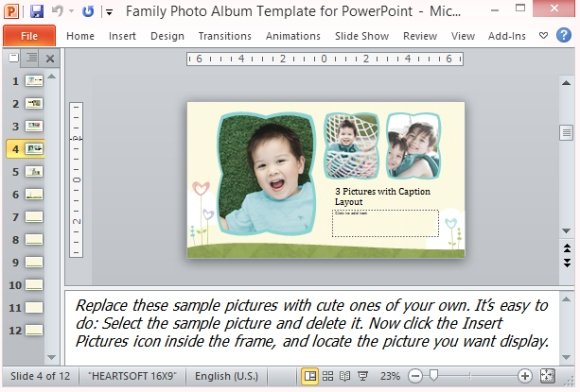
Easily Customize for Your Family
This PowerPoint template starts with a title layout that allows you to put a huge framed photo and right beside it, you can type in your album title, whether it is for your family or any member of your family, a vacation or special occasion. The following slides contain various slide layouts that you can mix and match and duplicate across the rest of your presentation. Some slide layouts contain two to four photos in various sizes and orientations.
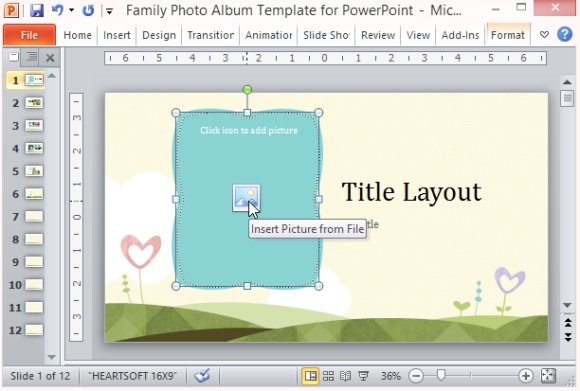
This Family Photo Album Template for PowerPoint contains preset or sample photos that you can replace with your own. All you have to do is to click on each of the sample pictures to delete them. Then click on the Insert Picture icon inside the frames, and then select the photo you want in your album presentation.
