Explain Everything: Interactive Whiteboard App with Voice Chat
Many presenters make use of explainer videos and try to reach out to their audience using whiteboards, Q&A sessions and by using feedback and polling tools. However, you can make your presentations, discussions, brainstorming sessions and class lectures interactive and geographically mobile by using Explain Everything. This web app provides a simple whiteboard interface with features for instant collaboration.
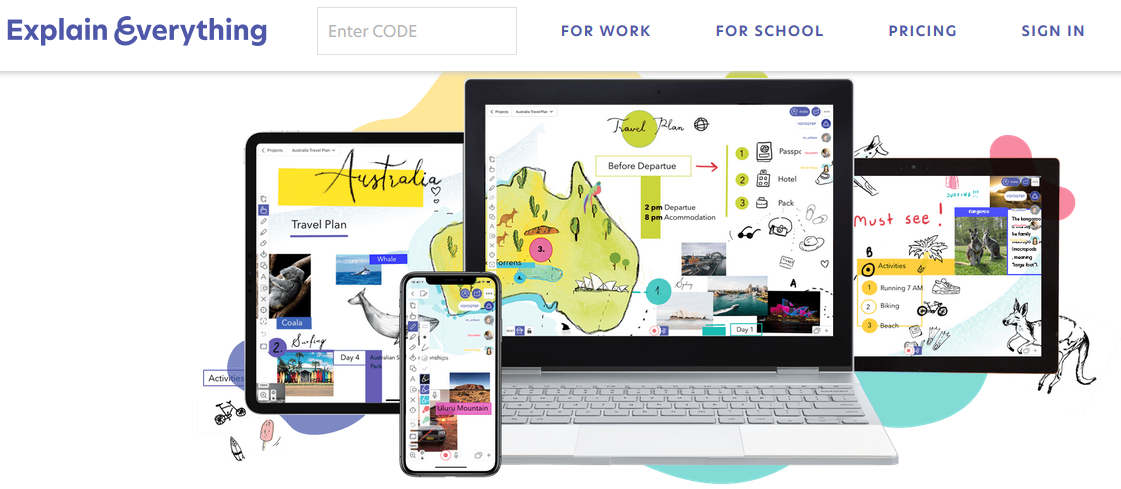
Getting Started with Explain Everything
Explain Everything helps visualize conversations. You can get started by signing up or logging in using a Google, Apple,Okta, Clever, Bornetube or Skoletube account.
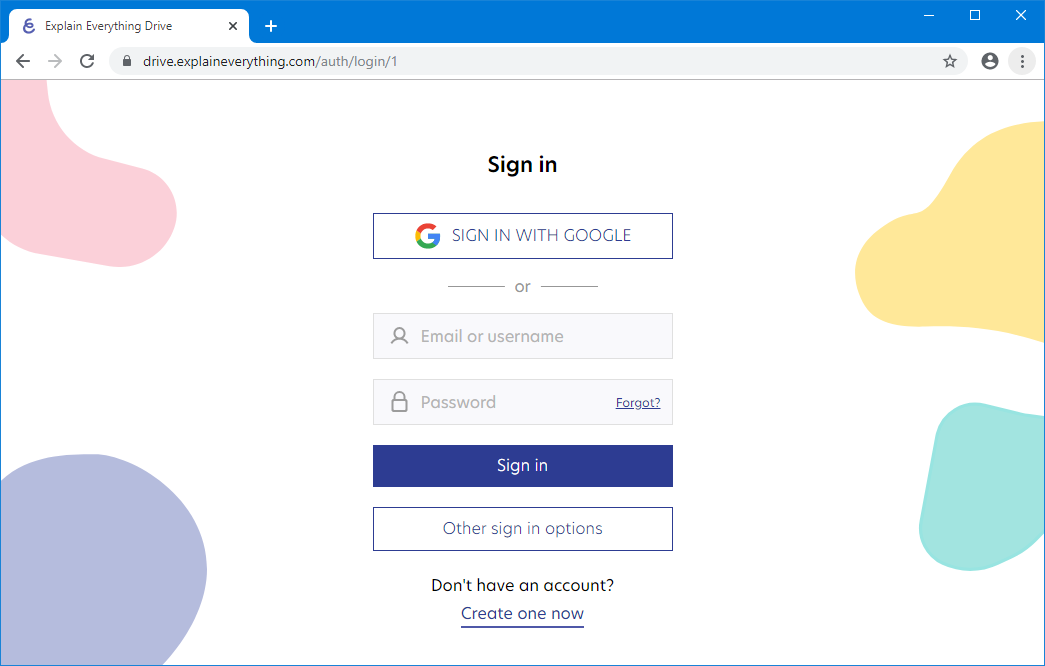
Visualize Conversations
You can use a blank or readymade template to start your session or simply upload a file from a supported format. The supported formats include; PDF, JPG, JPEG, PNG, GIF, BMP, MP4, MP4V, MP3, WAV, MP4A and AAC.
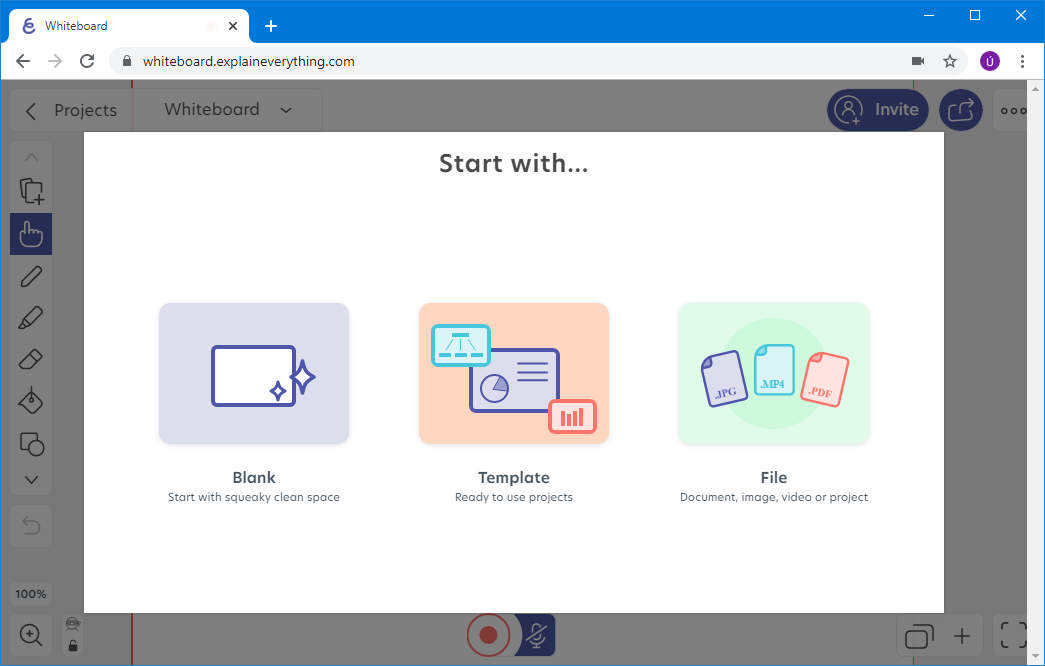
Members can join the session either with their microphones enabled or they can mute the microphone.
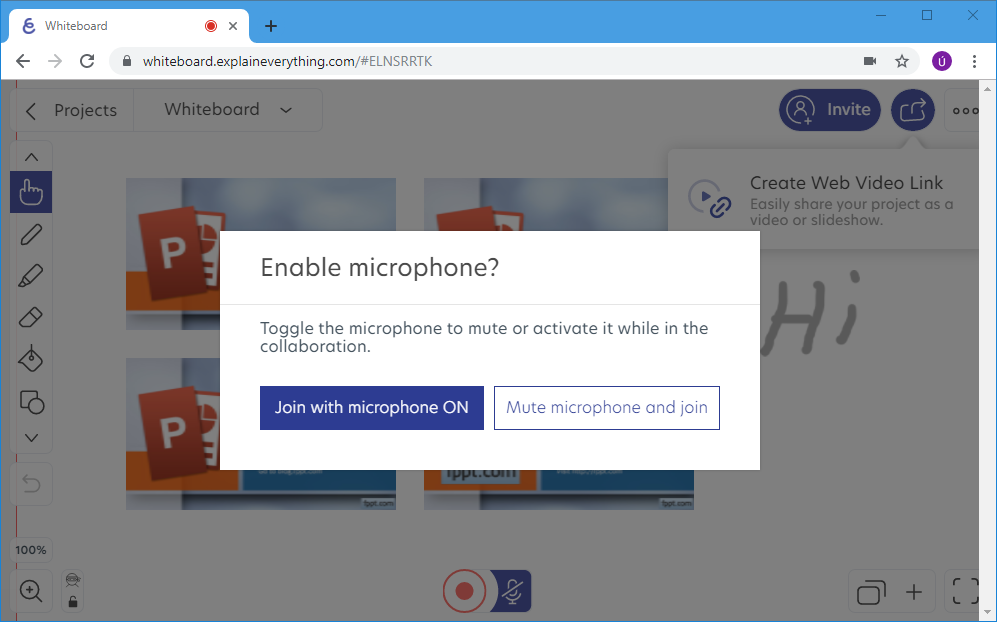
Once you start your session using a ‘Project’, you can invite members to join you. You can use the whiteboard to draw on the canvas, as well as upload files and chat to collaborate using Explain Everything. You can also share your session as a web video link to share your project as a video slideshow. Furthermore, sessions can be recorded and shared for feedback and collaboration. Explain Everything provides an infinite canvas with the utility for online collaboration via a zooming interface which can be quite helpful in focusing on specific parts of the canvas for in-depth discussion.
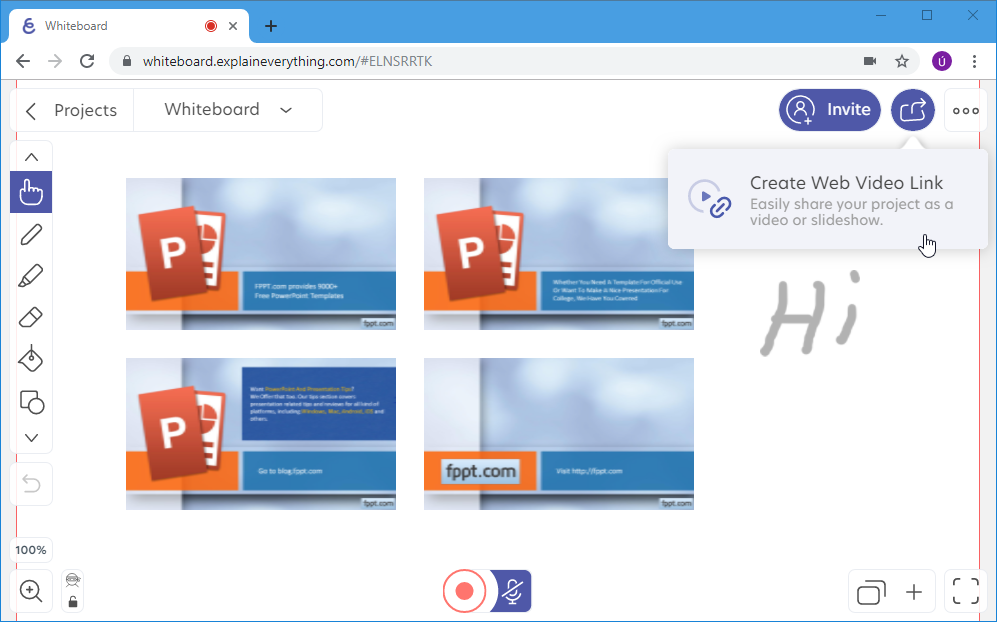
Overview of Explain Everything
You can get an overview of major features of Explain Everything from the video given below.
There is a free edition of Explain Everything which is limited to 3 projects, with voice chat and video link sharing options. You can opt for one of the paid packages with additional features such as; unlimited projects and slides, and online recording feature. This interactive whiteboard app can be accessed via browser, a Chrome extension or mobile apps for Android, iPhone, iPod Touch and iPad.
