Expense Report Form Template For Excel
Expense reports from employees, especially those who are on official business trips, are important to ensure that the company is not spending unaccounted for resources, particularly money. An expense report is a detailed report usually created weekly, monthly, annually, or after each project or business trip. The Expense Report Form Template for Excel is a professionally designed template that allows you to easily input your expense data to create accurate results.

This expense from template contains spaces where you can type in your data for various expenses. This template can be used for various business expenses, whether you’re on a trip or for a small project.
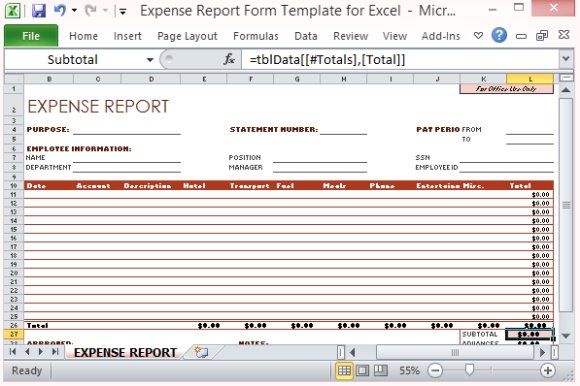
This expense report form can be filled out in the computer or printed and printed out by hand. Either way, you can write information about the purpose of your expense report, statement number, pay period, and employee information such as name, department, social security number, employee identification, position and manager.
Under these important details is a table separated into eleven columns. You can write in the Date, Account, Description, Hotel, Transport, Fuel, Meals, Phone, Entertainment, Miscellaneous and Total Amount. These categories are already built in with the form template, making it ideal for business trips or travels.
You can also customize this template by changing the column headers of the table, or the expense categories, for example, if you want to create an expense form for your project.
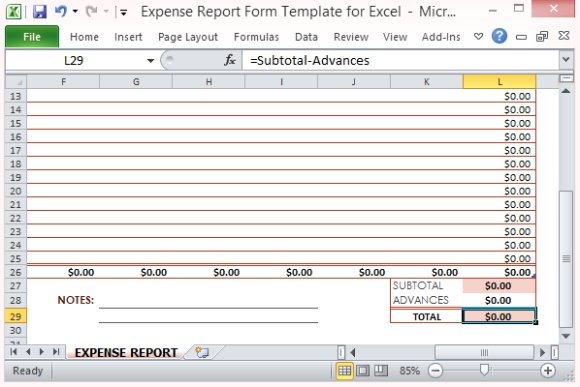
This template also allows you to put in Notes under the table. Meanwhile, all your expense amounts are totaled and are set against any cash advances, with the grand total automatically calculated.
