Excel to Word and PowerPoint Document Automation
Whenever you’re creating reports from spreadsheets and using the data to include in your Word documents or PowerPoint presentations, keeping things updated can be a nuisance. This is because every time something from Excel has to be updated, you also have to go back to all other documents and presentations with information based on that Excel file. You have to make sure these are also updated, especially if you are using these documents for reports. With Excel-to-Word Document Automation, however, this difficulty can be a thing of the past.
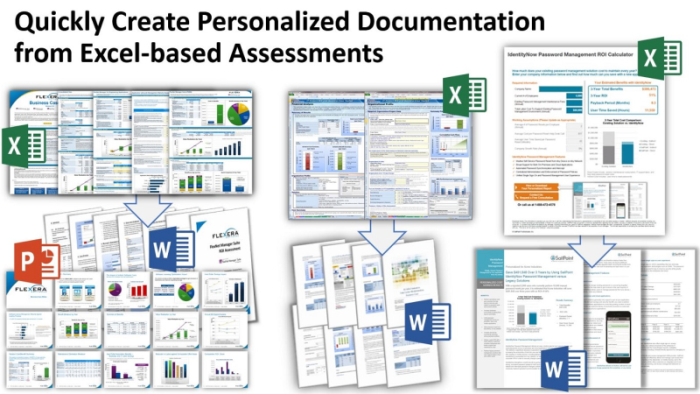
Keep Excel-Based Document Updated
The Excel-to-Word Document Automation add-in by AnalysisPlace is a valuable tool for those who always work with Excel-based data that they embed or use in other applications, such as Word and PowerPoint.
This is because this special add-in can automatically update all your Excel-based content in Word and PowerPoint. The Excel-to-Word Document Automation can automatically update text, tables, and charts within Excel so that you can be sure that your data is accurate, correct, and updated.
The add-in allows you to update any Excel data that is connected to Word or PowerPoint right from these applications. This way, you can work in a more straightforward manner without having to repeatedly toggle between windows and applications. With this add-in, you can also easily link and map the content that needs to be updated. This is because the automation add-in makes your Excel-based content dynamic and easily updatable.
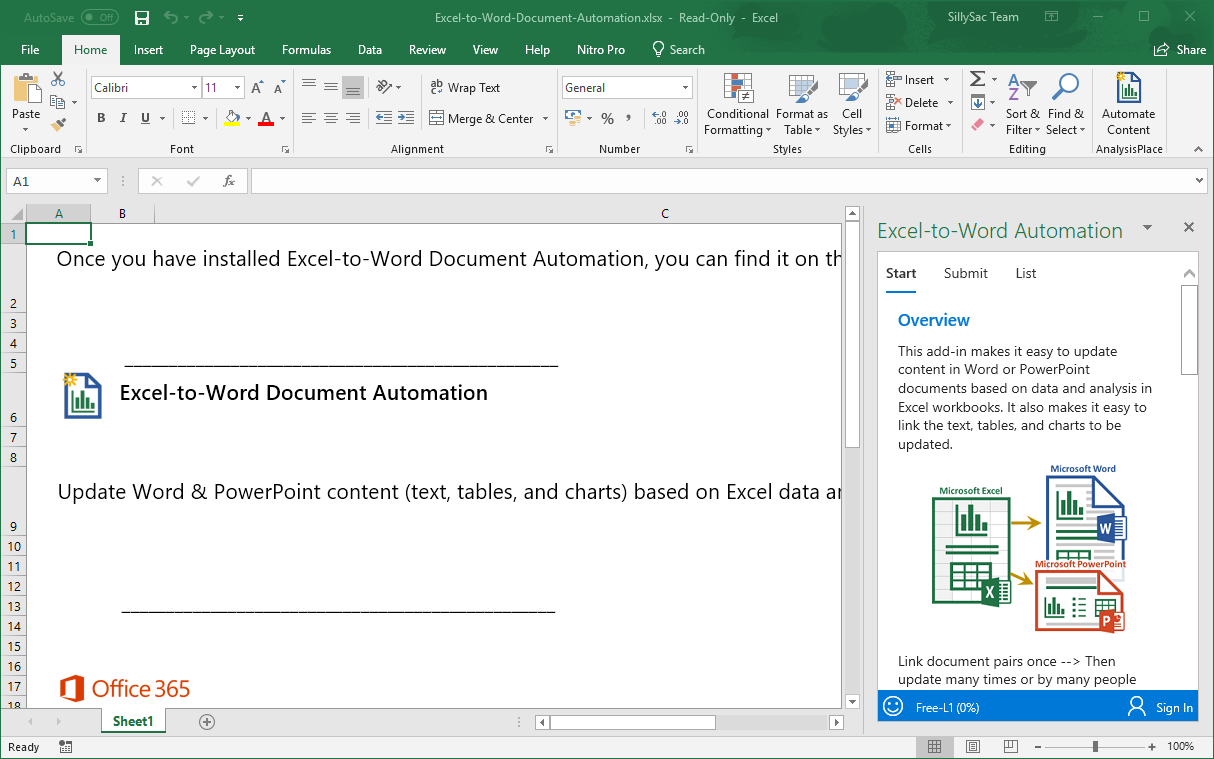
Keep All Your Word and PowerPoint Data Updated
The Excel-to-Word Document Automation add-in lets you update any existing or new PowerPoint presentation or Word document with content from any new or existing Excel workbook. This means you can link both applications and files together so you can make the most of them and always be on top of your data and reports.
Using this add-in can greatly improve your productivity because you don’t have to keep on going back to all the files connected to your Excel workbook just to update each one. Additionally, this also reduces redundancy so you don’t have to go back to the same tasks and concentrate on other things.
You can also make sure that your files are always up-to-date. It can give you peace of mind and confidence to present your reports and presentations. Furthermore, instead of anticipating another update with dread, you welcome it because you know you don’t have to go over the drudgery of manually updating your data and files.
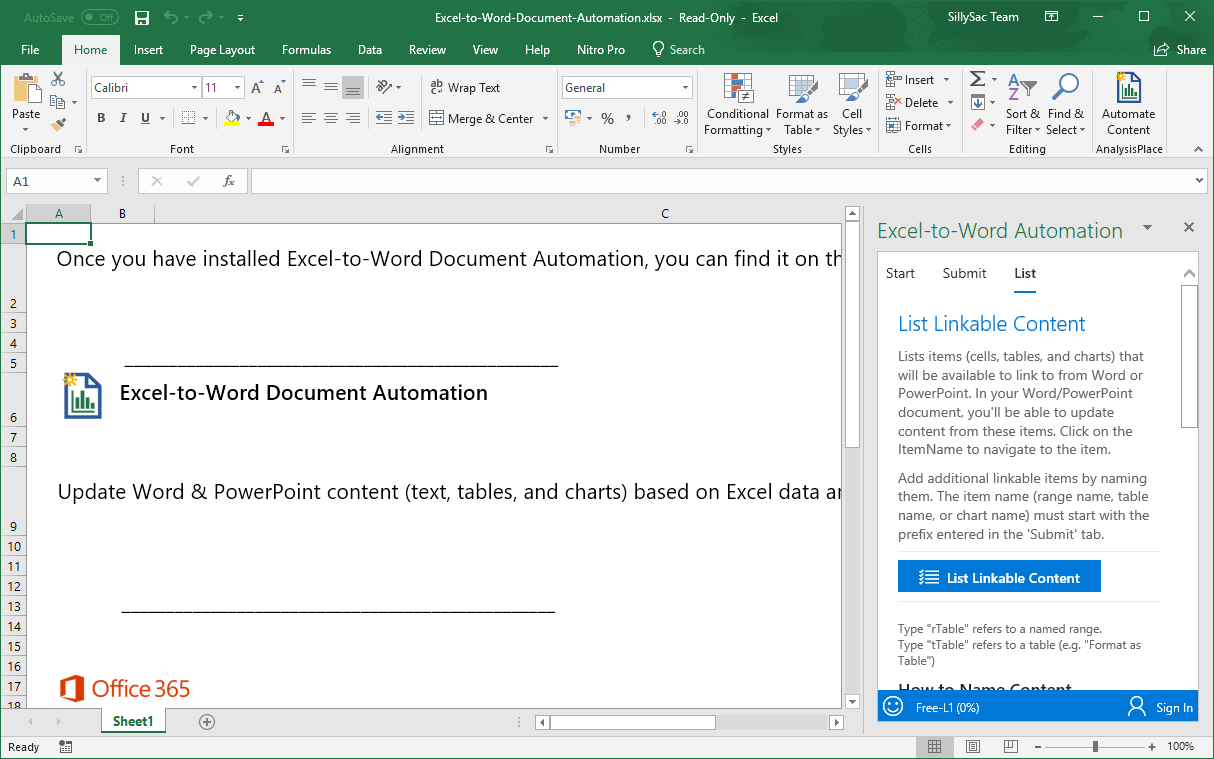
Use the Add-in for Various Scenarios
To give you a better grasp of the applications of this add-in in the enterprise setting, here are some scenarios where you can use this.
Keeping your customer information updated, this tool is highly useful. We all know that customer information changes all the time, so you remove the tedious task of manually updating every file. All you have to do is update your Excel document and all other documents or presentations linked to it will also be updated.
Proposals, quotes, and product documentation can also be used with this add-in. You can make sure that the pricing and products you send to customers or clients are the latest ones.
This add-in is also great for business, financial, and performance reports. Regular and annual presentations will be filled with the correct and latest information.
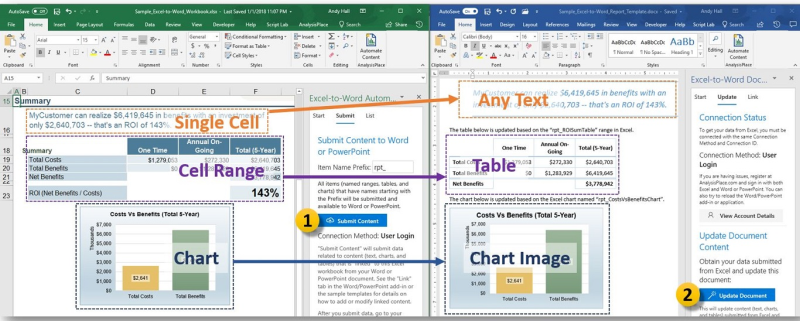
The add-in’s Basic version is free and can be used within Office applications without registration, subscription, or the need to log in. However, the fee-based, premium versions offer more features for enterprise use. The add-in works with Office 2016 and Office Online, and must be added to Excel, as well as in Word or PowerPoint or both.
Go to Download Excel to Word and PowerPoint Document Automation Add-in
