Evolution Of A Process Free PowerPoint Template
A PowerPoint presentation is an ideal medium to interestingly present information and concepts to an audience. Through a PowerPoint presentation, you can also make long and numerous amounts of data more appealing, if not boring, to your audience. You can embed pictures, videos, animations, tables, graphs and charts into your slides to grab your audience’s attention and for them to easily understand the information you are presenting. One great thing about creating presentations in PowerPoint is that you can also embed SmartArt into your slides.
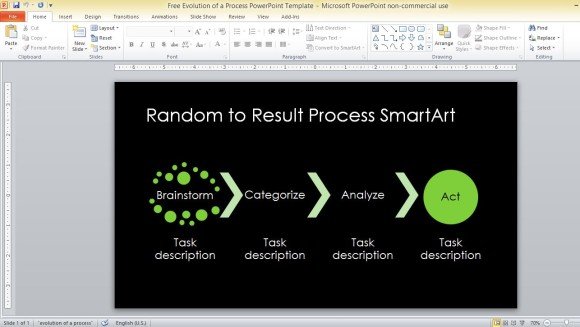
SmartArt Graphics are great tools to present a process, chronology, or many forms of information that would otherwise be tedious and boring when presented in mere table or text form.
The Free Evolution of a Process PowerPoint Template is a single-slide template that contains a SmartArt, much like a flowchart, specifically designed to help you show how a process works–from brainstorming random thoughts to a concrete idea. In widescreen, 16×9 format, this template is available for PowerPoint 2013.
This SmartArt template is set in a black background for easy readability, with huge text and images so your audience can see your presentation even from afar.
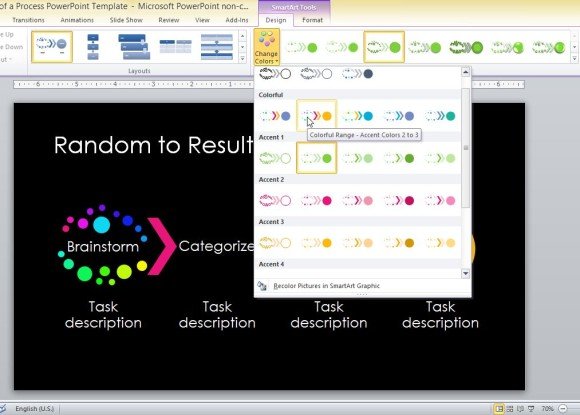
What’s great about this template is that it simplifies the information you want to convey to your audience. It tells a story about how your idea was born and how it is acted upon. For example, in conceptualizing for a marketing campaign to promote your new brand, you start off with brainstorming with your team. Then you categorize your ideas based on similarities and relevance. You then analyze all the ideas to see which suits your marketing goals. From there, you create activities for your marketing campaign, making sure you don’t deviate from your main idea.
With the help of this Free Evolution of a Process PowerPoint Template, presenting a “Random-to-Result Process” is a breeze. You can also use this template as a guide for your every conceptualization.
Customizations
With this single generic slide, you can insert this into your every PowerPoint Presentation and modify the slide to fit your theme and design.
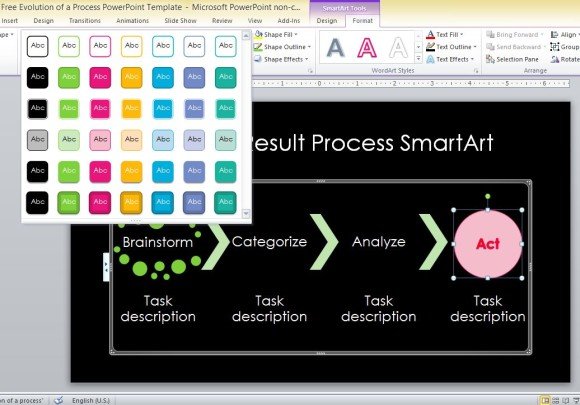
You can change the colors of the background, text and shapes depending on how you want this slide to look. You can also add text descriptions just by clicking on the “Task Description” below every stage of the process. You can show your audience how your activities, campaign, decisions and actions are born from a set of ideas–and impress them with that and your presentation.
You can download this Free Evolution of a Process PowerPoint Template from Office.com.
