Event Timeline Diagram Template for PowerPoint Online
Timelines are a great way to present a story or vast chunks of information over a long time. Through timelines, you can show milestones and other significant historical events span weeks, months, years, centuries, and even eras. However, creating timelines from scratch can take time and effort.
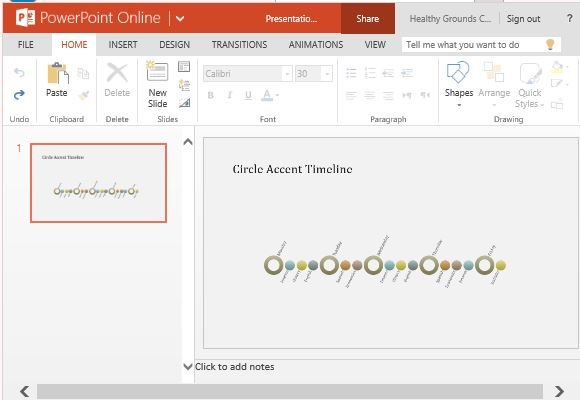
Conveniently Create Event Timeline Slides
The Event Timeline Diagram Template for PowerPoint Online is one of the most useful templates that can help you create a clean, beautiful-looking timeline in half the time. This PowerPoint Online Template can be accessed through your browser on any mobile device, making it very convenient. You can also opt to save it on your computer and edit in on PowerPoint.
This timeline template is in horizontal orientation, allowing you enough space for creating a long timeline. The widescreen format also makes it easier for you to create a detailed timeline and allows the audience a clear, detailed view of your presentation even from a distance.
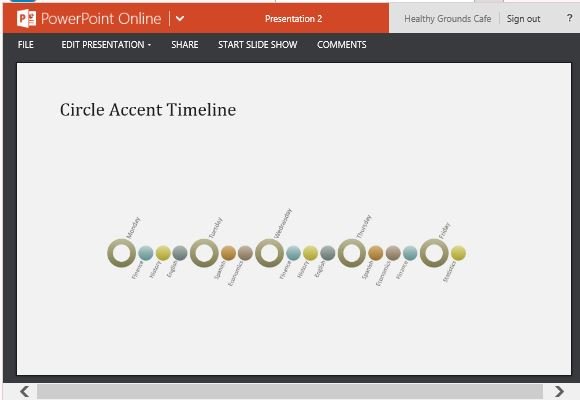
Customize the Event Timeline Layout to Suit Your Presentation Topic
This template features circles of different sizes and colors that seem like beads arranged in a horizontal line. Each circle represents a time and the larger circles can represent milestones or breakthroughs. This template is designed in a way that makes it useful for any presentation topic. The design is standard enough to make it appropriate for science, business, environment, academic, personal, and many other presentation purposes.
To modify the event timeline template, you can just type in each text placeholder to input your own dates and timeline details. You can also personalize the design of the timeline for your own presentation and preferences by going to the Design tab in the Ribbon Menu and choosing from among the many preset themes, or choosing your own colors and styles.
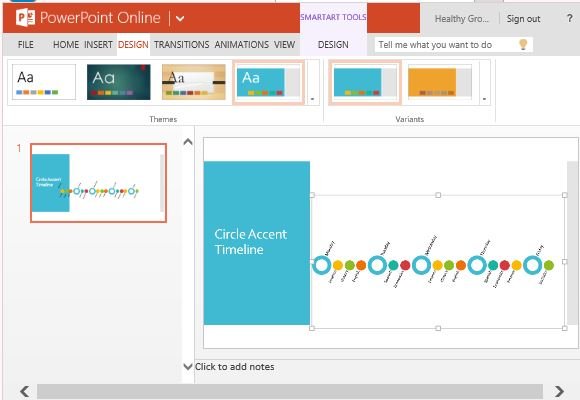
To put this timeline template on your already existing presentation, simply copy and paste the slide. You can also choose to build slides around this template to create a new presentation. Alternatively, you can download other timeline templates for PowerPoint or learn how to design your own timeline in PowerPoint using shapes, SmartArt or timeline generators.
Go to Event Timeline Diagram Template for PowerPoint Online
