Event Management Template For Microsoft Access
Planning corporate events can be hard. It entails careful planning in the sense that every aspect of the event must be completed in phases before any other steps can continue. You have to agree with suppliers on costs and ensure that they deliver the expected quality within the expected time. Then there are the venue reservations to think about, as well as tons of other things. Moreover, the event should be attractive and impressive yet still fall within the set budget.
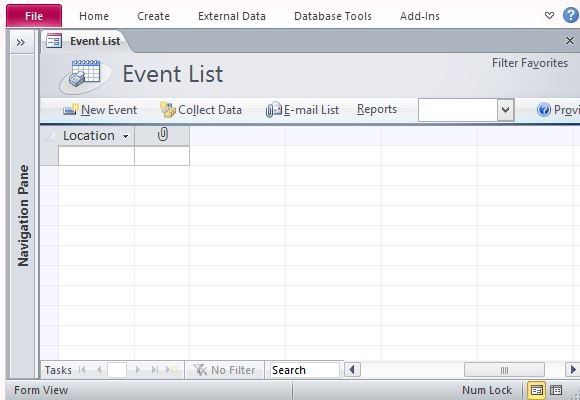
There are many event management tools that you can use to organize and automate certain event management tasks for you. These tools free you up so you have more time to concentrate on more pressing concerns and on delivering the perfect event for your client. The Event Management Template for Microsoft Access is one of the most useful standard event management tools that you can use to help you track all your events and ensure that you are on top of your game.
This Event Management Template allows you to easily input Event Lists and Event Details. You can easily store and view information such as Event ID, Event Title, Start Time, End Time, Description and Location. This function allows you to ensure that your events start on time and you have a better way of managing your events, saving you more time.
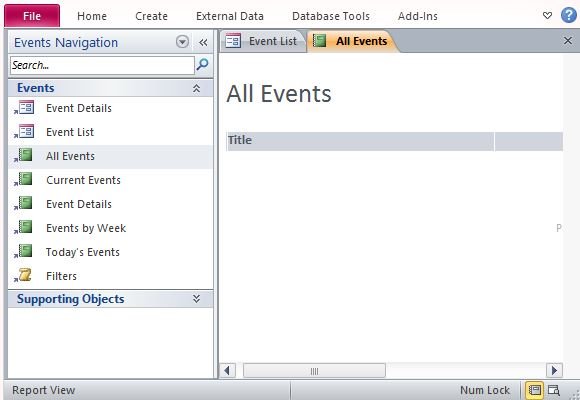
This template also automatically updates your data as you input them. This lets you easily generate reports. You can easily view All Events, Current Events, Event Details, Events by Week and Today’s Events. These reports are helpful for you to sort through your data. You can also include these reports in PowerPoint Presentations.
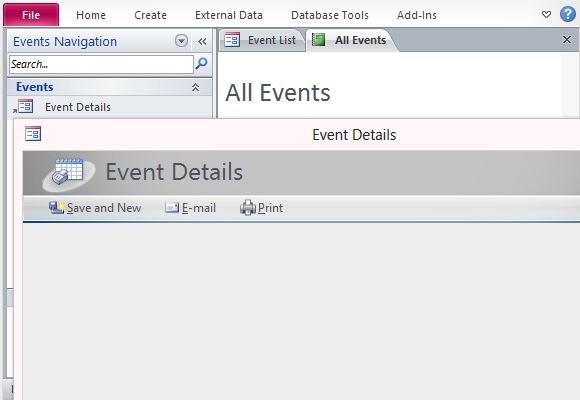
This Access template can be used not only by event managers. It can also be used by managers, secretaries, personal assistants, teachers, professors, or other people whose life or work involves in attending meetings and events, or creating them. This template can be easily modified to tailor-fit to your needs or preferences.
Go to Download Event Management Template for Microsoft Access
