Event Flyer Template For Word Online
When you are planning an event, you also have to ensure that all the right people will know about it and attend it. You have to be creative when it comes to ways to getting the word out about your event so that people will take notice and be interested enough to come. A surefire way of doing this is by creating a compelling and eye-catching event flyer.
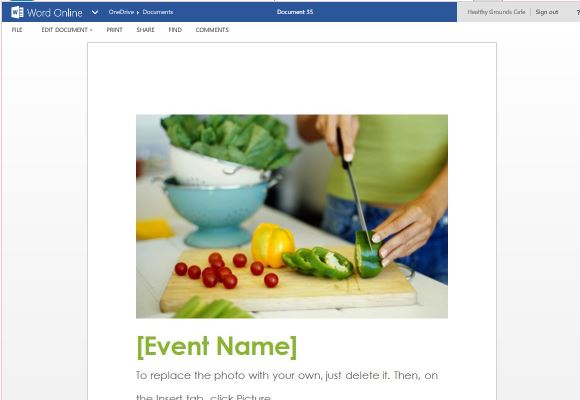
The Event Flyer Template for Word Online is a beautifully designed event flyer for many types of activities, whether it is for business, school, community, club, non-profit organization, or just a personal activity. This template fits a standard sized paper and allows you to simply, easily and quickly fill out all the details so that you can create interesting flyers in minutes. Creating fast flyers can free up more time for you to concentrate on other things for your event to help ensure its success.
This no-fuss, straightforward Event Flyer Template features a big photo of vibrantly colored vegetables being chopped. Underneath, in big, bold, vibrant color is the Event Name. Underneath, you will see sample text that also serve as guide and tips for you to type in your event details.
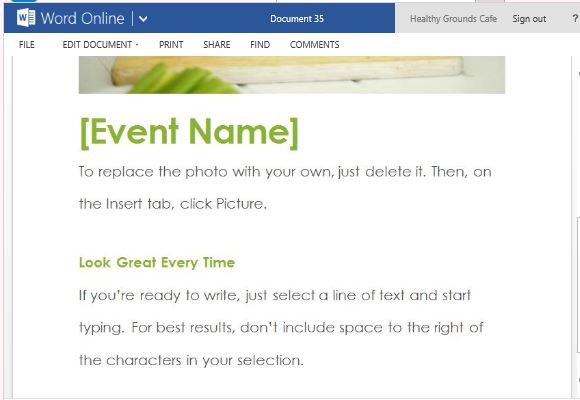
As for the sample photo on the flyer template, you can change this for your own simply by deleting the photo and inserting a new one of your own. Simply click on the Insert menu on the Ribbon, click on the Picture icon and choose your own photo from your computer.
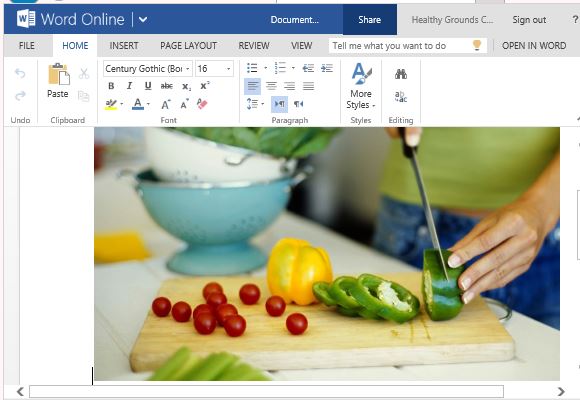
Another remarkable feature of this template is that it is in Word Online so you can easily edit it anywhere you are as long as you are connected to OneDrive. This also makes collaborating and sharing easier so people within your team can input their ideas. It is readily printable in a standard letter sized paper but you can also print it larger and even make it a poster.
