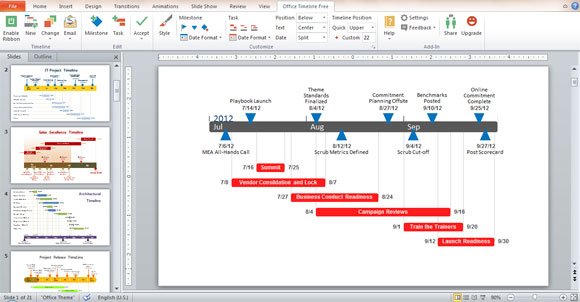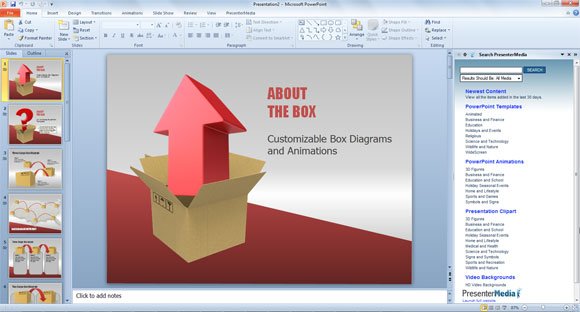Essential Tools for PowerPoint Presentations
We have been reviewing lot of applications and tools that may help presenters to boost their productivity and create awesome presentations, but also to help during the presentation slide show for example providing ways to visualize the information better, track the time or use a laser point. Here is a list of some of the most awesome tools that you can use during a PowerPoint presentation. Here is a collection of paid and free tools that may help you to boost your productivity and deliver awesome presentations to your audience.
OfficeTimeline
Office Timeline is a free addon for Microsoft PowerPoint 2007, 2010 and PowerPoint 2013 that quickly makes your timeline and project slides. It is the #1 free Timeline and Gantt Chart Maker for PowerPoint. IT professionals, software developers, business people and managers can use Office Timeline to make and edit timelines in Microsoft PowerPoint with a few clicks. You can configure the milestones, goals, change the date format, styles, etc.
MagPointer
MagPointer is an awesome tool for PowerPoint presenters that allows you to zoom, enlarge and highlight important regions during the slide show. This is an essential tool for those who need a way to highlight important areas of a presentation during an online meeting (via LogMeIn or TeamViewer) as well as offline presentations to small and big auditoriums. By using MagPointer you can easily zoom in and zoom out areas of your presentation achieving a nice effect during the slideshow and letting the audience understand the message you are conveying.
PresenterMedia
If you need a source where to download animated PowerPoint templates then PresenterMedia is the way to go. PresenterMedia is one of the biggest providers of premium PowerPoint templates, cliparts and animated graphics for PowerPoint where you can get unlimited presentation templates ready for PowerPoint & Keynote. With a monthly subscription you get unlimited access to their content and you can also install their PresenterMedia plugin for PowerPoint to seamlessly integrate PowerPoint with their content base (so you can download any of their presentations without leaving PowerPoint).
Wireless Remote Controllers & Laser Point
If you want to control your presentation slideshow using your smartphone or a laser pointer or remote controller, then here is a list of useful posts where we have reviewed many of these tools and remote controllers to control remotely your slideshow. Moreover, with the imminent arrival of gesture control you will be able to control your presentations moving your arm (with MYO Device) or Lean Motion.
- Top Wireless Presenters for PowerPoint
- Best Presentation Remotes for PowerPoint
- Targus Laser Remote Control
- Using Virtual Laser Point in PowerPoint

Definitely there are other awesome tools that you can use during a presentation or during the design process. What is your favorite tool?