Embed Webpages and Videos in PowerPoint & Keynote With LiveSlides
Over the years, different versions of Microsoft PowerPoint have provided features for embedding webpages and videos in PowerPoint. However, these features have often been too buggy to work in most cases. While you can now embed online videos in PowerPoint 2013 or 2016, the supported websites include only YouTube, OneDrive, Facebook or via embed code. LiveSlides is a free PowerPoint add-in which makes it easy to seamlessly embed webpages and videos in PowerPoint and Keynote.
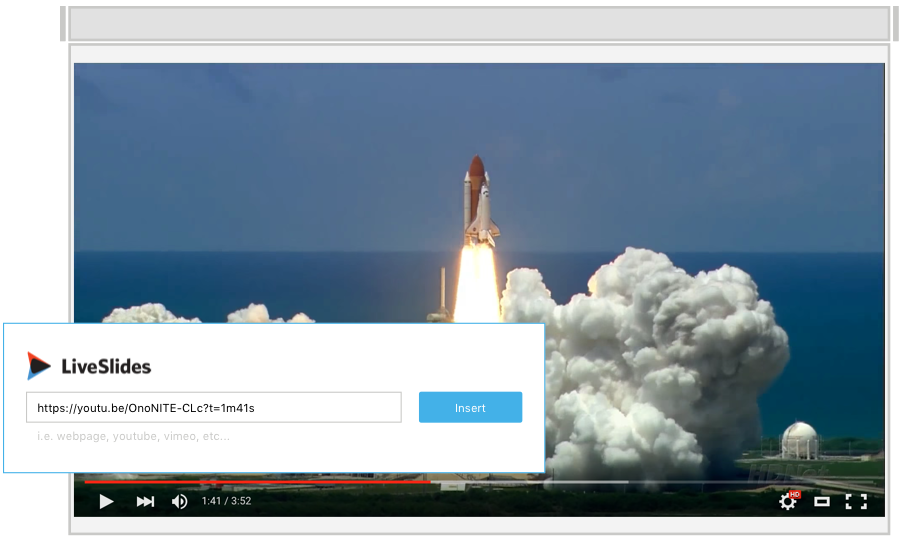
Embed any Webpage or Video in 2 Easy Steps
LiveSlides not only works great as a PowerPoint add-in but is also great for embedding any type of web content via URL. You can embed webpages and videos in PowerPoint by following these 2 easy steps.
Step 1. Download and install the LiveSlides add-in. Once done, go to the LiveSlides tab in PowerPoint and click ‘Live slide’.
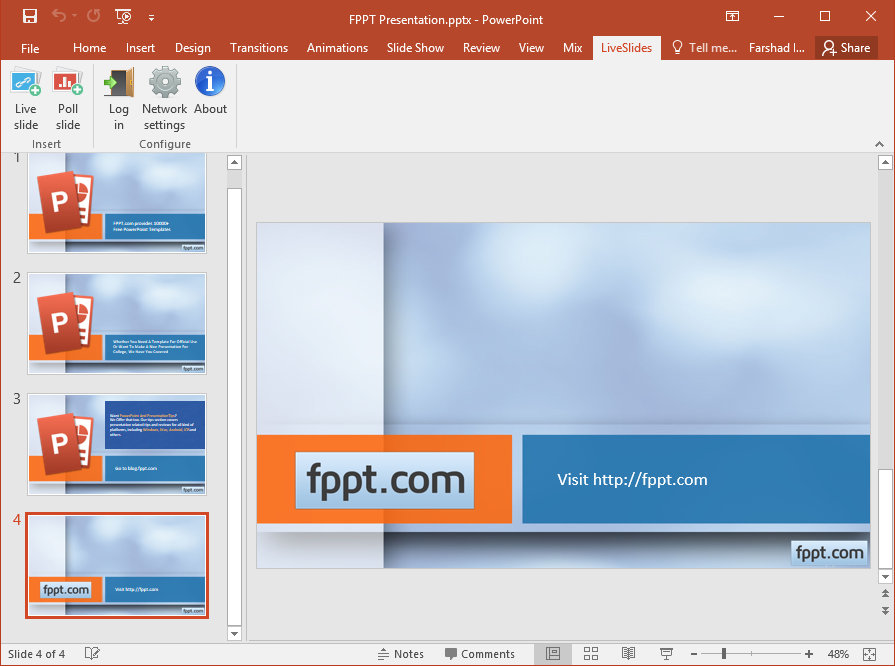
Step 2. Now, enter a URL of the webpage or video that you wish to embed in your slides.
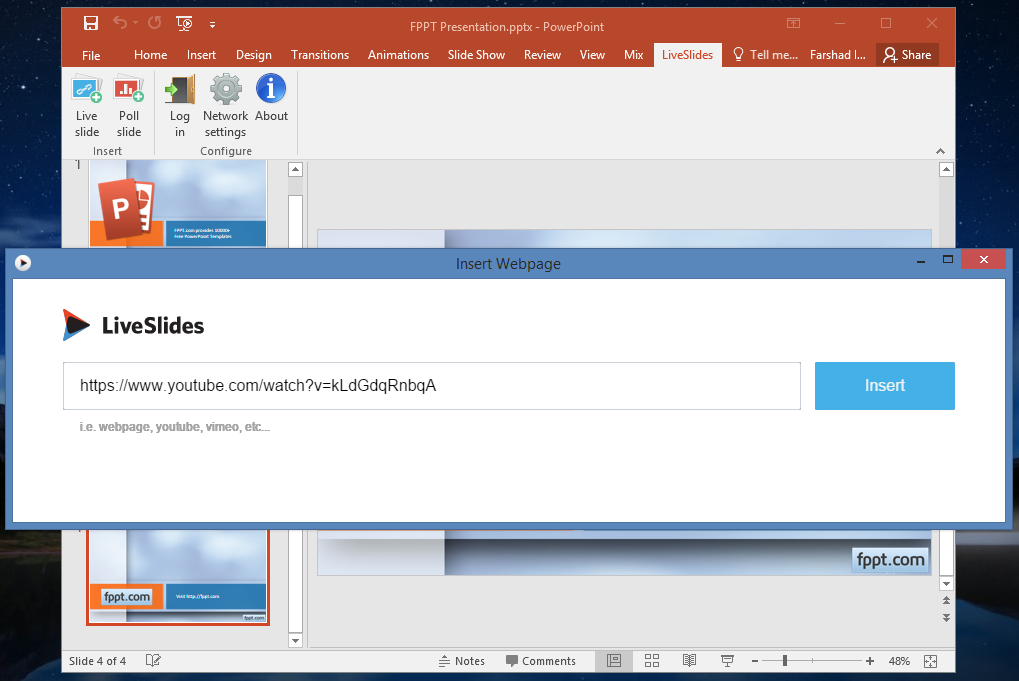
This will provide a display message such as the one shown below. Your given URL will play out when you run your slides in SlideShow mode.
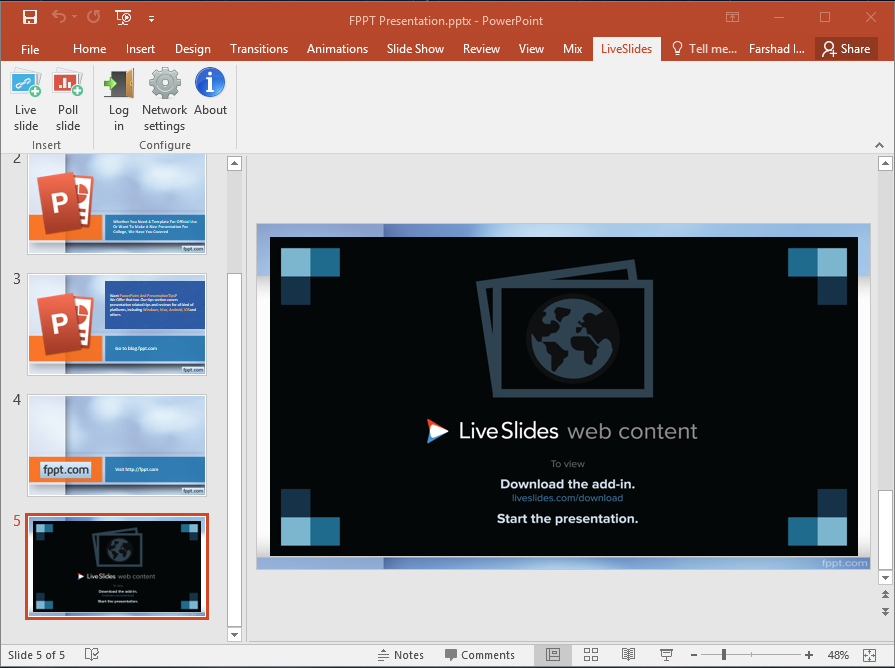
Seamlessly Run Webpages and Videos from PowerPoint & Keynote Slides
The below image shows a YouTube video running from a PowerPoint slide. During testing we found LiveSlides to be quite impressive in running webpages and videos in PowerPoint without causing any lags. LiveSlides runs videos as good as the iSpring PowerPoint add-in, with the added advantage to embed any type of web content to PowerPoint, including videos, webpages and even Prezis.
Live Slides can be a great tool for all kinds of PowerPoint presenters considering it works great with Jira, Asana, Pivotal Tracker, Khan Academy, Google Calendar, Facebook, YouTube, CodePen, Weather Channel, etc.
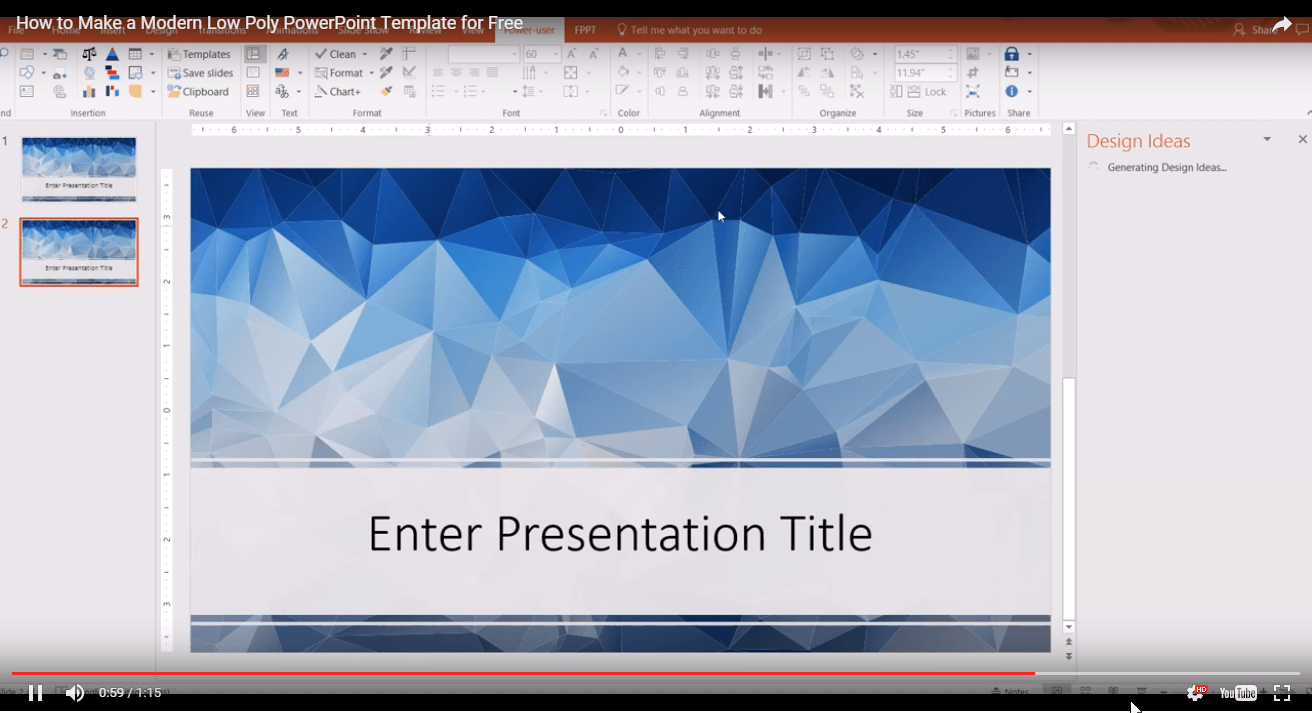
Conduct Polls in PowerPoint
LiveSlides also comes with a ‘Poll slide’ option for adding polls to PowerPoint. While you can setup your polls using this option, you will require the PollEverywhere add-in to run Live Polls in PowerPoint. For more details regarding running polls, see our post on the best tools for conducting Live polls.
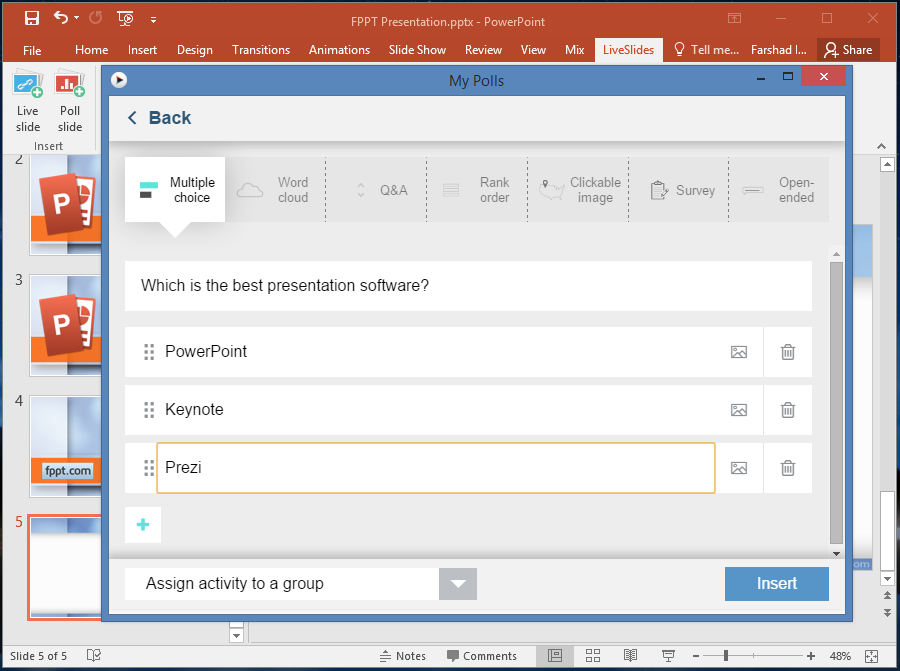
You can download LiveSlides for free for both Windows and Mac. LiveSlides is available for both PowerPoint and Keynote.
Go to Download LiveSlides
