Embed Prezi in PowerPoint With SlideDynamic PowerPoint Addin
SlideDynamic PowerPoint Add-in is a MS PowerPoint add-in for embedding Prezi in PowerPoint, including both online and offline Prezis. For those of you who are unaware of Prezi, it is a cloud based presentation platform with a zooming canvas. In previous posts we have covered a lot of Prezi related topics, including Prezi Templates, Converting PowerPoint to Prezi, and the Prezi like Impress.js platform. However, for those of you who wish to add Prezi to PowerPoint, the SlideDynamic add-in is as easy as it gets.
UPDATE 2016: Unfortunately, the website is no longer available.
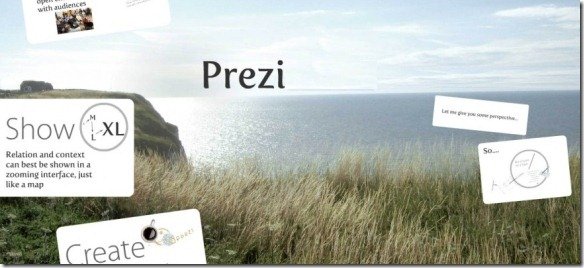
Insert Prezi, Vimeo Videos, Flash And PDF To PowerPoint
After installation, the SlideDynamic tab is added to PowerPoint which provides options to add, delete, generate and colorize menu templates, Insert a Video from Vimeo, A PDF file, insert a webpage or a SWF (Flash) file and to add an online or offline Prezi.
You can use SlideDynamics to run your Prezi presentations in Microsoft PowerPoint or to run Prezi offline. SlideDynamics enables you to make non linear presentations with PowerPoint and Prezi for outstanding sales, business or learning presentations.
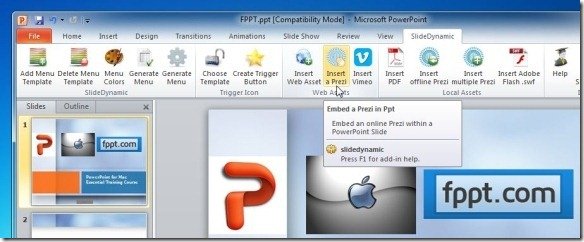
Insert Online Prezis in a Click
To embed a Prezi to your presentation (from Prezi.com), simply click the Insert a Prezi option and enter a URL. In case you wish to insert an offline Prezi, click the Insert Offline Prezi option.
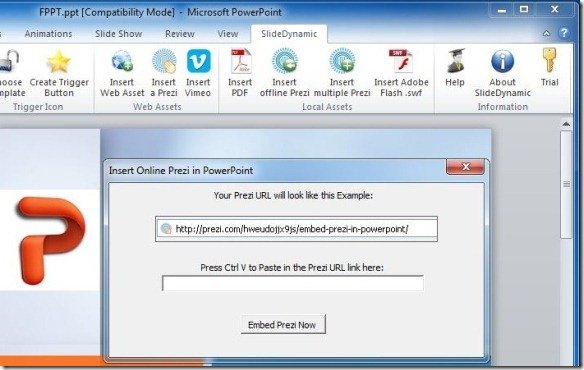
How To Insert Offline Prezis With SlideDynamic
In case you wish to embed an offline Prezi, you must add the contents of the Prezi in the same file as your presentation. Adding the offline Prezi will display a shape with a white cross. This is because the Prezi will become viewable when you enter Slide Show mode. Make sure that you Export your offline Prezi from the Prezi desktop application and place it in the same folder as the presentation. The Prezi.exe file should be with your PowerPoint file in the same folder. Once done, click Insert Offline Prezi to add it to a slide. It is also worth pointing out that the Prezi will only be added to saved documents. You can also add multiple Prezis via the Insert Muiltple Prezi option.

Similarly, you can add Vimeo videos, PDF, web pages and Flash files to your slides using the SlideDynamic PowerPoint add-in.
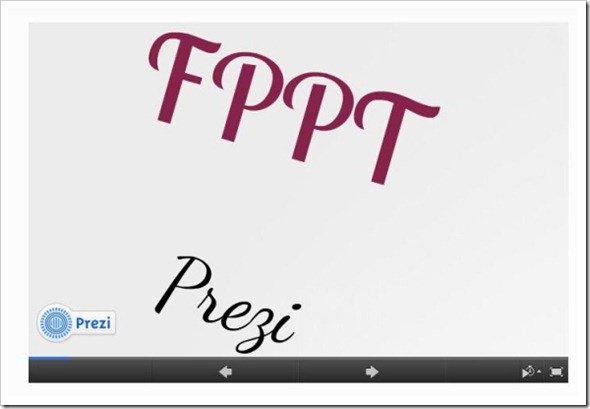
The SlideDynamic add-in for PowerPoint costs £49 and works with PowerPoint 2007 and 2010 running on:
- Windows XP (with SP2 and above)
- Windows Vista
- Windows 7

Is there any way to download the dynamic slide for free? Can’t find a propper link at this moment..
Dear Huub. I am sorry but seems the website/addin is no longer available for download. I am updating the post to reflect this inconvenience.
Hi Hubb, we were able to find the updated link for the SlideDynamic website, the link at the end of the post has been updated accordingly. Unfortunately, the add-in is not available for free.