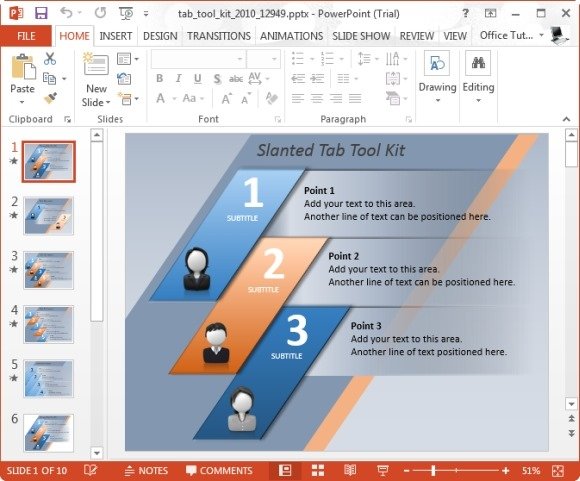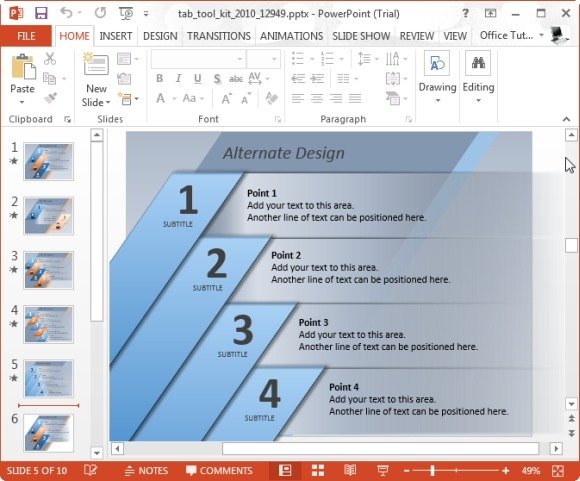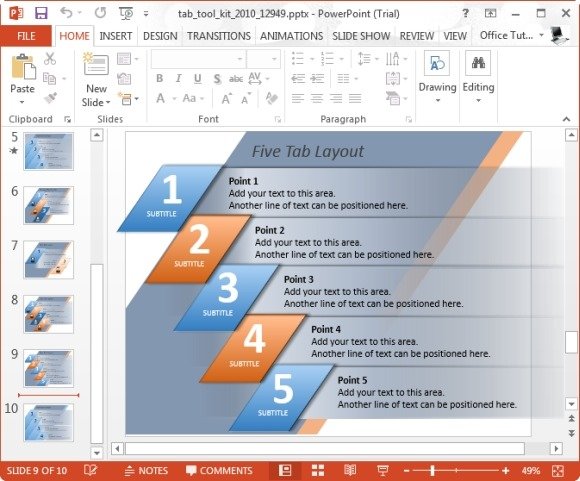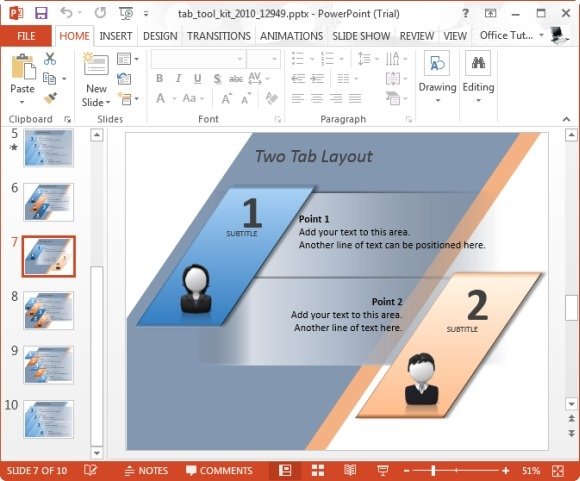Elegantly Display Bullet Points With PowerPoint Tab Toolkit Template
Making good looking bullet lists can be hard to achieve, even with the best PowerPoint Templates. PowerPoint Tab Toolkit Template is a specially designed animated template which has been created to allow users to seamlessly create bullet and organizational lists in PowerPoint, with the help of stunning layouts.
Effortlessly Create Stunning Lists in PowerPoint
The best way to describe the graphics in this template is to call them ‘simply elegant’. This list template provides multiple sample slides with different layouts for making slide lists; including slides with clipart items. What is really special about this template is that many of the objects within each sample slide are easily customizable and you can replace, move or remove them as per your convenience.
Create Animated Bullet Lists By Simply Adding Text
In case you wish to create slides with bullet points but without clipart items, you can use the plain layouts given within this template which simply provide basic labels and not clipart images. Nonetheless, the clipart images in this template can be copied across any slide you want. Furthermore, you can even edit the bullet point labels (e.g. 1,2,3,4,5) to something you may find more suitable (e.g. a,b,c,d,e).
Since the bullet lists come with animations, you will also get the additional benefit of automatically generating animated bullet lists by simply adding text and/or images. As you can see from the screenshot given below, there is even a section to add a subtitle for each bullet point, just below the bullet number.
Tab Layouts For Comparison Slides
The template also offers some very interesting tab layouts which can be used for various purposes such as; making comparison slides, presenting agendas from various perspectives, quoting people (e.g. displaying customer feedback), etc.
PowerPoint Tab Toolkit Template works with the following:
- PowerPoint for PC (2007-2013)
- PowerPoint for Mac (2008-2011)