Edit Metadata And Remove PDF Passwords With BeCyPDFMetaEdit
BeCyPDFMetaEdit is a PDF manipulation tool that allows editing metadata, repairing damaged files and removing passwords from PDF documents. It has an easy to use interface that provides the utility to comprehensively edit meta information of a PDF file such as the author’s name, title, subject and keywords. Furthermore, one can customize the viewing preferences, bookmarks, page labels and add transition effects to individual pages. BeCyPDFMetaEdit is also fully capable of adding and removing password protection from PDF files. This includes documents created by PDF creators (e.g. NitroPDF) or via Microsoft Office applications such as Microsoft PowerPoint.
To get started, select a file via Open , followed by an editing mode. BeCyPDFMetaEdit offers three editing modes, including Incremental, Complete Rewrite and Repair. The Incremental mode does not alter the original document and creates a separate version of the selected file for saving changes to. Whereas, the Complete Rewrite mode applies all changes to the selected document. In case you are looking to repair a damaged PDF file, you can use the Repair mode.
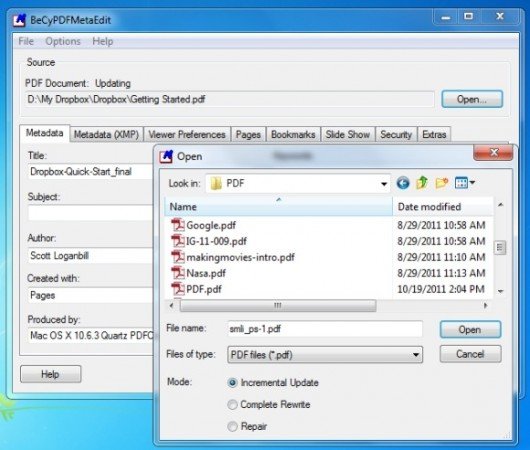
Once a file is selected, the Metadata tab automatically displays the title, subject, author’s name, creation date and related information. It even displays the name of the tool that was used to create the PDF document. You can change all of the aforementioned details by replacing the existing meta information with your own.
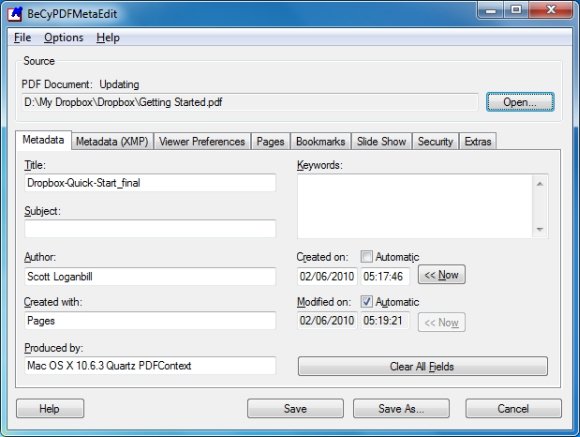
To delete XMP information (to avoid conflicts with normal metadata), head over to the Metadata (XMP) tab. Likewise, the adjacent tabs can be used to alter viewing preferences, adding additional pages to the document, managing bookmarks, adding transition effects for slideshows and removing PDF passwords. After you have edited a PDF file, click Save / Save As for the changes to take effect. It is worth mentioning here that the available options to edit a document will depend of the selected editing mode. For example, some options such as protecting a PDF file with password protection and encryption can only be added via the Repair or Complete Rewrite mode.
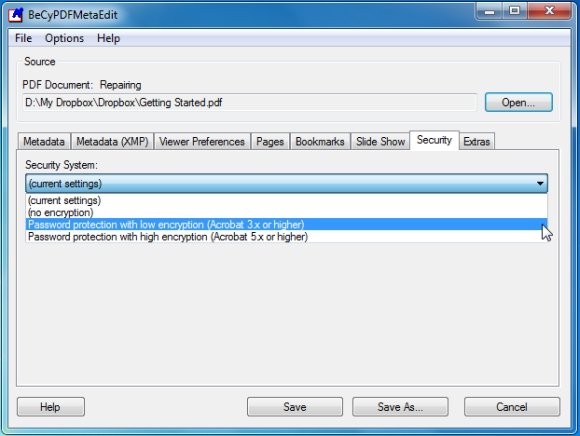
The below image displays the Uncover effect that we added to a document with the help of BeCyPDFMetaEdit tool. Such effects can be useful for using PDF documents as presentations, with attractive visual effects. All effects are displayed when a document is played in fullscreen mode in a PDF reader.
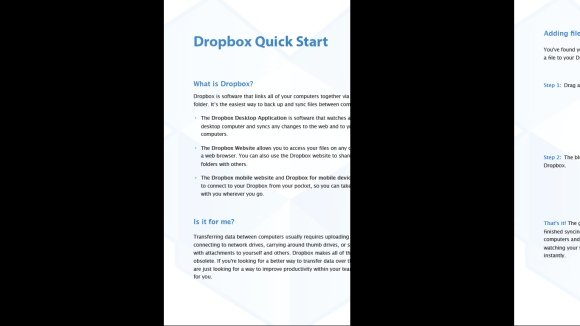
BeCyPDFMetaEdit works on the following Windows based operating systems:
- Windows XP
- Windows Vista
- Windows 7
Download BeCyPDFMetaEdit
