Easily Create Diagrams And Switch Their Layout In A Click With yED
Making diagrams with a simple, yet proper structure can be quite time consuming, even if you are using basic shapes. Such diagrams are often required for PowerPoint presentations to display floor plans, flow charts, organizational charts, production processes, etc. yEd is a simple desktop application which makes it easy to instantly create graphs at the click of a button and to organize them according to need. For example, you can select a graph type and a sample graph will show up. This graph can be edited to suit your needs, as you can add text, change shape colors and select the formatting of the graph with easy to use options. Furthermore, the automatic layout algorithm of this application allows auto-arranging graphs regardless of their data size.
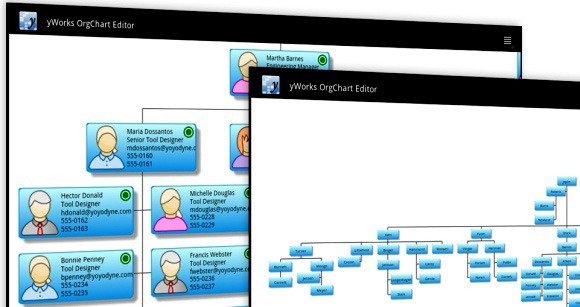
Constructing Diagrams With yED
yED provides many easy to use tools for creating your diagrams. You can either create a new diagram from scratch or import a graph from a supported format. Using the shapes and quick graph creation tools you can use yED to create a chart from a readymade template and then populate the respective fields to fashion it according to need. To create a diagram either use the shapes from the right sidebar or go to Tools-> Create Graph and select graph type to edit a Grid, Tree, Planar or Random diagram.
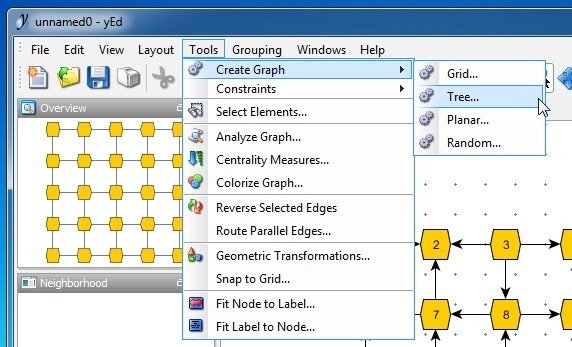
When creating or editing a diagram you can change the colors of the shapes, manage palettes, as well as change grouping and layout to build your diagram according to specific requirements.
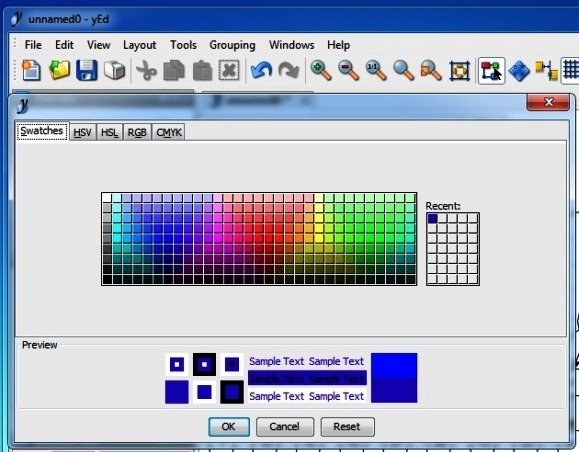
Easily Change Diagram Layout
You can easily change the diagram layout in just a few clicks by selecting the layout type from the Layout drop down menu. This menu provides a number of layout types which can be selected to quickly alter your diagram. The available layouts include; Hierarchical, Organic, Orthogonal, Circular, Tree, Edge Routing, Label Placement, Selection (Partial), Components, Random, Swimlane, Flowchart, BPMN and Family Tree.
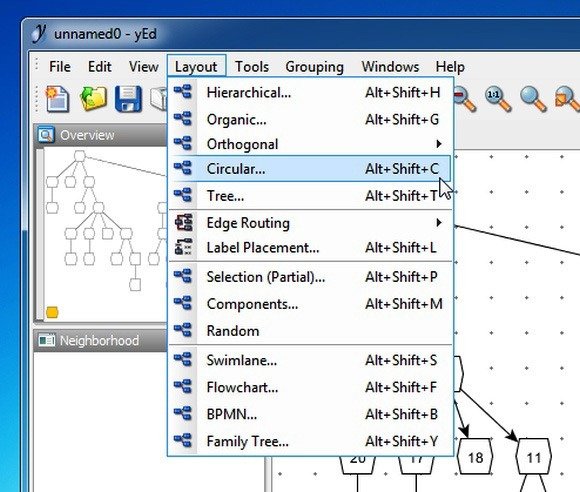
Import And Export Diagrams in Different Formats
You can also use yED to import and edit your own diagrams, as well as save or export diagrams in various formats, including; BMP, EMF, EPS, GIF, JPG PDF, HTML, YGF, GML, XGML, TGF, YGF and Graphmlz. Exporting a diagram in many of the aforementioned formats can help you add them to your presentations, official documents, save the diagram for later editing and upload them to a web service for online sharing.
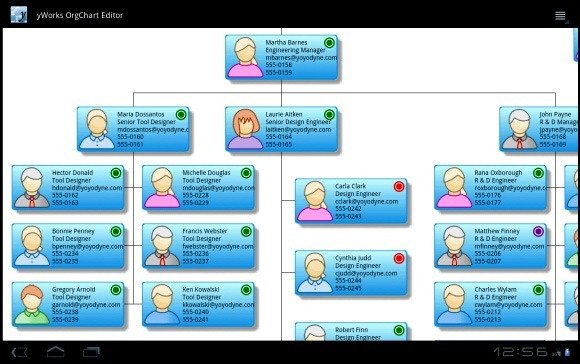
yED Introductory Video
To see yED features in action, check out the developer’s video given below.
yED is available for a number of platforms including:
- Windows
- Mac OS X
- Linux
- Java (Requires JRE 6 or above and is recommended for experts only)
Go to Download yED
