DropTask: Visual Task Management And Collaboration Web App
Online collaboration tools can become confusing over a period of time and the lack of sorting options can mean that one can find it hard to differentiate between ongoing, pending, dormant and concluded projects. DropTask is an easy to use web app which makes task management as easy as drag and drop. You can drag and drop tasks, label them and sort them according to groups, with various filters for easy sorting of tasks.
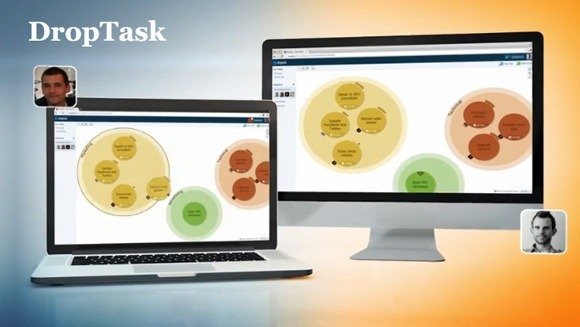
You can get started by logging in via Facebook, Google or a DropTask account. Once logged in you can instantly begin managing projects by adding a new project and creating a task list. DropTask is quite intuitive and can be quite handy for managing multiple projects.
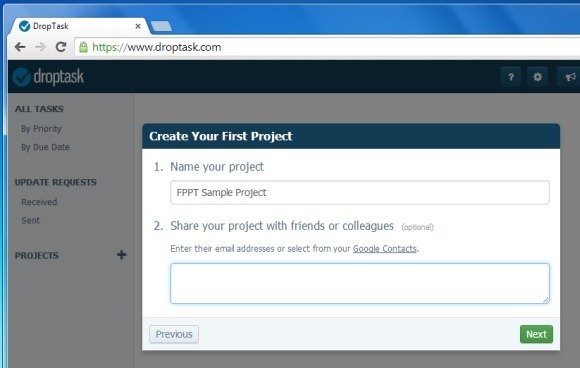
Create Tasks And Organize Them in Groups Using Drag And Drop
To create a new task, simply drag the blue icon from the top right corner to the blank area, after which you will be asked to enter a name for the task.
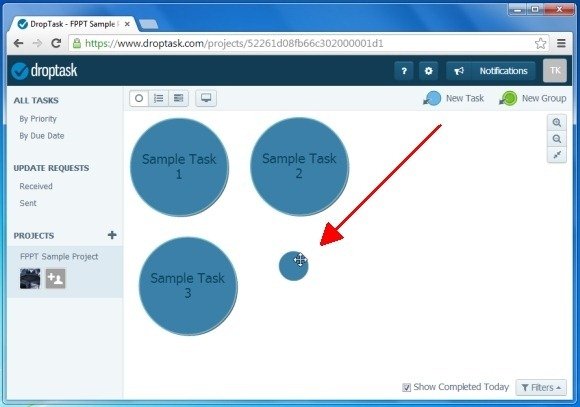
Similarly, you can drag and drop the green icon and create a group where the blue tasks can be dragged for easy organization. You can also pick various colors for different groups to help you easily identify them.

Convenient Filters And Viewing Options To Easily Sort Tasks
The below image shows different tasks that have been dragged into a specific group. As DropTask also provides online collaboration features, being able to organize tasks in such a way can be quite convenient to easily share them with team members, to assign tasks to relevant people. You can view your tasks using various types of filters. You can bring forth these options by clicking the Filters button located at the bottom right corner. This will allow you to view:
- Task due dates
- Tasks that are overdue
- Tasks which have not yet been started
- Tasks in progress
- Tasks on hold
- Tasks by priority (Very High, High and No Priority)

DropTask also comes with different viewing options and you can even organize your tasks and groups as lists, with drag and drop functionality to organize them from top to bottom. The different viewing options include; List View, Group View, Activity View and Fullscreen View.
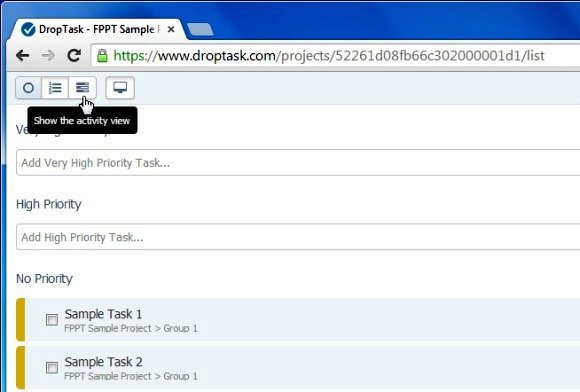
DropTask Introductory Video
To find out more about DropTask, see the developer’s video given below.
Other than easy task management options users also benefit from 256-bit SSL encryption which ensures security for the connection between your device and the DropTask servers. This ensures that corporate communication can take place in a secure environment. DropTask is currently absolutely free, however, the developers intend to provide premium packages in the near future.
Go to DropTask
