DropSend: Securely Send Large Files And Save Them To A Cloud Drive
DropSend is a web service which enables emailing files as heavy as 2GB. While it might seem less useful than TransferBigFiles which offers sharing files as heavy as 20GB, DropSend is in fact quite handy for not just sending files via email but also to save the uploaded content in a cloud drive. DropSend also provides secure file sharing options, which includes SSL security and encryption for corporate customers. Like TransferBigFiles, DropSend also has apps for desktop operating systems like Windows and Mac, as well as for mobile devices like iPhone and iPad. The files shared via this service are actually saved at the DropSend servers and a sharing link is made available to the recipient. This method can be used to share any kind of file including PowerPoint presentations, office documents, audio or video files, photos, etc.
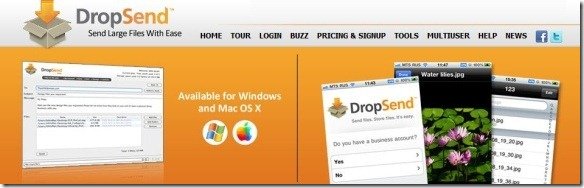
Upload And Email Large Files
To use DropSend, simply enter the sender’s and recipients email address, select a file and you are good to go.

Add Subject And Custom Message
Before sending your file you can also add a subject and message. This can be particularly useful if the recipient might not be expecting such an email, as your message and subject can help him/her identify that the file is actually from a legitimate sender. Once you’re all set to send the file, click Send Your File.
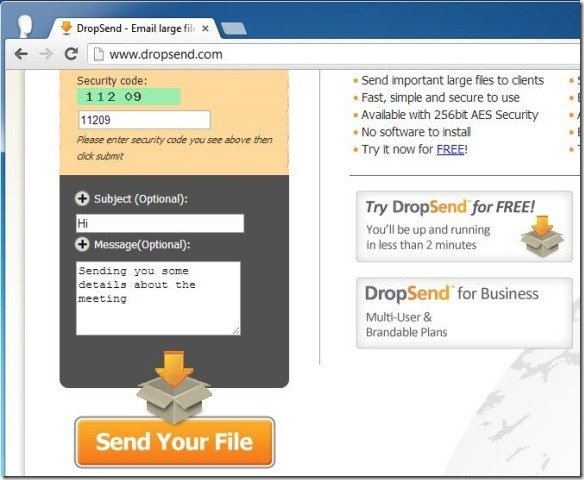
Needless to say, the file will first be uploaded to the DropSend servers before the sharing link is emailed to the recipient. It is also worth mentioning here that if your file is too heavy, it might take a while before the upload process completes. Large files being shared from slow connections might mean that it can take a long time before the file is uploaded.
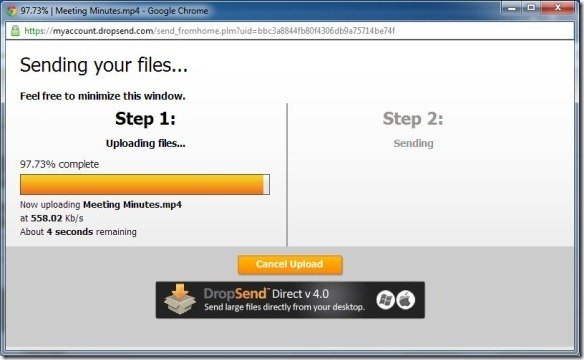
Save Files To A Cloud Drive
After the upload is complete, you will be shown a notification that the file is available in your Sent folder. This might come as a surprise if you haven’t signed up for an account. One of the things which might annoy you is that DropSend automatically creates an account for both the recipient and the sender (if they don’t have one). However, this is not a bad thing as the file is saved to a cloud drive, which is quite convenient. Furthermore, the paid version of DropSend even offers SSL security, which can help you add an extra layer of security for your shared files.
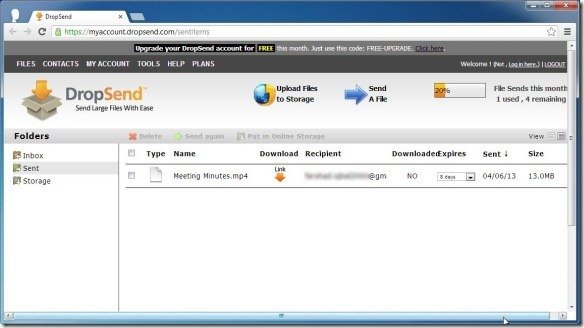
The basic package of DropSend is free and provides 2GB file support, 5 sends per month and 250MB of cloud storage space. There are numerous paid packages between $5-$99 per month, which offer various extra features such as more online storage space, unlimited monthly file sharing, as well as corporate level security features like 256 bit AES Security, Custom Dropbox and password encryption. DropSend has applications for Windows (98, 2000, XP, Vista,7), Mac OS X (10.1 or higher) and iOS (iPhone and iPad).
Go to DropSend
