Drawing diagrams in Android
Smartphones are great for multiple reasons, but presenters may have the opportunity to use smartphones for drawing diagrams for the next important PowerPoint presentation that they need to make.
Imagine that you are in a lobby or waiting room awaiting for the physician or a business meeting and have lot of time to spend. What can you do to save your time? Here are some ideas for you.
During your waiting time you can prepare a draft of your presentation. Some presentations require diagrams so it will be a great idea to start creating some draft diagrams in your Android so you can get a preview how it will look once you move it to your presentation slides.
Here are some free tools that you can use to draw diagrams in your Android.
AndyUML
AndyUML is a free modelling tool for Android that let you design UML diagrams easily.
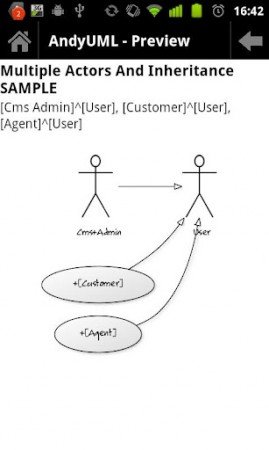

Download AndyUML from Android Market
SmartDraw Lite
SmartDraw Lite is the light edition of SmartDraw Pro for Android that let you design and draw diagrams in your smartphone.
With SmartDraw Lite you can create diagrams easily in minutes, anywhere anytime. Smart Diagram brings easy diagram making to Android to organize ideas and thoughts with clear diagrams. It is very simple and easy without painful learning and you can note down your flash ideas with flow chart. Once you design your diagrams you can export the draw to image format to be used in your slides. It is good to be used for flow chart diagrams in Android, tree diagrams, mind map diagrams and more.

Download SmartDraw Lite
Whiteboard Pro
Whiteboard Pro is another application for Android that you can download, however it is a paid application.
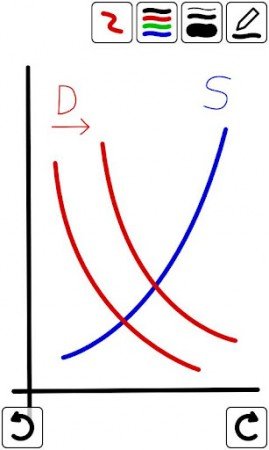
Download Whiteboard Pro
