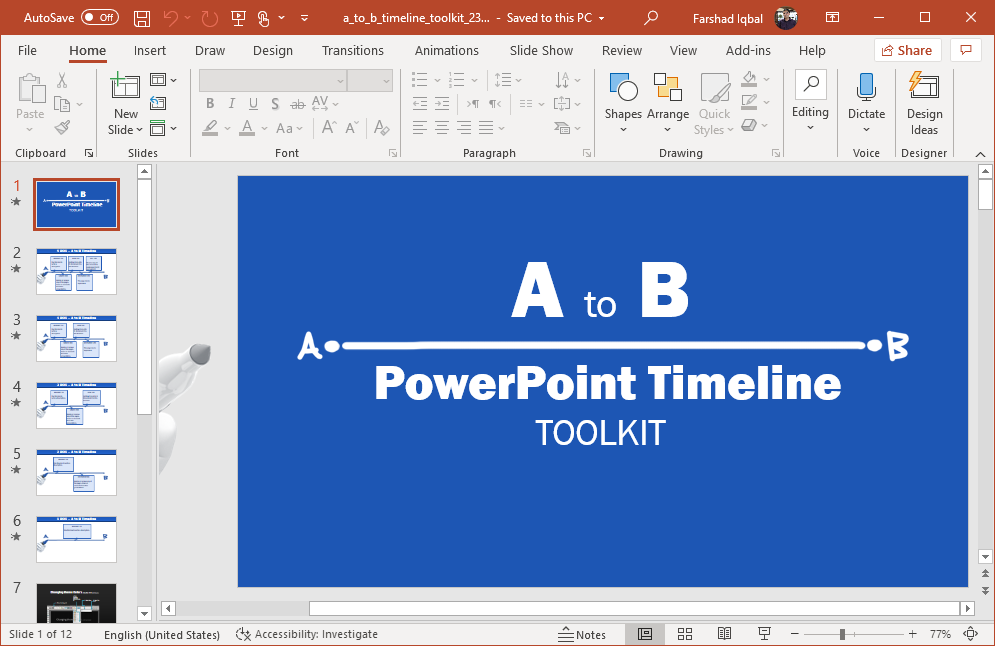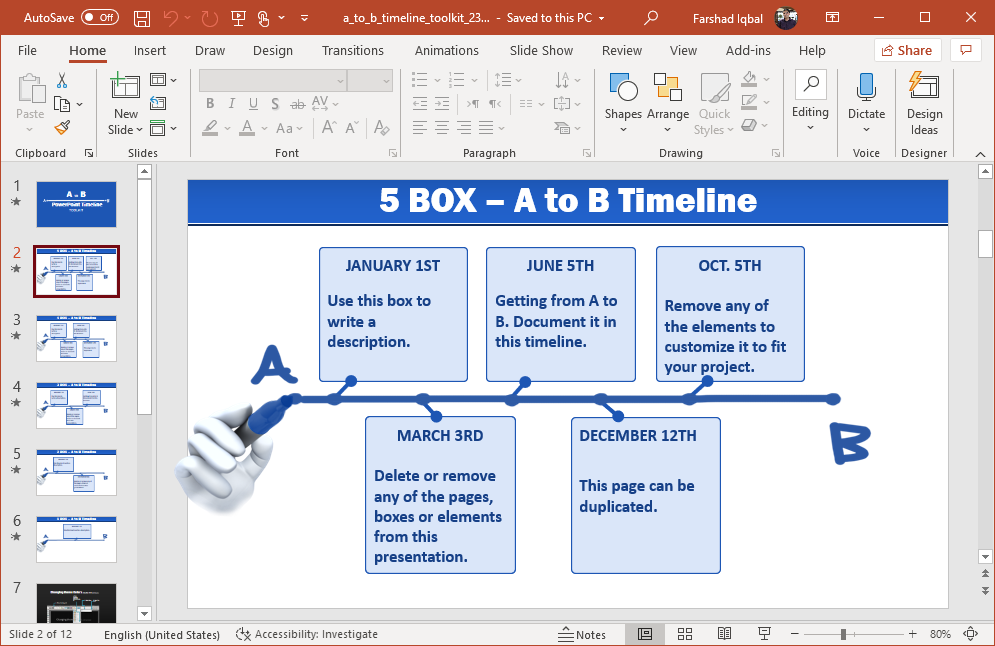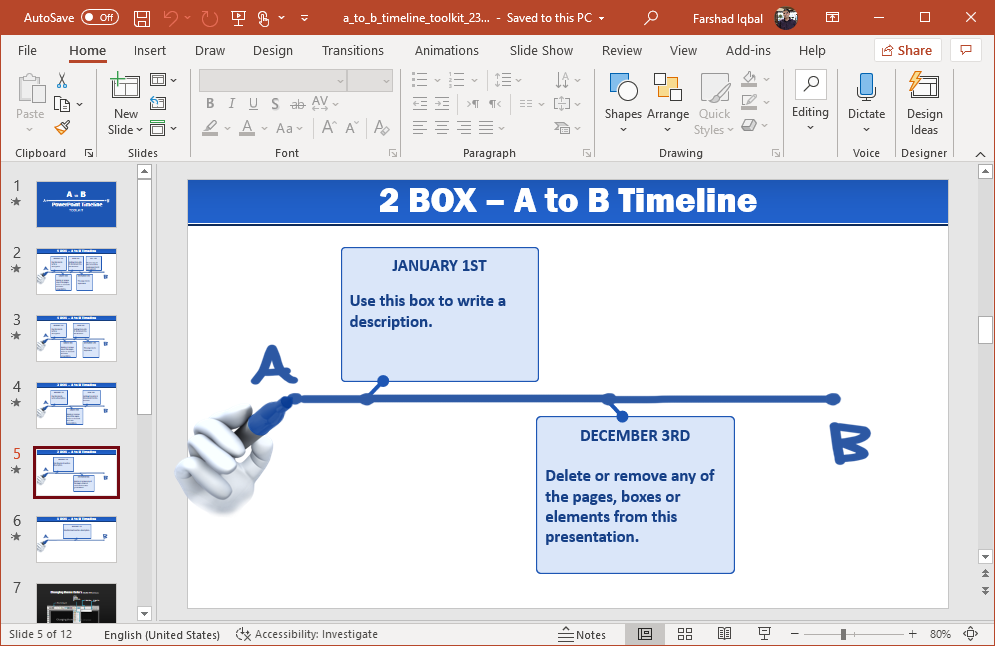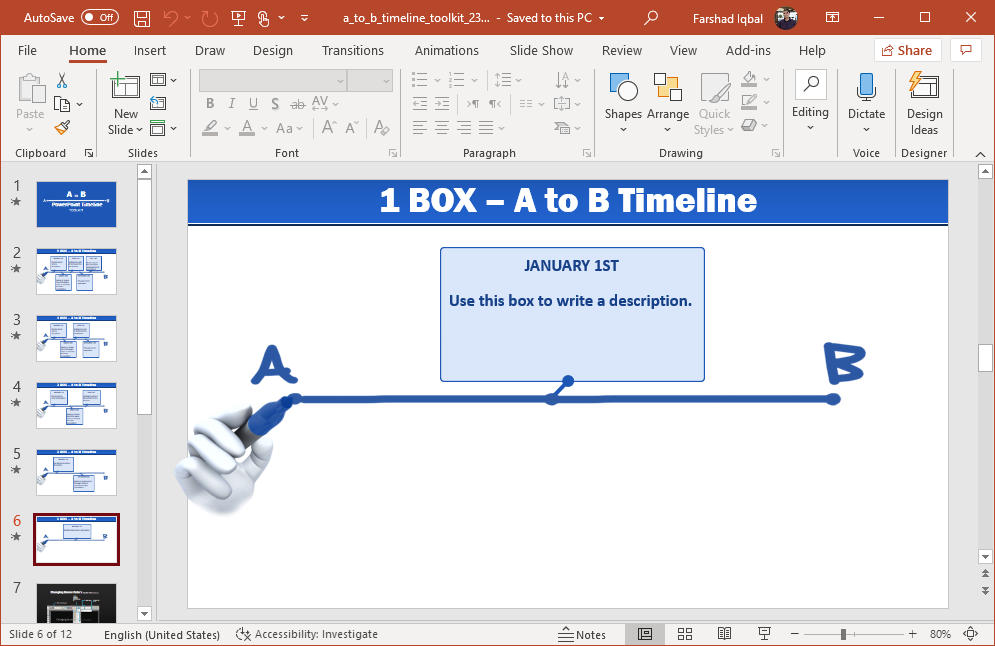Draw Your Events Timeline for PowerPoint
Engaging an audience when presenting a timeline can be challenging. Timelines need to be interactive, eye-catching and visually appealing to have the desired impact. Especially when you are dealing with an audience which might have an issue keeping focused on the presentation. Which is usually most people nowadays. Draw Your Events Timeline for PowerPoint gives animated slides with the symbolism of point A to B to help you create your timelines in an interactive manner.
Draw Point A to B Timelines
The point A to B symbolism is common throughout the template. The template contains an animation of a hand drawing a straight line from point A to B. This is followed by slides which represent different months. The template contains a sequence of slides with five, four, three and two timeline boxes, followed by a slide with only one box to show the final part of the timeline or to conclude your slides.
Create Timelines for Days, Weeks, Months, Quarters or Years
You can edit the sample slides to create timelines for days, weeks, months, quarters, years, etc. The slides come with animations which make it easy to explain each part of the timeline before proceeding further.
There are six sample slides for making your timeline, with a few additional slides giving instructions regarding how to edit them. You can also duplicate to extend your timelines or edit existing layouts to adjust the default layouts. You can also preview the slide animations from the product page and as a slideshow for a downloaded version of the template.
This animated timeline template can be downloaded via the link below. Also see our reviews for premium Animated Timeline PowerPoint Templates covered in earlier posts. You can also look at our reviews for Animated Roadmap PowerPoint Templates.
Go to Presenter Media – Draw Your Events Timeline for PowerPoint