Dramatic 3D Text PowerPoint Template
Sometimes, for a presentation to be compelling and memorable, all you have to do is to add some drama. When we say drama, it means adequate use of presentation effects and animations to catch the eye of your audience, and even take their breaths away.
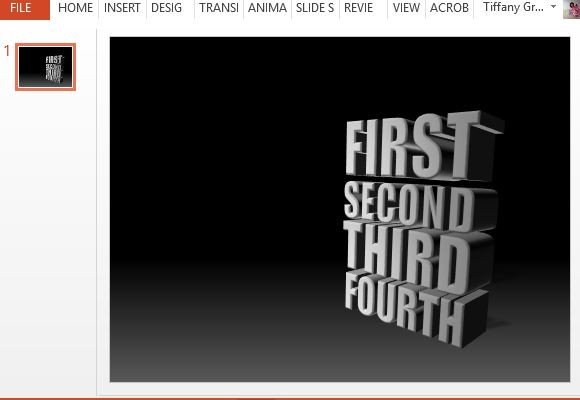
Create a Compelling Dramatic Slide
The Dramatic 3D Text PowerPoint Template is a very useful and eye-catching way to use 3D text in a way that really draws the eye of the audience. There is nothing like big, bold text with complementing background to really drive a point home.
This Dramatic 3D Text PowerPoint Template is free, and you can use it many times. You can use it as your go-to template for adding drama to your presentations. You can make it a standalone slide for quick presentations, or you can easily insert it to your existing slides. This is great if you want to create a compelling title slide, want to introduce a new idea, or simply want to emphasize a point anywhere throughout your slideshow. You can also go ahead and build your own presentation around the template itself and retain the same dramatic theme.
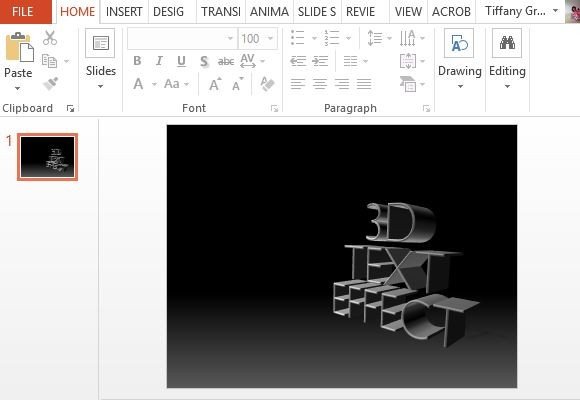
This template exudes drama primarily because of ifs 3D text effect. It has beveled and gradient effects to add depth to the text, and the shadows make it appear 3D. It also uses sans serif font, all in capitalized and bold style, for easy readability.
Easily Customize the 3D Text Effect
This dramatic 3D text is set against a gradient black and gray background, which also adds more depth to the slide. The result is a very elegant yet versatile look that truly appears 3D to the audience.
To customize the 3D text you can use your own content. Just click on the text, erase it and type your own word or phrase. You can also change the font style depending on your own preference, but you have to ensure that it remains readable for your audience.
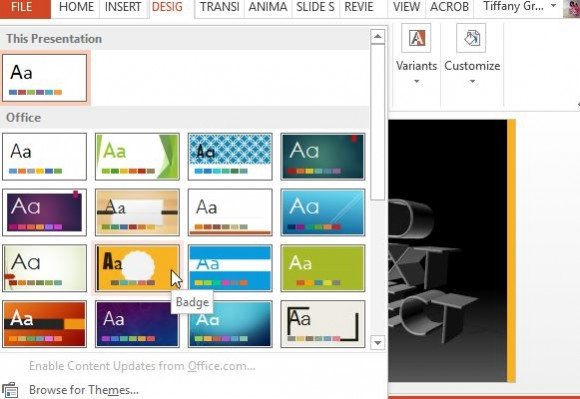
You can also customize the font colors to match your existing presentation. The same can also be said for the background, which you can also customize by simply going to the Design menu in the Ribbon to add background fills and effects.
