Download Sample PowerPoint Template for Making Powerful Presentations
Last updated on May 4th, 2024
How you present your project or pitch is as important as what your project or pitch actually is. While content is still important, it takes a lot of consideration, time, effort, and money to also make sure that your content comes across in a compelling way.
This is why companies and organizations often hire a presentation designer to create customized and branded slideshows for them. However, this can mean shelling out money and spending more time than necessary, when you can create your very own brand-oriented, professional-looking presentation yourself. It just takes getting the right PowerPoint template to help you get started with that powerful presentation.
So if you’re searching for a professional-looking, compelling, and interesting PowerPoint template that you can use for all types of presentations for your company, this template is perfect for you.
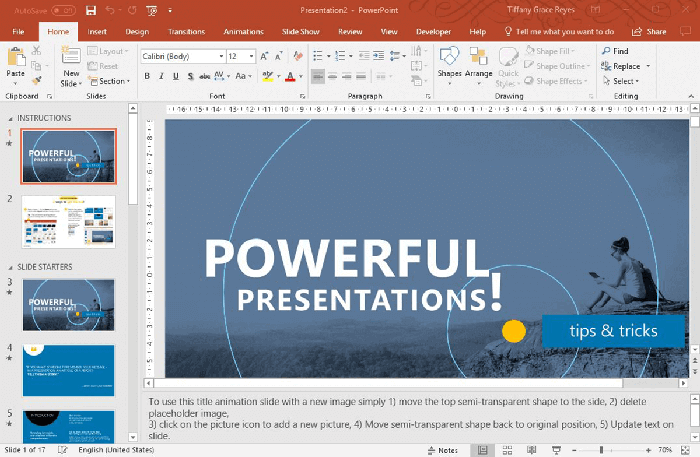
Be a Strong Storyteller with This PowerPoint Template
This Powerful PowerPoint presentation template is specially created to be versatile and yet retain that high-quality, powerfully visual character. The template has a widescreen format that makes it great for displaying information, especially charts and graphs, even images.
This Powerful template also has its own original contemporary theme that highlights images while allowing you enough space to show your text.
With 17 slides in the package, you have yourself the makings of a great presentation. All you have to do is edit the slides, rearrange them depending on the layout that you want. There are story slides that you can easily follow and just replace the samples with your own information. You can also change the layouts of the slides by going to the Home tab -> Layout to play around and see how your slides will look. And if you’re still learning the ropes when it comes to PowerPoint, this template won’t give you grief, because it comes with handy instructions and guides on the slides themselves, as well as on the Notes pane.
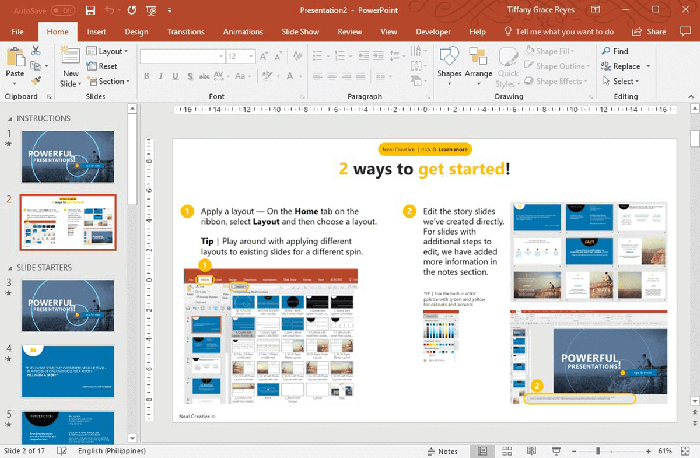
Beautifully Designed Template Package for All Slideshow Purposes
This Powerful PowerPoint Template has a total of 17 slides, which includes a predesigned title slide, a guide slide, and a set of 15 slide starters.
The Slide Starters contain a title slide as well, and you can go from here. The title slide has an image background and a graphic design consisting of a bright yellow dot and two blue concentric circles. This design effectively draws the eyes of the audience to the dot and the middle of the slide, where you have your presentation title.
The next slides feature various layouts that also feature unique designs while still retaining the contemporary, clean look of the theme. You can see slides with blue backgrounds that provide great contrast to the black, white, and yellow graphics and text.
The slide package also contains transition and section divisions, which are great for introducing another topic or subtopic. They also neatly divide and organize your whole deck.
And instead of just making a list, you can make use of the slide that allows you to present your information in a neat and eye-catching manner. This slide has a white background, with a title at the middle and top, as well as a set of numbers that go across the slide. Each number has a line and this separates the text that go under it. You can type your information here, and complete a great-looking list.
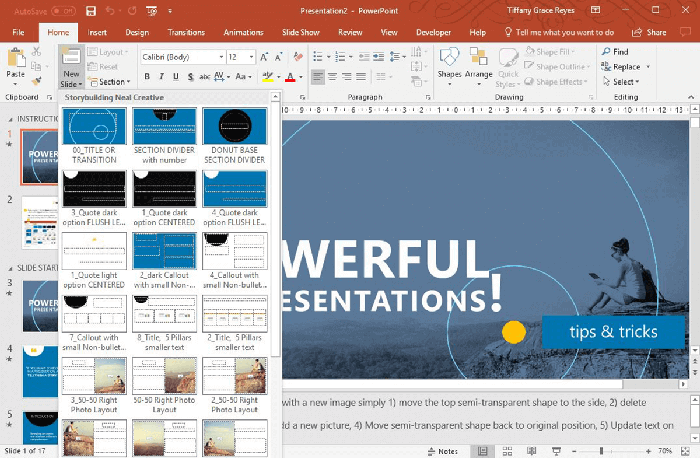
Use Sample PowerPoint Presentation to Create Slides with Compelling Images & Animations
Aside from high-contrast animated layouts, there are also slides that allow you to include your own images. There’s sample images on the slides, but you can easily replace them with your own images or those from your cloud storage as well as online.
These images also have sample text to show you how your own personalized slides will look like. These slides even have tips to help you make your presentations highly visual without losing your message. For example, one slide advises to add a transparency to the image when using one as a full-bleed background. This makes your text look clear so it stands out and is easily readable.
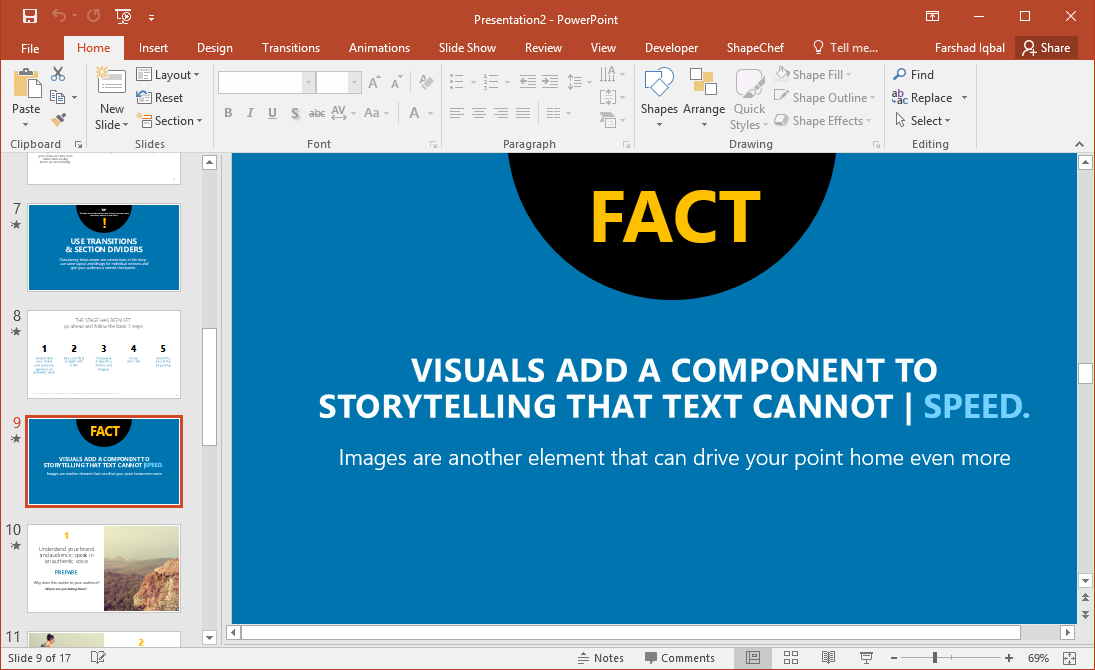
There are also inspirational messages to encourage you and prevent you from being daunted when it comes to creating presentations and presenting them in public.
Best of all, these templates are fully customizable, so you can play around with the color scheme, layout, images, text, and graphics to make the whole presentation reflect your brand and your message.
