Download free MS PowerPoint Templates from Microsoft Office website
Here is the new design of the Microsoft Office templates website.
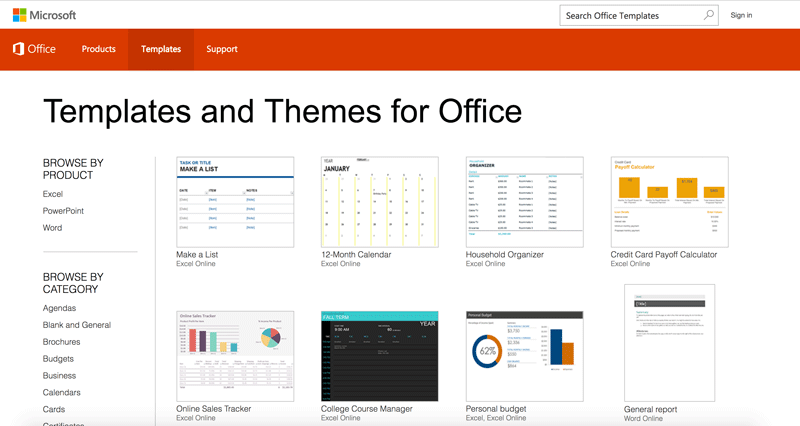
In this new website, it is possible to find a wide range of presentation templates including business presentations, 2017 calendar templates, personal budget templates for Excel, as well as many other presentation templates or Word templates for Microsoft Office. Templates are tailored in different categories and sections, where you can find templates for Microsoft Word, Microsoft Excel or Microsoft PowerPoint products.
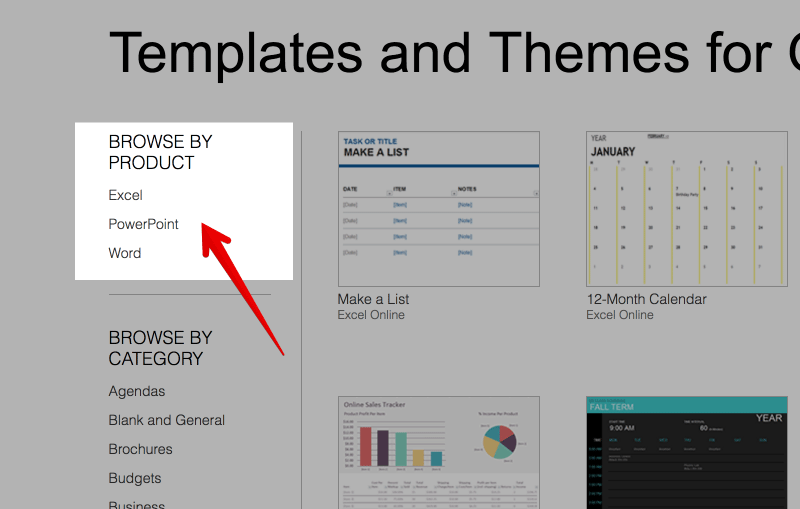
While browsing for Microsoft Office templates, it is possible to narrow your search by template categories.
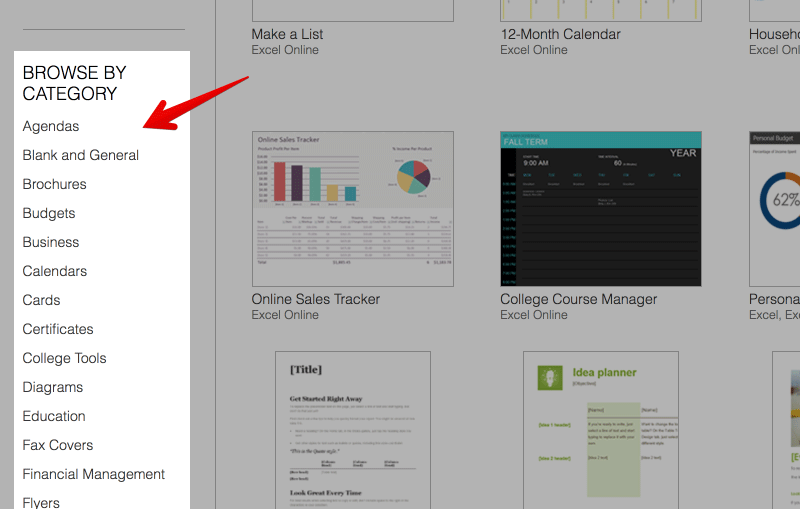
The template product page is also modernized with a better template preview image and related PowerPoint templates band.
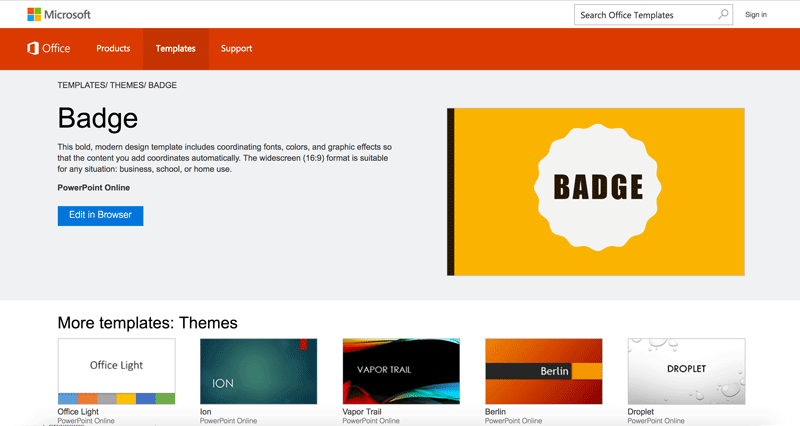
Here is another example of the Slice template for Microsoft Office.
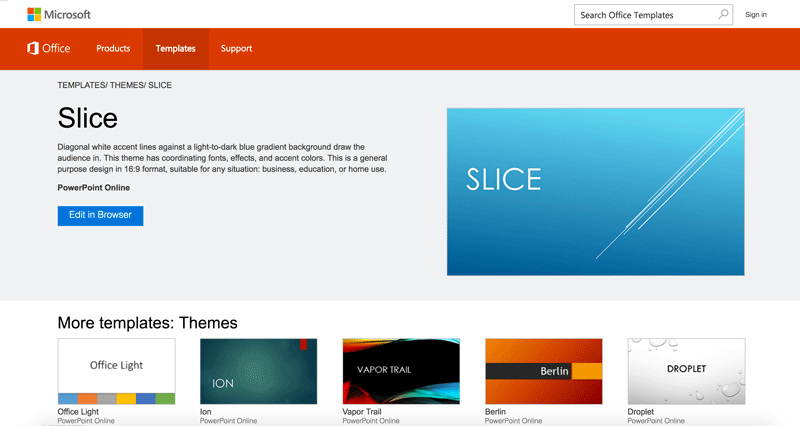
This is an updated version of our previous article where we reviewed the Microsoft Office templates website. If you are curious, here is the old post.
Microsoft Office online offers free access to their repository with more than 1000 free templates that you can download for your presentations. All these templates provided by Microsoft can be used to create presentations with PowerPoint.
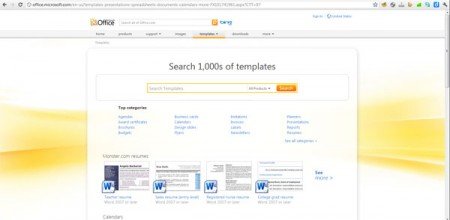
The free online resource with Office templates contains templates for Office products like Word, Excel and PowerPoint and is the right place to search for templates at a glance.
Here you can find free business card templates as well as agenda templates or even flyers in PowerPoint, memos or resumes.
The site is organized by application and then by topic. You can download free templates like the education collection that includes tools for teachers or surveys for students. There are also addins like Mathematics addin or Chemistry addin for Microsoft Office.
For example you can download this free PowerPoint presentation, a professionally-designed template has a dynamic timeline in a SmartArt graphic. Complete instructions for reproducing this slide are included in the Notes pane with template with animated arrow created using SmartArt objects. Complete instructions for reproducing this slide are included in the Notes pane.
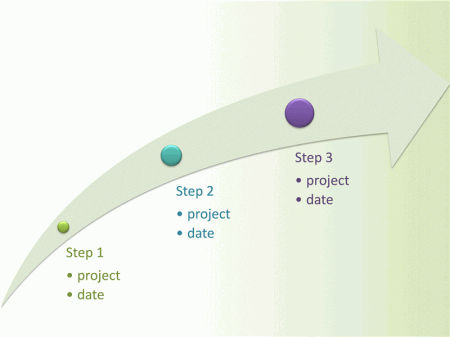
Alternatively, you can learn more information on templates for Microsoft Office products here.
