Download And Share Heavy Files Via Email, IM Or Facebook Using Pandoo
Pandoo is a desktop application for Windows and Mac computers which provides three major utilities, i.e. to send large files easily via email, to post downloadable videos and photos online and to share items via IM, Twitter or Facebook. Pando is basically a free file sharing software for accelerating downloading, streaming and file sharing tasks. For example, you can skip the process of attaching and sending large PowerPoint files or photos as attachments as you can simply select them from your local drive and send them using the Pandoo application.
Sending And Sharing Files Using Pandoo
Pandoo does not require any compulsory sign up to use the software and you can immediately begin using the application after installation. From the Share New menu you can send a file as an email, instant message, using embed code or post it directly to Facebook or Twitter.
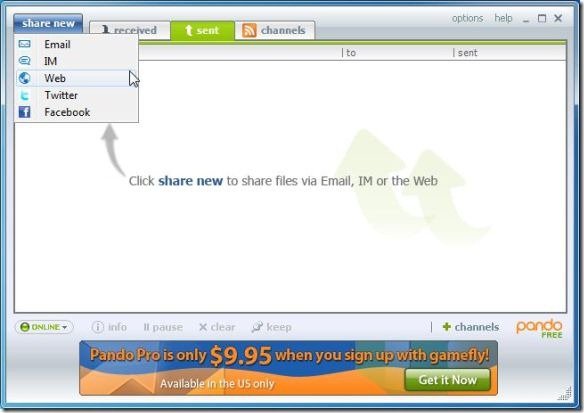
Just select the file and enter your email address, name and the package name, along with a (optional) description/custom message. Once your file has been selected you can get an embed code, email the file, get a sharing URL and post it on Twitter or Facebook.
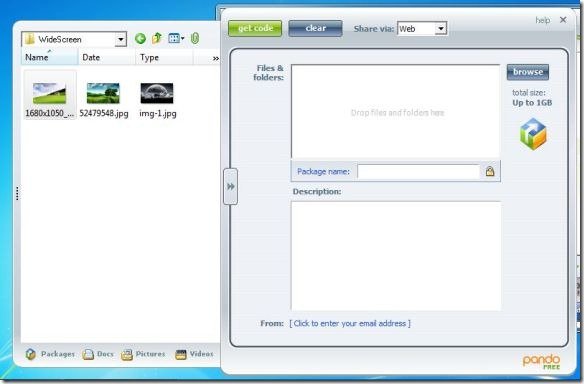
Receiving (Downloading) Files Using Pandoo
You can download files using Pandoo powered attachments sent by friends (e.g. via email). The Received section of Pandoo displays the Received files, whereas all sent files are displayed from the Sent tab. By default, Pando saves files to the “My Pando Packages” folder which is in”My Documents” (in Windows). You can choose an alternative download location by going to Options.
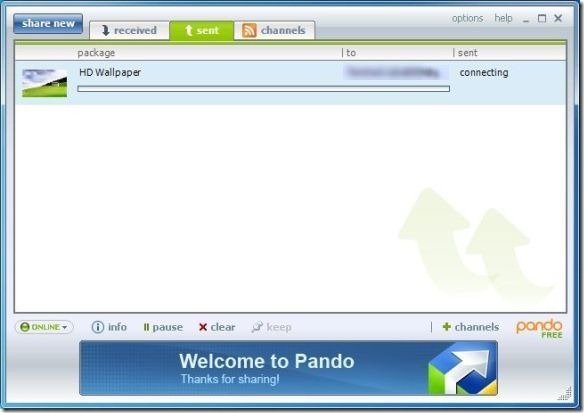
Subscribing And Downloading Podcasts Using Pandoo
You can also subscribe to any RSS that posts .pando files to automatically download podcast files when a new package is available. Podcasts channels can be added via the Channels tab.

It is worth mentioning here that Pandoo is a heavily ad-supported application which can be considered a downside. This is because not only does the free version of Pandoo display ads on the main interface of the application but also requires a mandatory installation of the AVG toolbar during installation. The paid version of Pandoo allows sharing files up to 3GB (unlike the 1GB limit for the free version), has an ads free interface, provides password protection, extended hosting time for shared files and premium tech support. Pandoo works with:
- Windows XP
- Windows Vista
- Windows 7
- Mac OS X 10.04 or later (Intel Mac)
Go to Download Pandoo
