Document Version Control using SkyDrive
One of the best features of SkyDrive vs other cloud storage solutions is the ability to manage version control (for free). While Dropbox charges you to use it as version control if you need to recover files from Dropbox older than 30 days, SkyDrive has this feature for free for anyone who has a SkyDrive account.
In SkyDrive you can see document version history by selecting a file from the Web interface and then going to File, Previous Versions. This is great to recover an old document that you edited time ago (it can be any document but it is also useful for PowerPoint presentations). Other solutions like SugarSync also offers a version-control feature, but it is less robust since it keeps only your last five file saves.
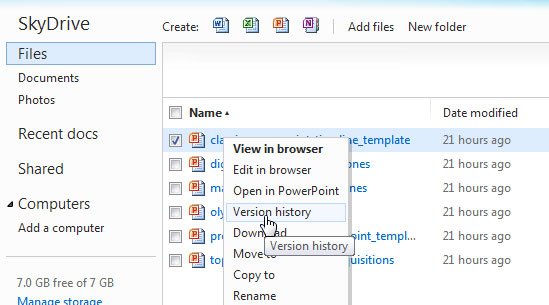
Once you click on Version history, a new interface will appear in the browser with the list of all older documents. Here you can see a preview of the document before you restore it.
Tip: If you need to manage multiple cloud service accounts then Otixo

One comment on “Document Version Control using SkyDrive”
Comments are closed.