DevToys for Windows: A Swiss Army Knife for Developers

We previously reviewed Microsoft’s PowerToys which provides a set of utilities to make daily tasks easier and quicker for end users. If you’re a developer looking for an offline app to enhance productivity during your development endeavors, you should try DevToys!
What is DevToys?
Rightly called the Swiss Army Knife for developer’s DevToys is an offline app for Windows that aids in various development related tasks by providing a set of tools to enhance productivity. This open-source app contains over 27 tools including a YAML to JSON and JSON and YAML converter, JWT encoder and decoder, Hash generator, Cron expression parser, Text case converter and inspector, etc.
The tools in DevToys can be broadly categorized in 6 major categories, including converters, encoders/decoders, formatters, generators, text based tools, and utilities related to graphics.
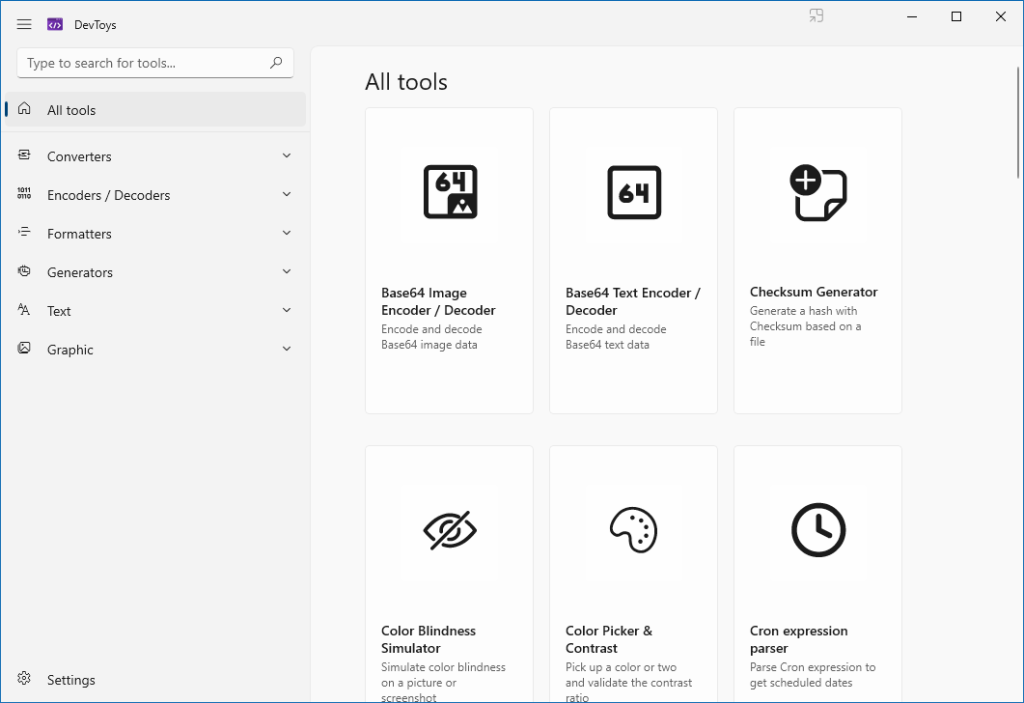
1. Conversion Tools
DevToys comes with four conversion tools including a tool to convert between JSOn and YAML, UNIX Timestamp Converter, Number Base Converter and a Cron Expression Parser.
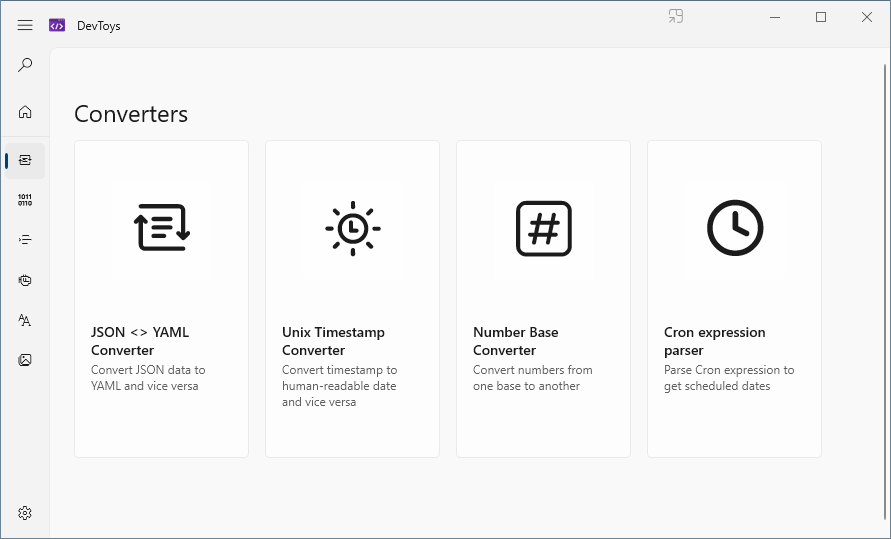
JSON to YAML / YAML to JSON Converter
You can convert between JavaScript Object Notation (JSON) data to YAML and YAML to JSON using a simple conversion tool within DevToys. Making it easy to convert and use files from both YAML and JSON for ease of reading and editing.
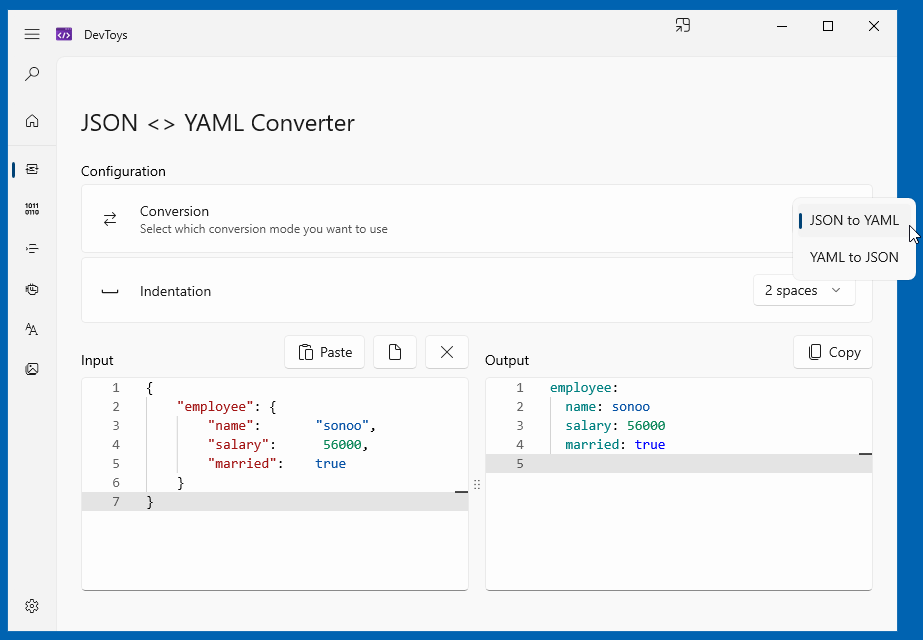
UNIX Timestamp Converter
The UNIX Timestamp Converter enables converting UNIX timestamps to a human readable date and human readable dates to UNIX timestamps.
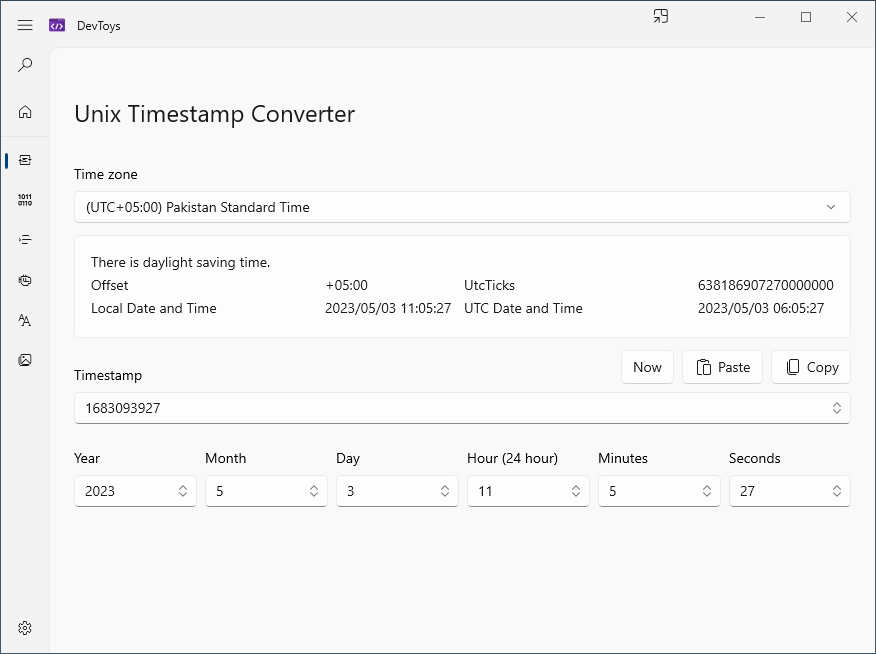
Number Base Converter
If you need to convert numbers from one base to another, the Number Base converter tool in DevToys can be used for conversion between hexadecimal, decimal, octal, and binary number systems. The Advanced Mode of the tool also supports an input and output dictionary.
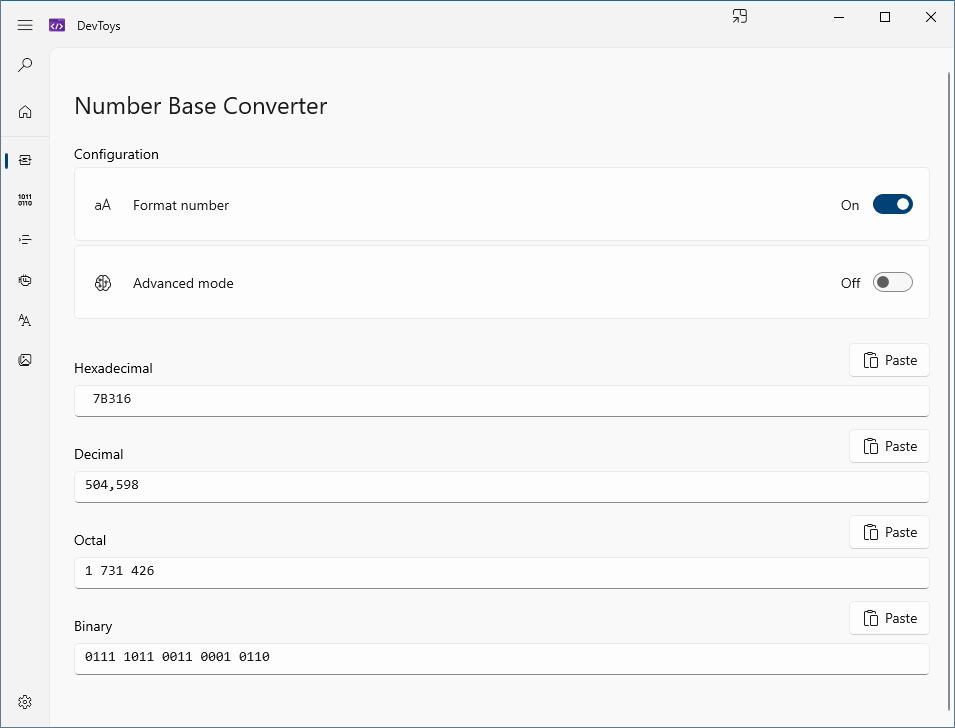
Cron Expression Parser
The Cron Expression Parser in DevToys can be used to parse instances of Cron triggers.
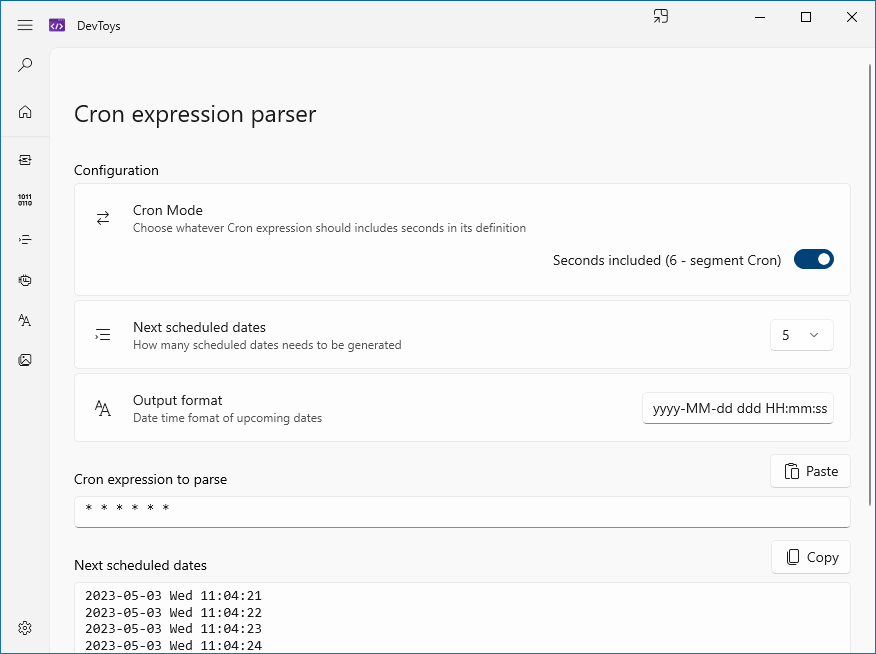
2. Encoders / Decoders
There are six encoders /decoders in DevToys that are meant to convert between HTML, URLs, text, images, JWT, and GZIP files.
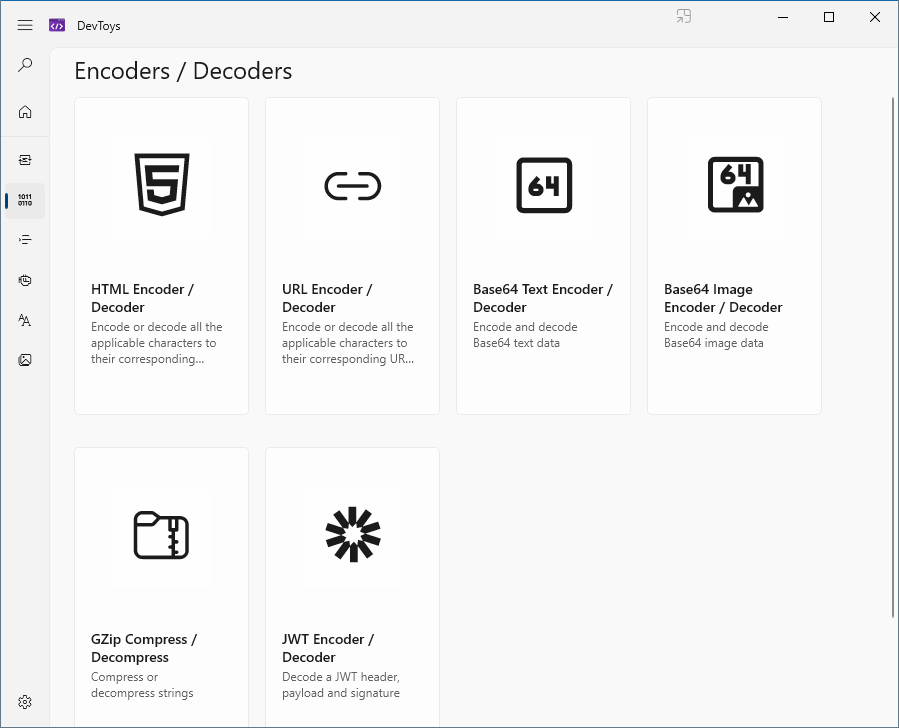
HTML Encoder / Decoder
As the name implies, this tool can be used to encode or decode HTML to ensure your text is correctly displayed to the end user.
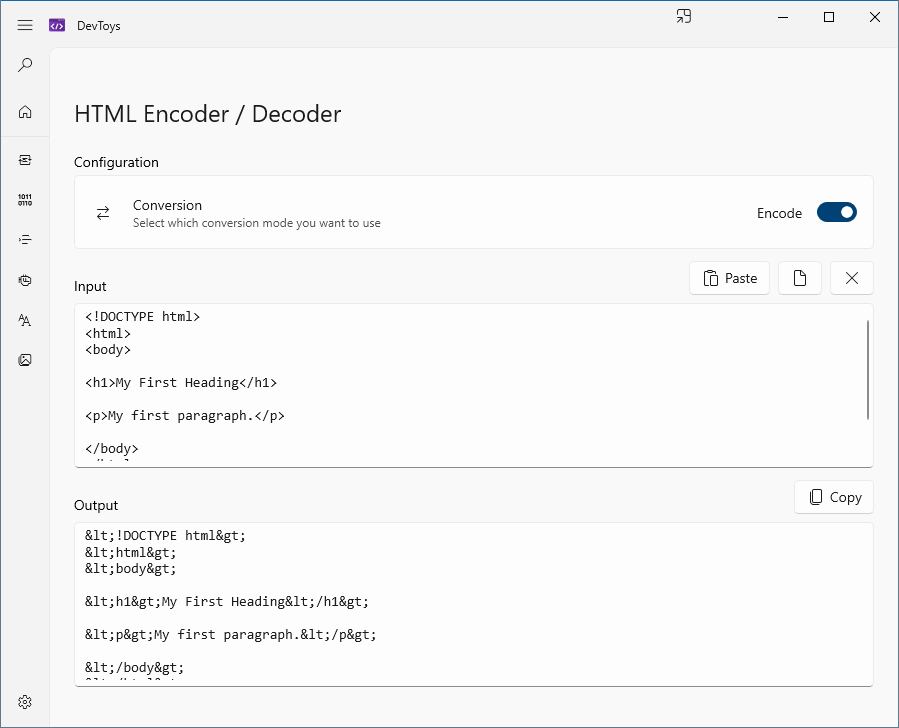
URL Encoder / Decoder
You can decode URLs to make them easily readable by converting the wide range of characters used in URLs. Alternatively, the tool can be used to encode URLs from simple strings.
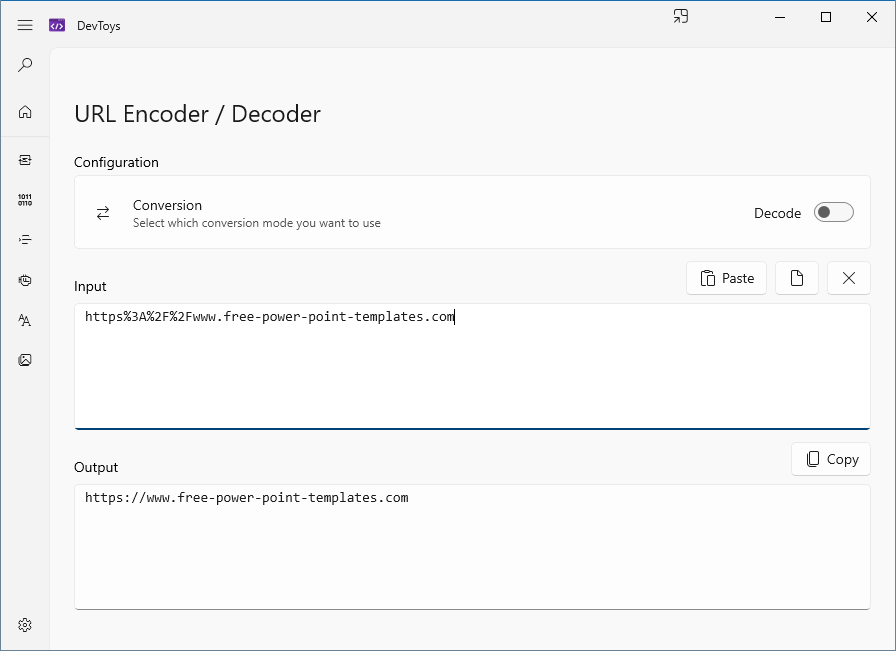
Base64 Text Encoder / Decoder
If you need to work with Base64 text and require binary-to-text encoding or vice versa, this simple tool can get the job done for you.
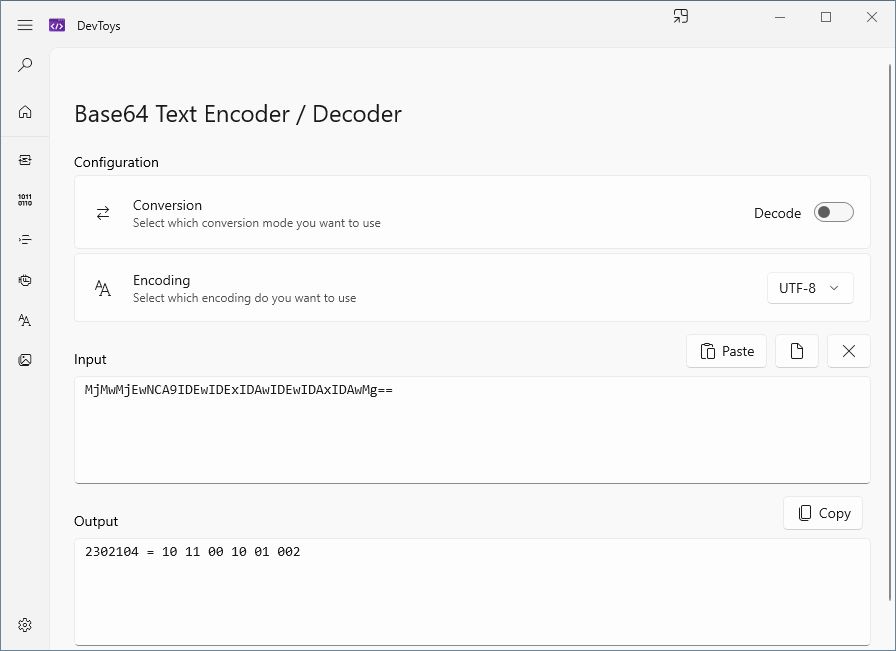
Base64 Image Encoder / Decoder
The Base64 image encoding/decoding tool in DevToys can be used to encode or decode Base64 images to manage image data strings between different formats such as HTML, JSON, and CSS.
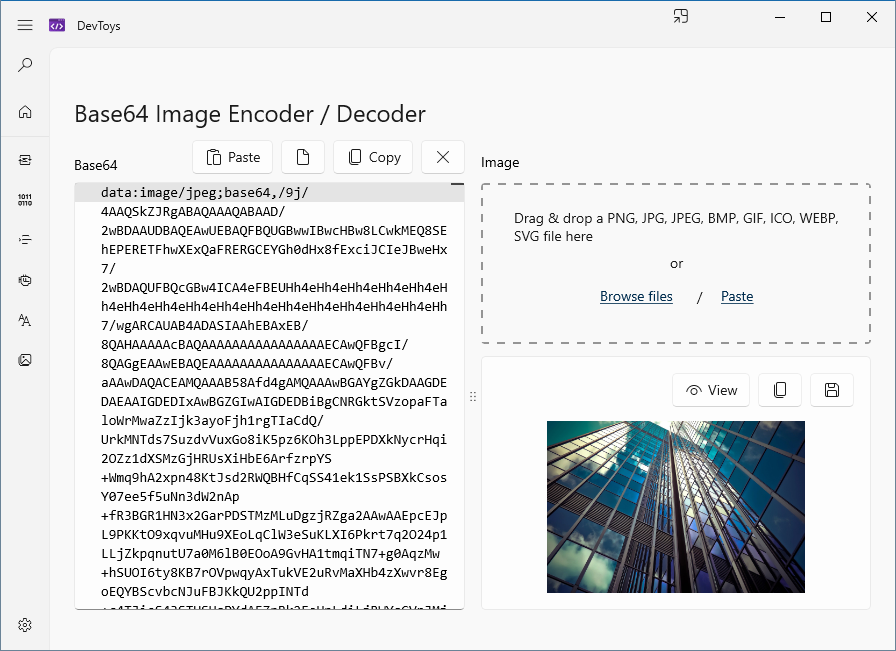
GZip Compress / Decompress
As the name suggests, this tool is meant to compress or decompress GZip strings. You can switch between compress or decompress mode using the slider in the tool and paste the input string for instant conversion.
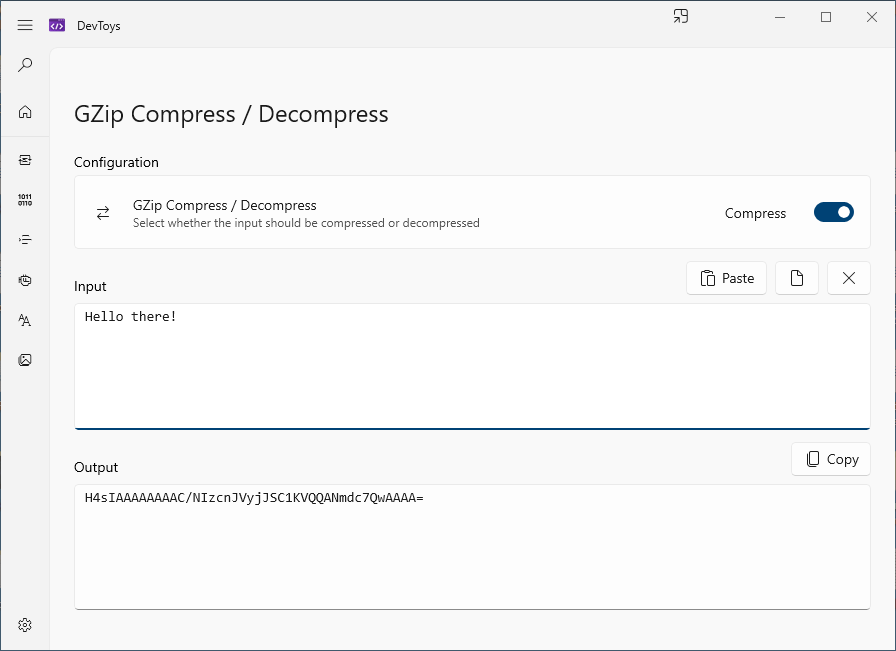
JWT Encoder / Decoder
The JWT Encoder/Decoder can be used for a JSON Web Token (JWT) header, payload, and signature. You can also validate tokens and configure settings to include validation of issuer, audience, lifetime, and actor.
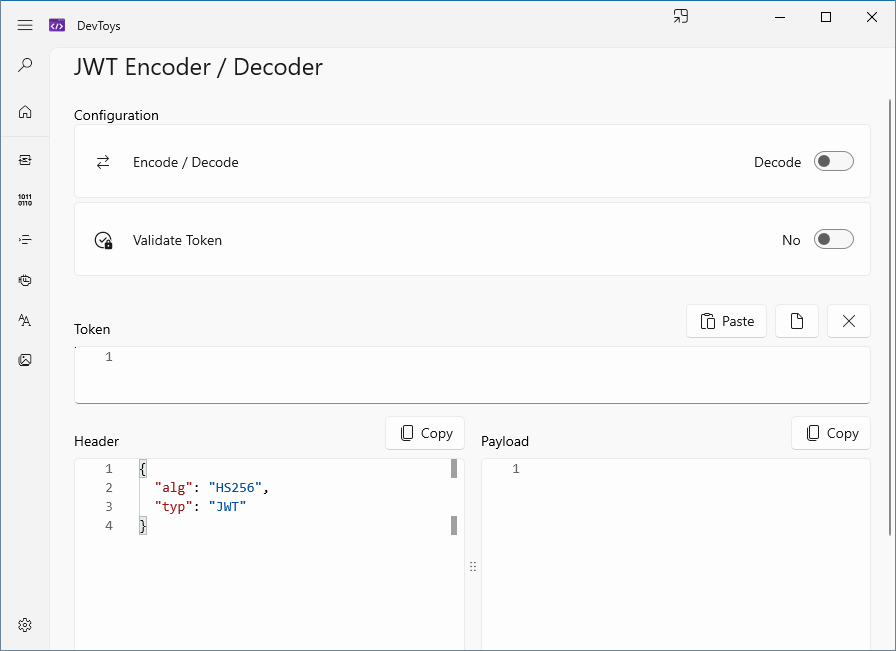
3. Formatters
The Formatters category in DevToys contains three formatting tools including SQL, JSON, and XML formatters.
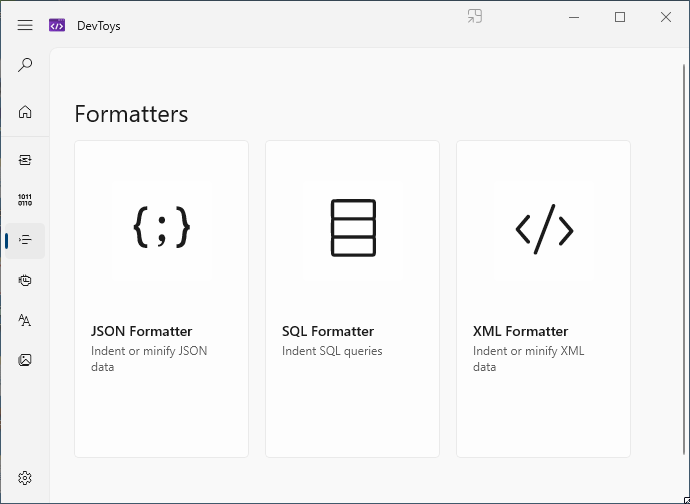
JSON Formatter
You can indent or minify JSON data using the JSOn formatter in DevToys. It enables sorting JSON properties alphabetically and supports 2 spaces, 4 spaces, 1 tab, and minified indentation.
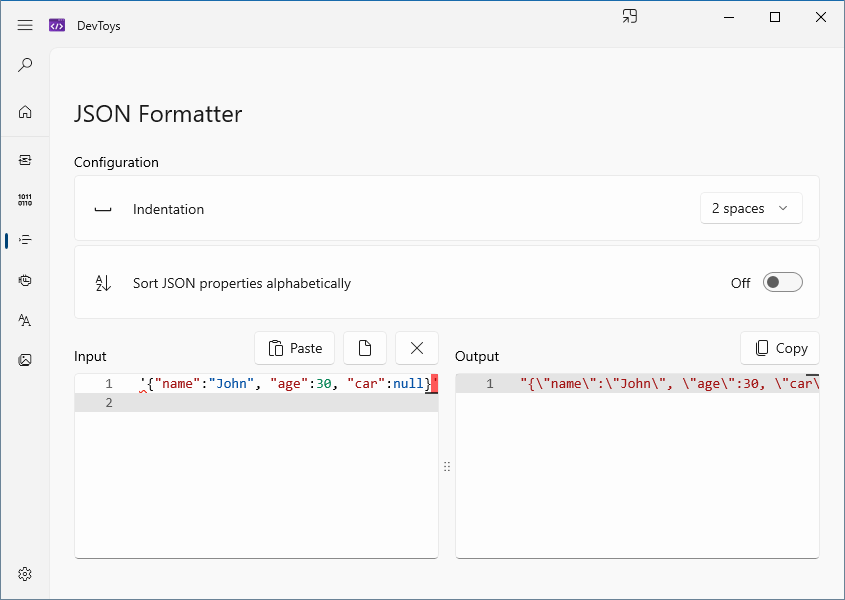
SQL Formatter
The SQL Formatter in DevToys can be used to indent SQL queries. The supported configuration languages include DB2, MariaDB, MySQL, N1QL, PL/SQL, PostgreSQL, Amazon Redshift, Spark SQL, Standard SQL, and Transact-SQL languages.
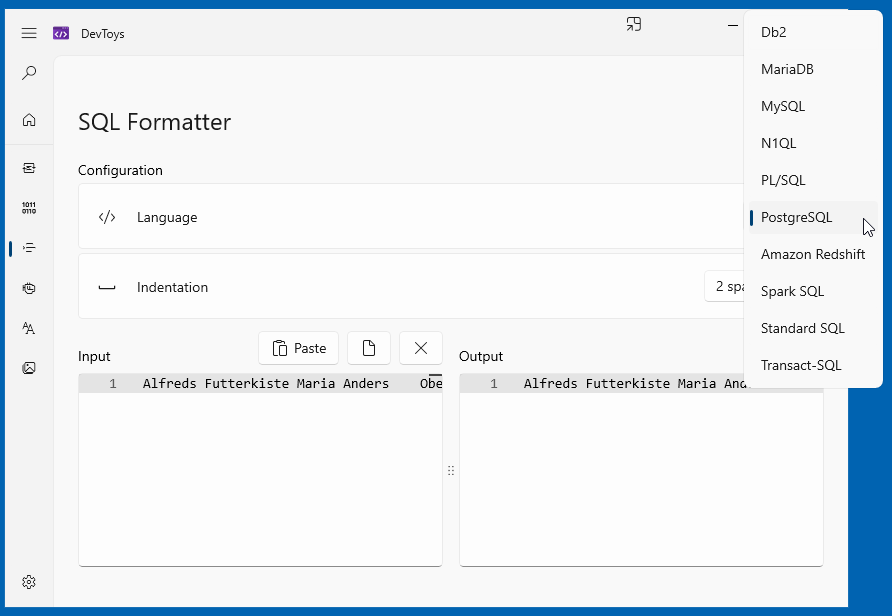
4. Generators
Another very handy set of tools in DevToys includes Generators. These include Hash, UUID, Lorem Ipsum, and a Checksum generator.
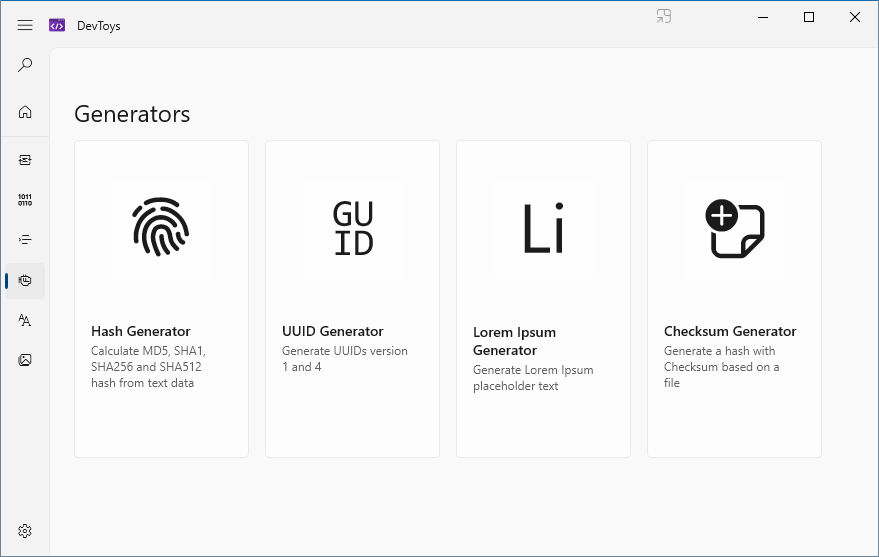
Hash Generator
By using the Hash Generator in DevToys, you can generate MD5, SHA1, SHA256, and SHA 512 hash using text data.
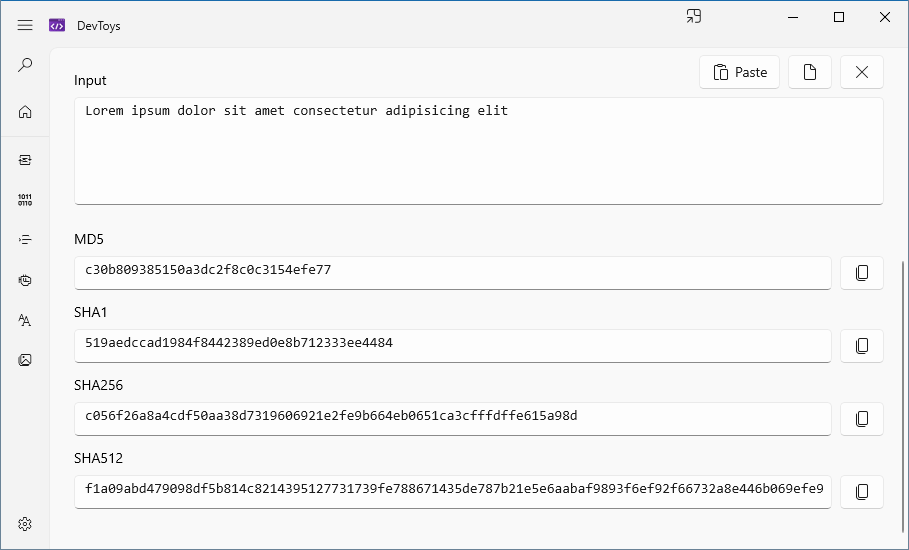
UUID Generator
To generate a Universally Unique Identifier (UUID) version 1 and 4, the UUID Generator can be a handy tool in DevToys.
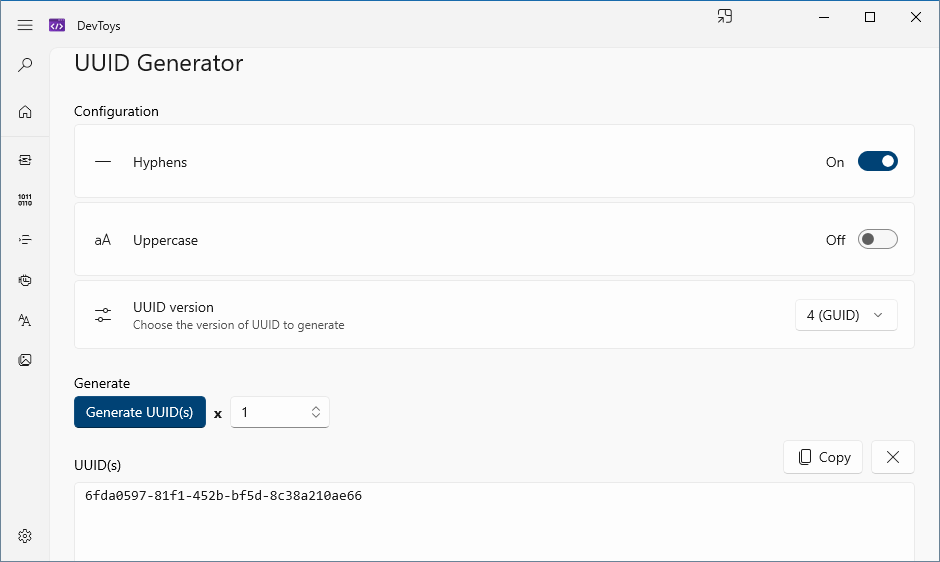
Lorem Ipsum Generator
Lorem Ipsum is the most commonly used dummy text digitally. You can generate Lorem Ipsum text by specifying paragraphs, words, sentences, and length using the Lorem Ipsum Generator. This can help generate text as long as you need to fill out digital placeholders with dummy text of your desired length.
If you’re interested in other types of dummy text for digital use, see our post about Lorem Ipsum Alternatives.
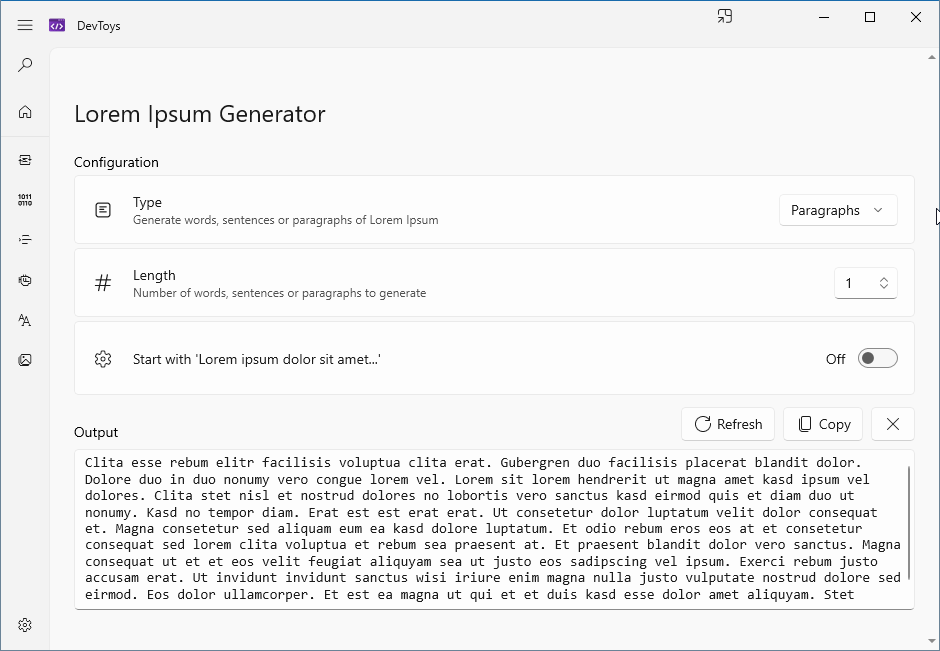
Checksum Generator
Checksum generators are often used to generate a hash with checksum from files to verify their integrity. Since many developers use checksums to validate their distributed software, having a checksum generator handy with a set of other convenient development tools can be great for productivity. The hashing algorithms available via this checksum tool include MD5, SHA1, SHA256, and SHA 512.
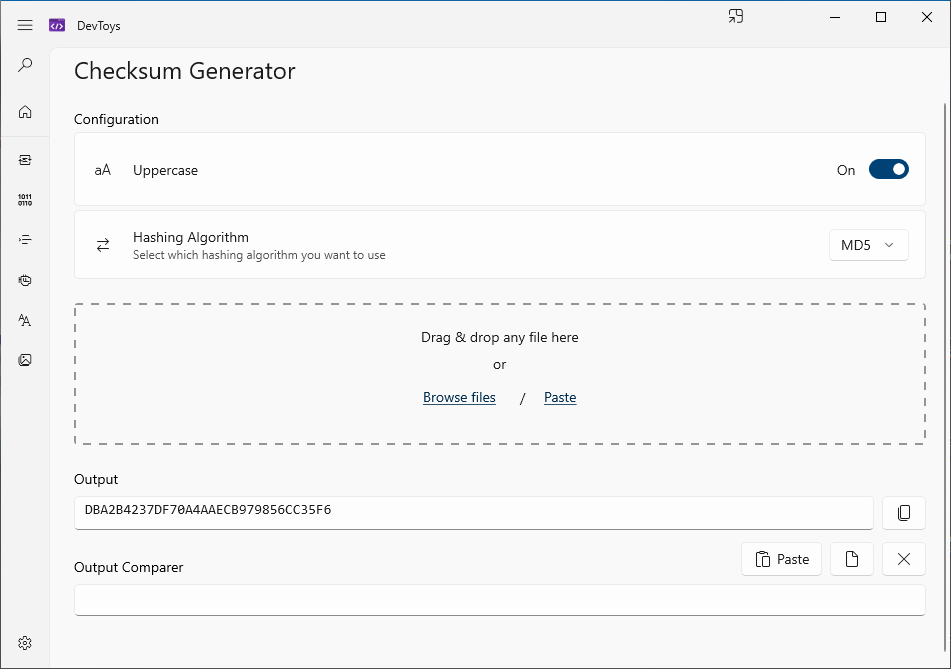
5. Text Tools
DevToys contains six tools to manage text strings to assist developers. These tools include Text Escape/Unescaped, Text Case Converter and Inspector, Regex Tester, Text Comparer, XML validator, and Markdown Preview tool.
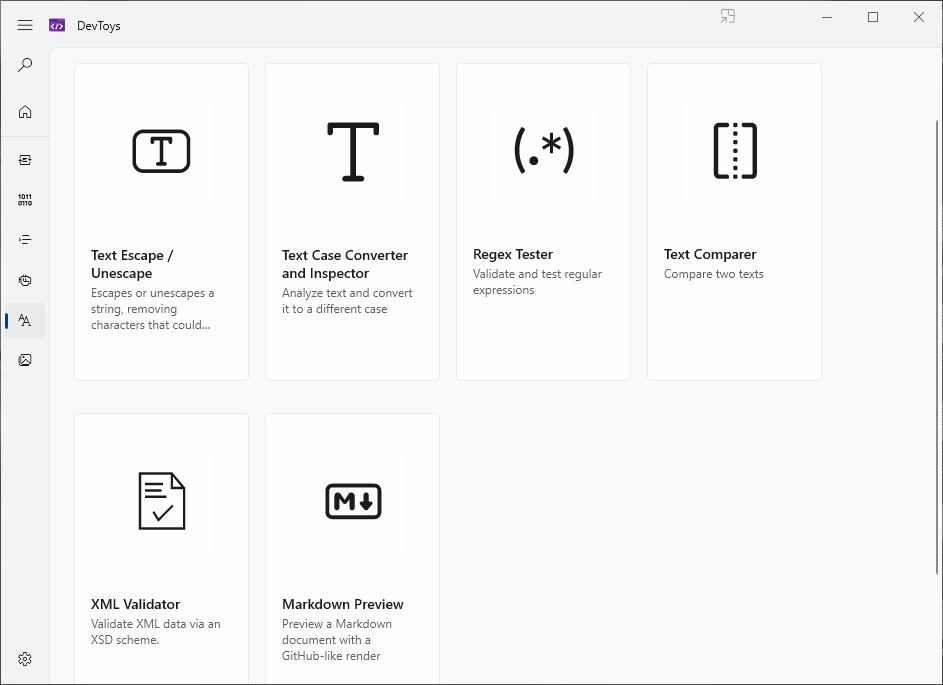
Text Escape/Unescape
The Text Escape/Unescape enables escapes or unescapes for a JSON string. You can use this tool to remove traces of offending characters that affect parsing.
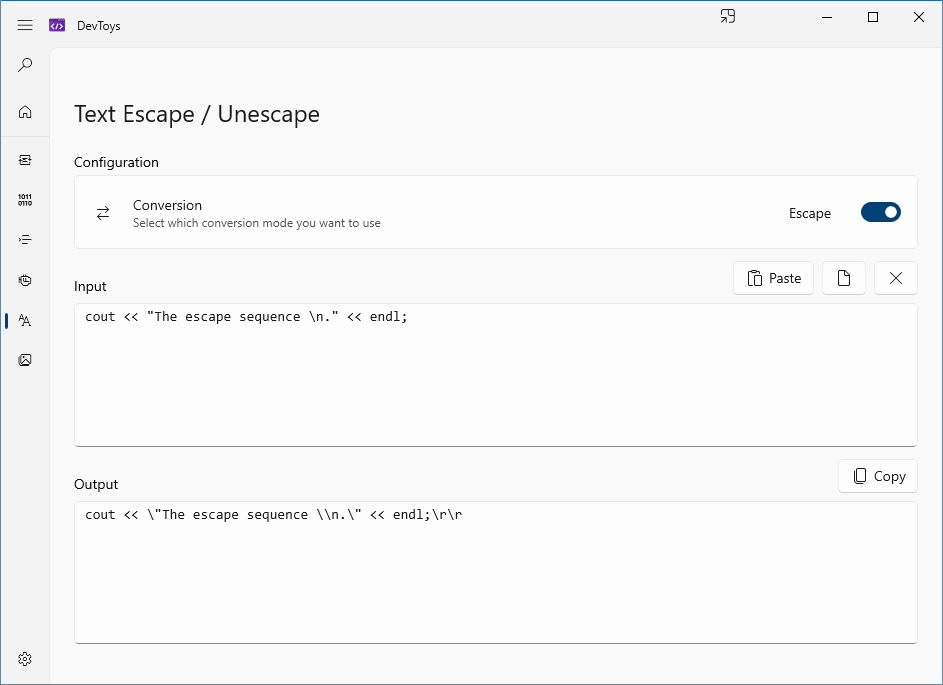
Text Case Converter and Inspector
This converter can be used to convert text into a different case. The supported cases include Sentence Case, Lower Case, Upper Case, Title Case, CamelCase, PascalCase, Snake_Case, Constant Case, Kebab-Case, COBOL-Case, Train-Case, Alternating Case, and Inverse Case.
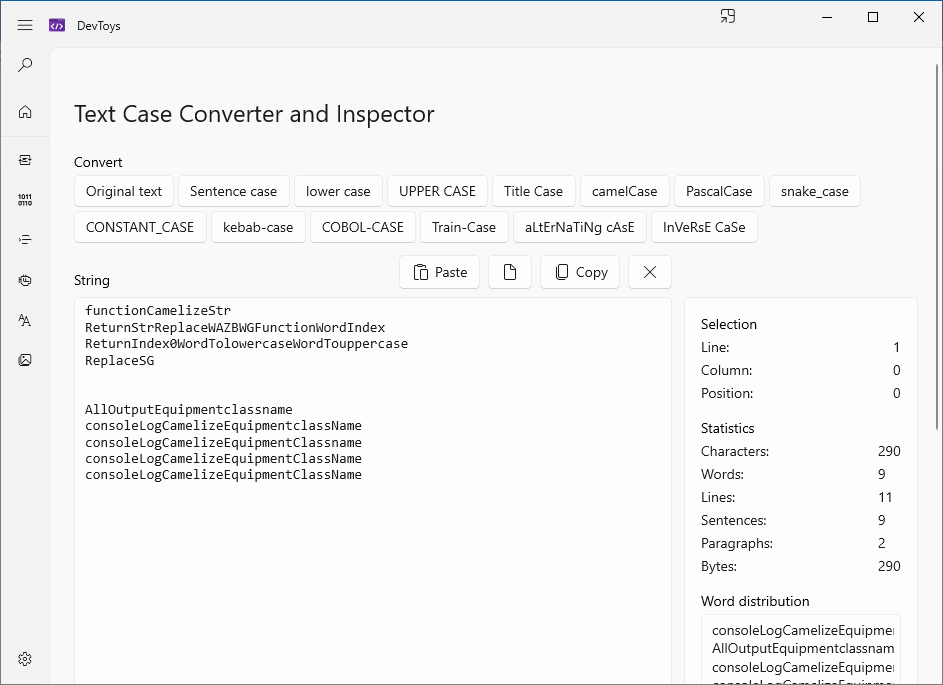
Regex Tester
The Regex Tester tool comes with configuration options to enable ECMA Script compliant behavior for expressions, the option to ignore cultural differences in language (Culture Invariant), ignore case, ignore whitespace, singeline, and multiline support and right to left search.
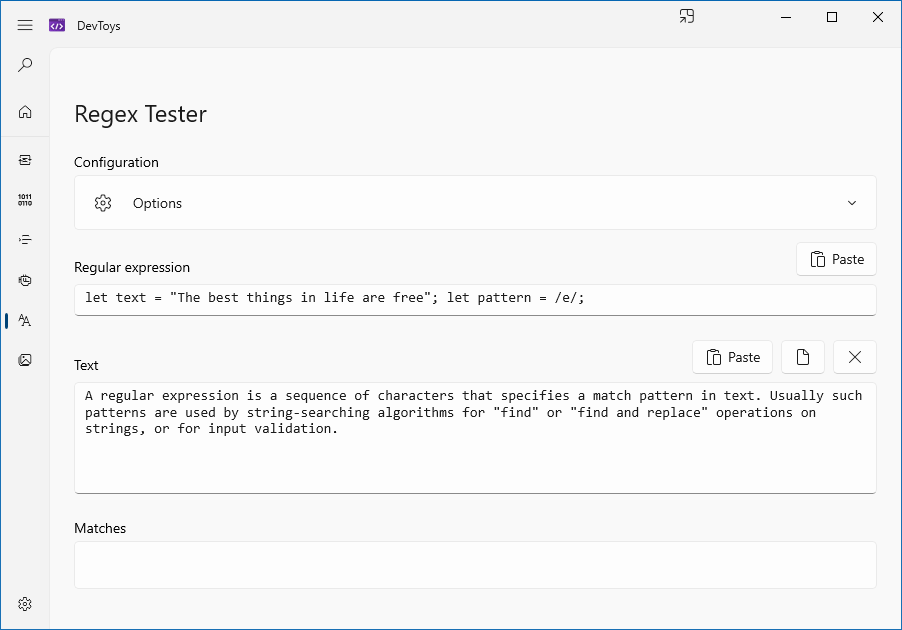
Text Comparer
DevToys also contains a text comparison tool to highlight differences between old and new text strings. The tool can be particularly useful to identify issues due to coding errors by comparing an older version of the code with the recent one.
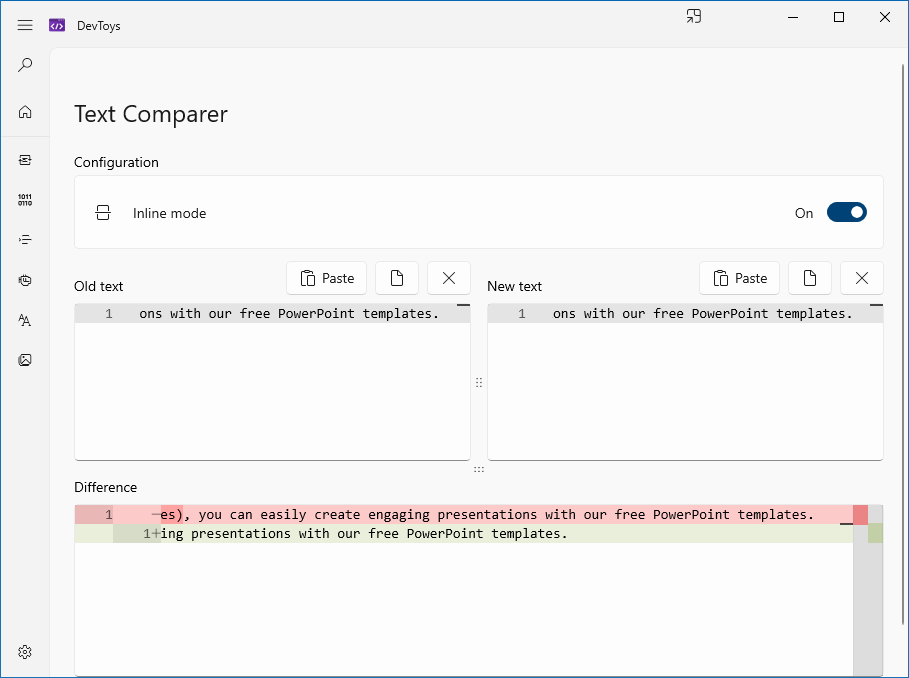
XML Validator
This tool validates XML data using XDS scheme. To use this tool, the XML and XDS content must be set in order to perform validation.
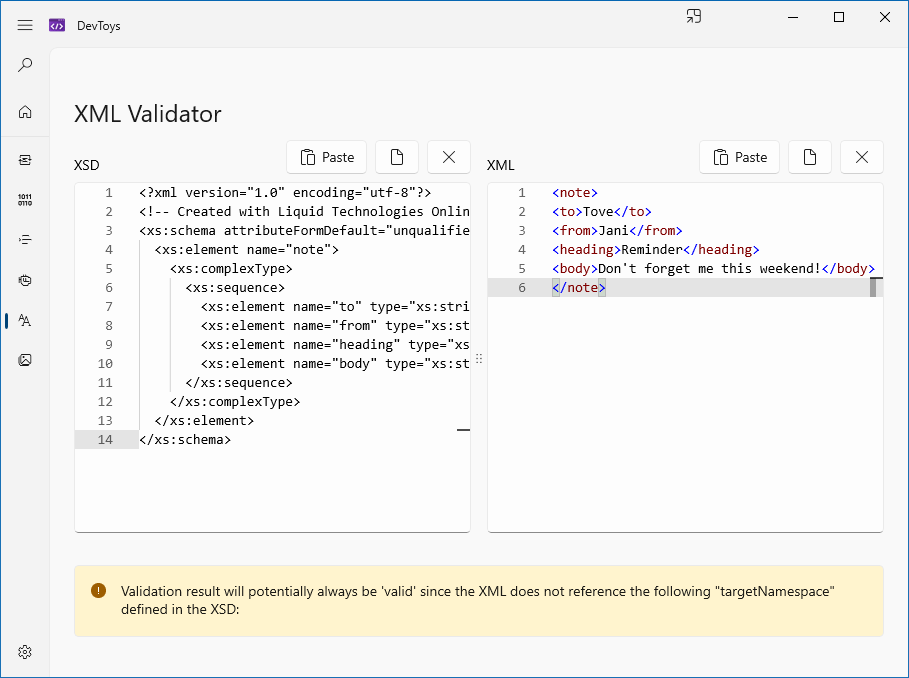
Markdown Preview
You can preview markdown documents using a GitHub like render using the Markdown Preview tool. The below image shows an example of the kind of preview you can get using this tool.
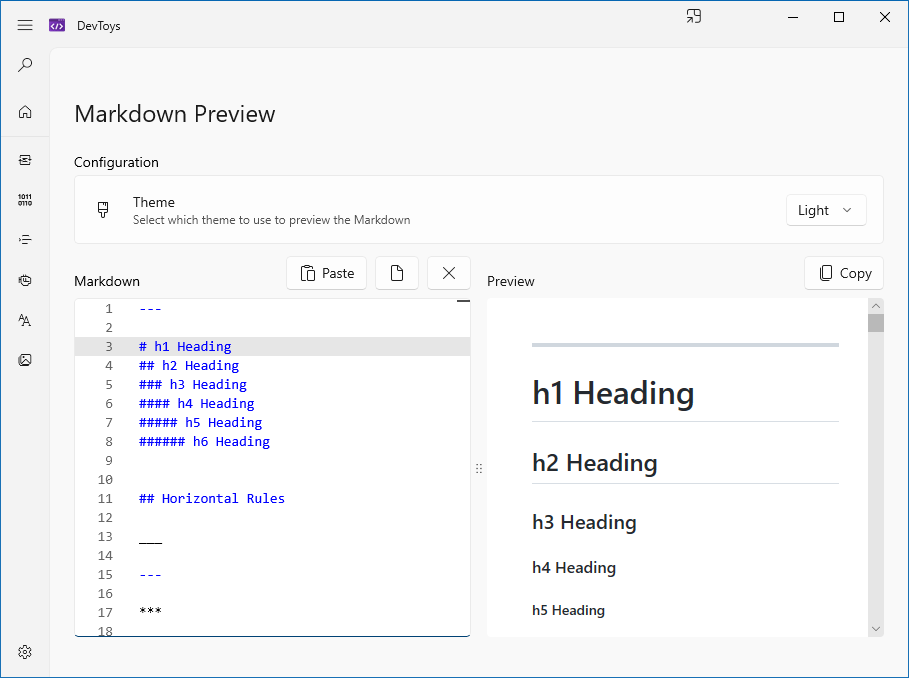
6. Graphic Tools
The four utilities to help developers work with different aspects of graphics include Color Blindness Simulator, Color Picker and Contrast tool, PNG / JPEG Compressor, and Image Converter. These tools can be helpful to not only for developers but also for the presentation design process.
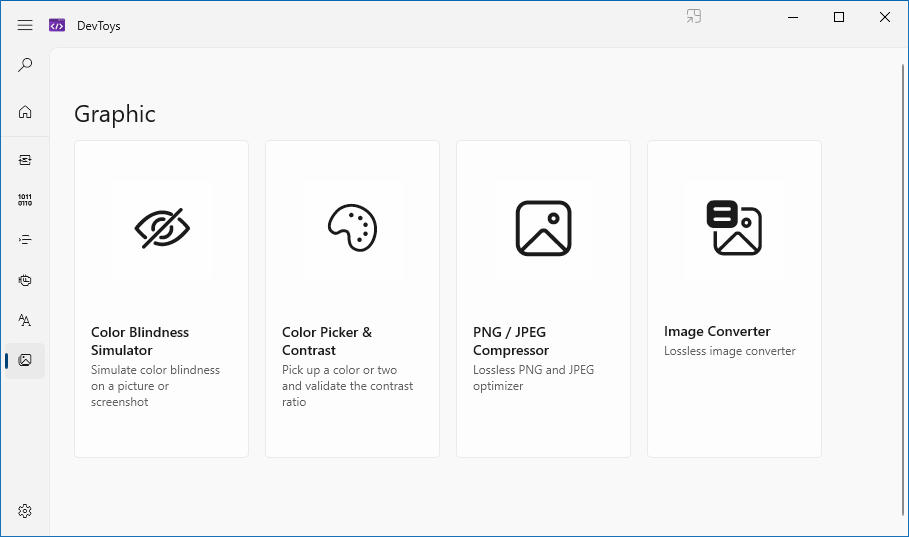
Pro Tip: If you are looking to resize images, PowerToys can be a good option. Alternatively, you can rely on free online tools like Free Image Resizer to resize your images online.
Color Blindness Simulator
For someone developing an app for people affected by color blindness, the Color Blindness Simulator can be a great resource to understand the needs of such end users. It simulates colorblindness on pictures and screenshots. The tool supports JPG, JPEG, PNG, and BMP files. Once an image is selected, the tool shows a comparison of the original image with versions for Protanopia, Tritanopia, and Deuteranopia.
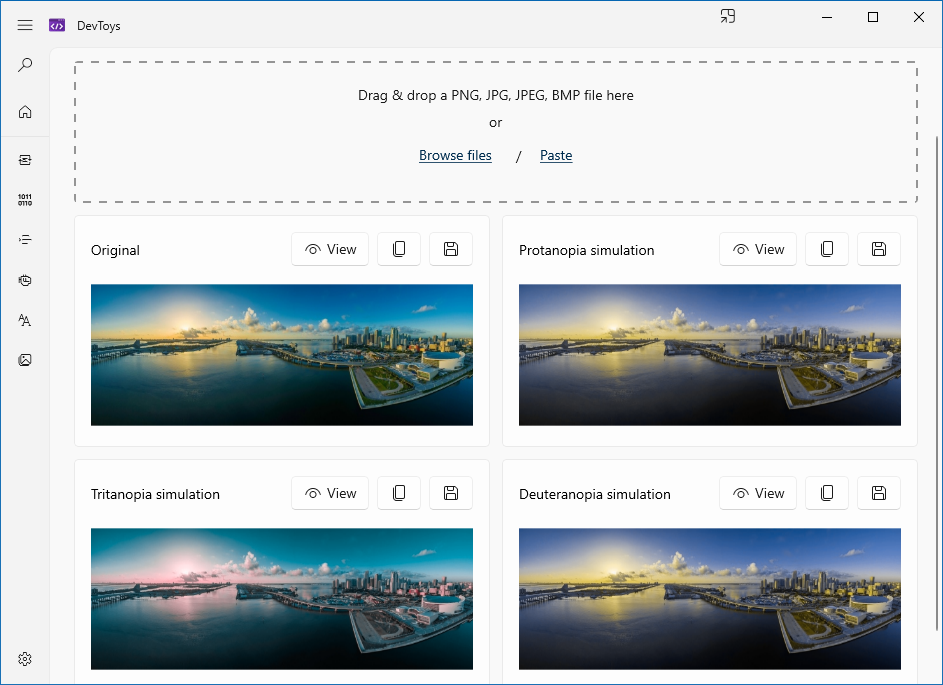
Color Picker and Contrast
The color picker and contrast tool like other tools of the type can be used to pick a color and validate its contrast.
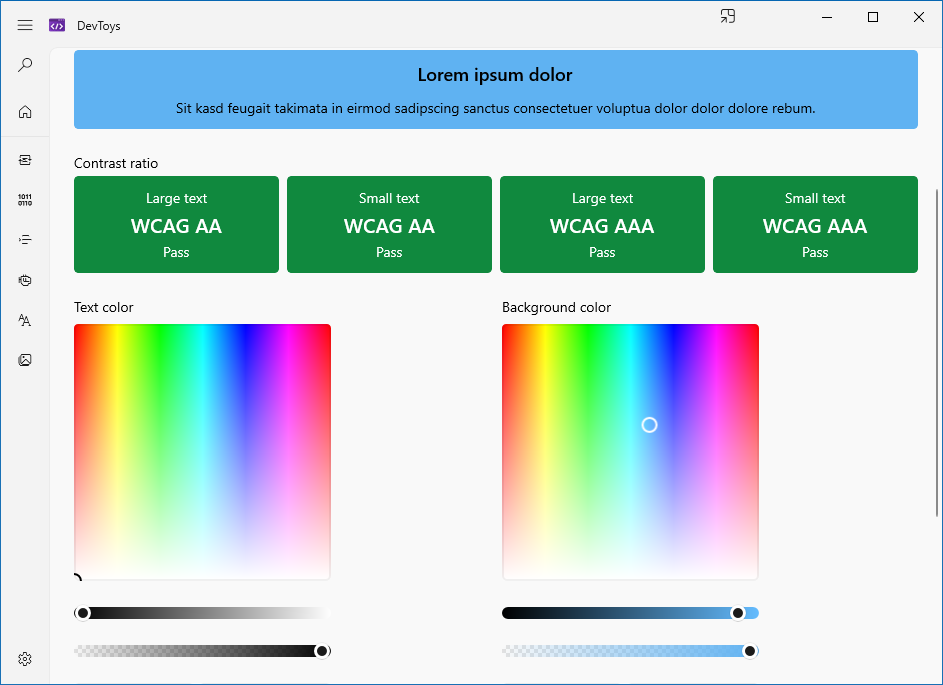
PNG / JPG Compressor
While there are any compression utilities available for Windows, lossless compression can be hard to achieve using them. This PNG / JPG Compressor tool provides lossless compression for both image types. Presenters can also use these tools in their presentation design processes.
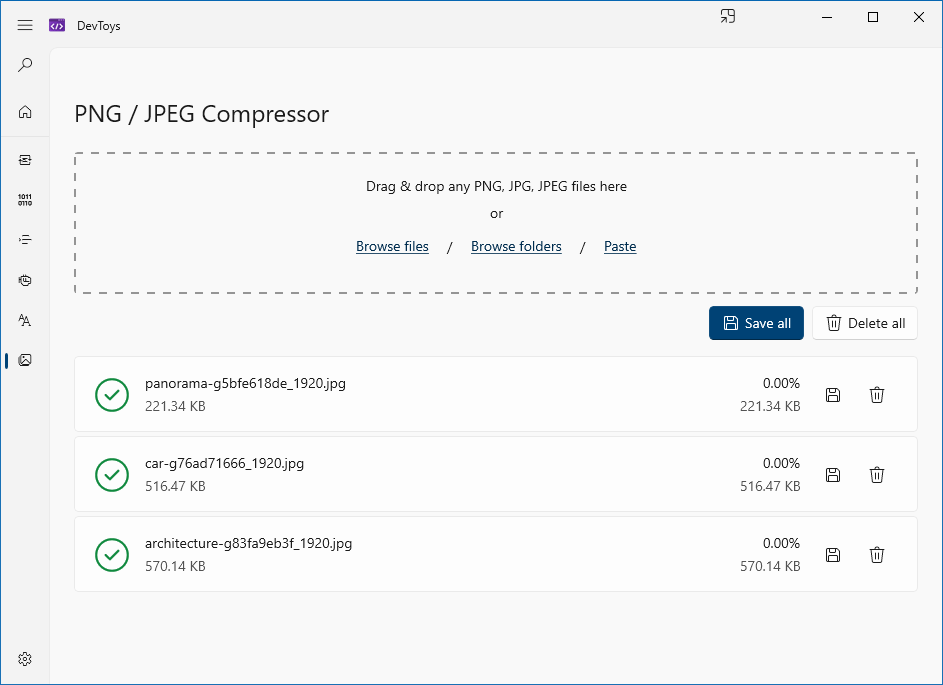
Image Converter
This Image Converter can be used for lossless conversion of files between JPG, PNG, and BMP image formats. Simply select the format from the dropdown menu on top, select the images to convert, followed by the output folder and click Save All for batch conversion of multiple images. As a presentation designer, you may need to use an image converter tool to optimize the images in a PowerPoint or Google Slides presentation.
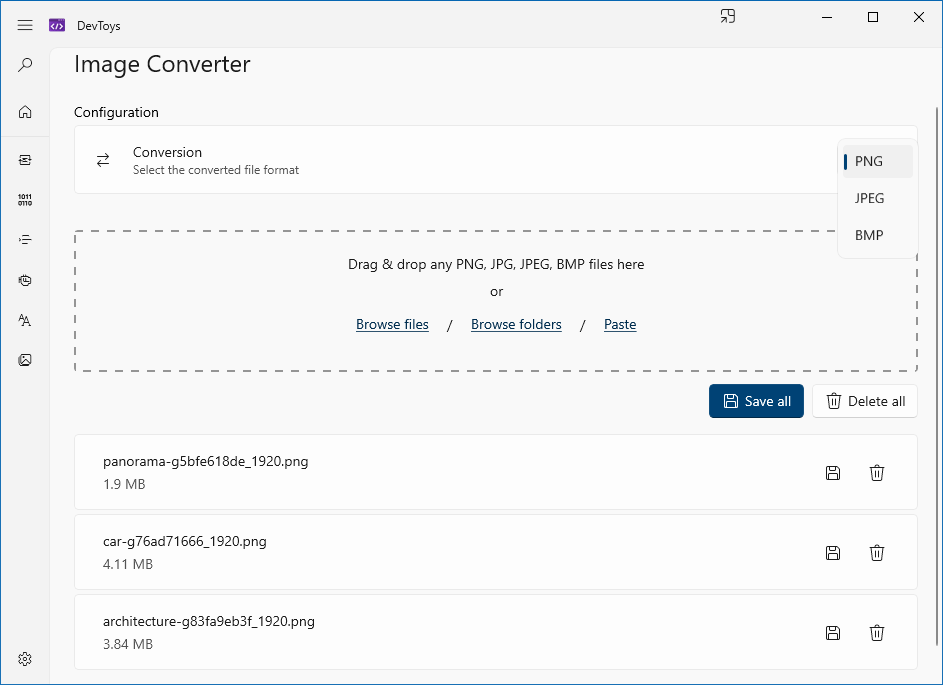
Final Words
DevToys acts as a Swiss Army Knife for developers using Windows 10 or Windows 11 to make everyday development tasks easy. It simplifies many tasks that would otherwise require using multiple online or offline apps to get the job done. It provides a compact overlay and supports using multiple instances of the app simultaneously. All the more reason to simplify development tasks using a single app with a comprehensive set of tools. You can get DevToys from the Microsoft Store or other opensource distributions available online.
We will send you our curated collections to your email weekly. No spam, promise!
