Design A Continuous Improvement Model Diagram in PowerPoint For PDCA Presentations
A few decades back we saw the rise of continuous improvement initiatives like Kaizen. Since then, continuous improvement has become a key part of corporations looking to improve their products and services.

Making a Continuous Improvement Model in PowerPoint (Video Tutorial)
Making a diagrams for PDCA presentations where you require depicting the four step process of Plan, do, check and act for continuous improvement of a process or product, you can see this simple video tutorial by Presentation Process.
This video tutorial shows you how to use hexagon shapes for making a Continuous Improvement Model in PowerPoint and how to make it look good.
Continuous Improvement and Other Business Models as Editable Slides
You can check out the All-in-One Presentation Bundle or the PowerPoint CEO Pack for getting your hands on hundreds of slides with professionally crafted, editable slides that provide you with business models that you can easily incorporate in your presentations. These two packs provide a range of business models as editable PowerPoint slides, which you can customize by adding your own text.
Animated Business Models
You can also acquire animated diagrams for various business models which can help make your presentations more attractive. Moreover, these animated slides reveal each step of a diagram in a systematic manner, making it easy for presenters to present their content. This can also help you avoid animating your slides, which can take hours of work. These animated slides can be acquired via the All-in-One Pack by Presentation Process.
CEO Pack for Professional Presenters
The PowerPoint CEO Pack is another fine resource with more than 750 slides that offer many major business models in editable form, which can also be repurposed for use as generic diagrams to represent your own custom models. Moreover, this PowerPoint pack also provides slides for people engaged in medical, engineering, architecture, medicine, law and a range of other professions.
To download both these presentation bundles, see the Presentation Process links given below. By making a purchase via these links you can also get an exclusive discount.
Go to Download All-in-One Presentation Pack for PowerPoint
Go to Download PowerPoint CEO Pack with Editable Business Models
Learn more here CEO Pack for PowerPoint
Go to Presentation-Process.com
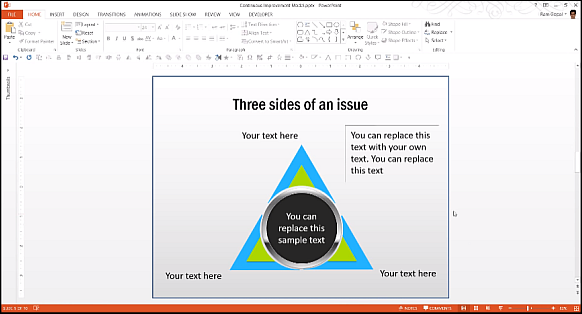
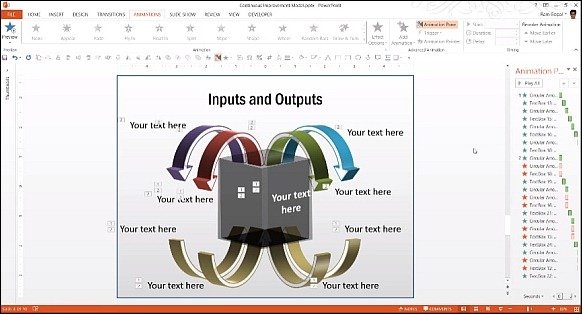
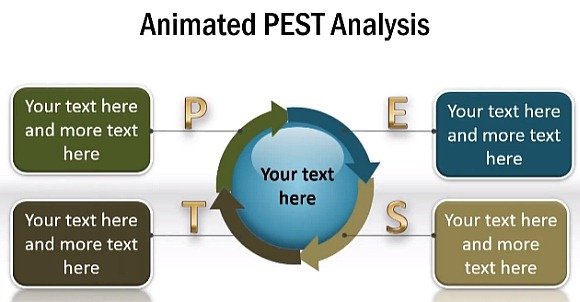
Sounds interesting.