Data Editing in Excel made Easy with XLTools.Net Calendar
Working with Excel can be daunting for beginners. Even those who have experience with the program can often find it confusing and tedious. However, it’s one of the best and most widely used spreadsheet programs. To be on top of your own cells in Excel, it’s best if you have all the help you can get. And you can have this with XLTools’ suite of Excel add-ins, one of which is XLTools.net Calendar. The XLTools.net Calendar is a very useful add-in that helps extend Excel’s functionality, making it more intuitive and easy to use.
Easily Edit and Format Data in Excel with XLTools.net
Whether you’re working on a project timeline, leads list, contact list, or appointments using Excel, it’s always great if your information has the same format. Data can also be easily manipulated and analyzed when their formatting is done correctly.
When it comes to dates, especially, there are many formats that can make your spreadsheet look cluttered if you don’t create a standard. Different date formats, or even formatting a date wrong, can also cause in discrepancies by the time you analyze your data.
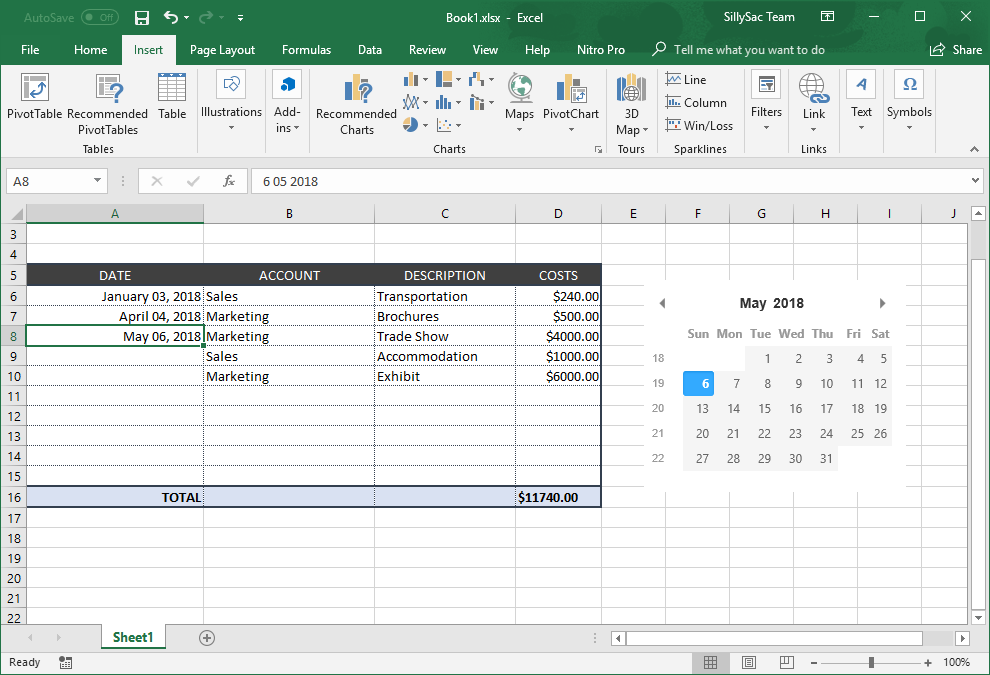
Conveniently Pick a Date and Time
With XLTools.net Calendar, you can have a convenient drop-down list for dates so you can easily choose the dates that you want off a calendar. You can just scroll through the years and months and pick the date that you want for every entry in Excel that requires a date.
The calendar drop-down also displays the week number and allows you to also easily pick the current date. Whatever your chosen date is in a cell will follow the format that you have set it. This can make it easier to format large amounts of data.
It’s also very useful whenever you want to make sure your dates are exact and you don’t make mistakes as you simply choose the days, months, and years from the drop-down list. The add-in will not recognize wrong dates or months, because it will only accept the right dates and years.
The add-in can also be used if you simply want to check for the date and time. It allows you to do this with the help of a pop-up calendar. Just use the shortcut key to populate the calendar.
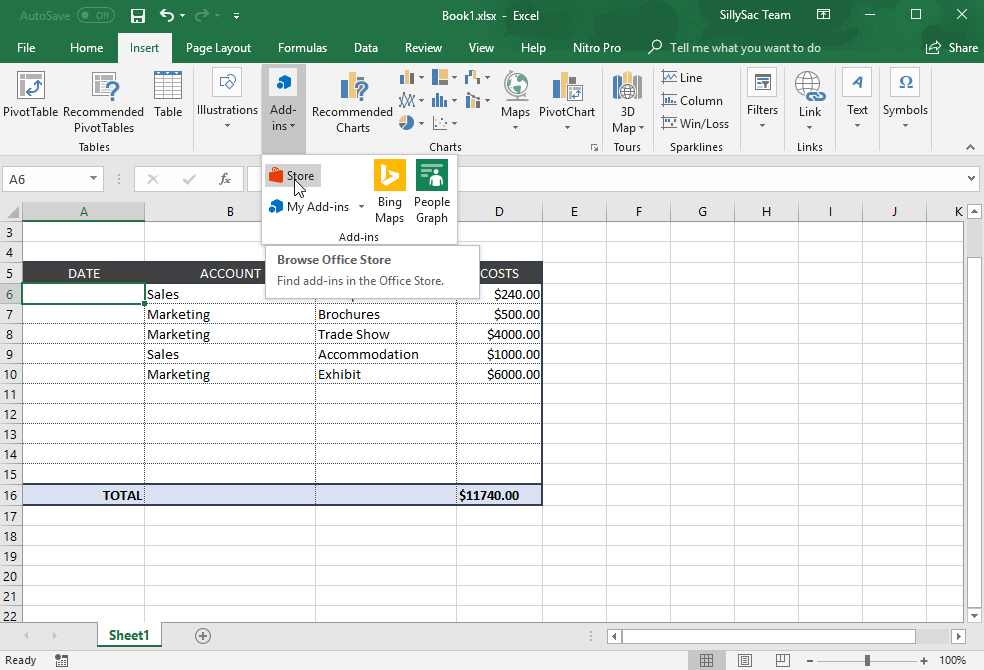
Download this Convenient Excel Add-in
Having this XLTools.net add-in can save you a lot of time, from thinking about the date and time, looking at an actual calendar or on a separate calendar tool. Everything you need to be on top of your schedule or to write the correct dates and times is just right within Excel.
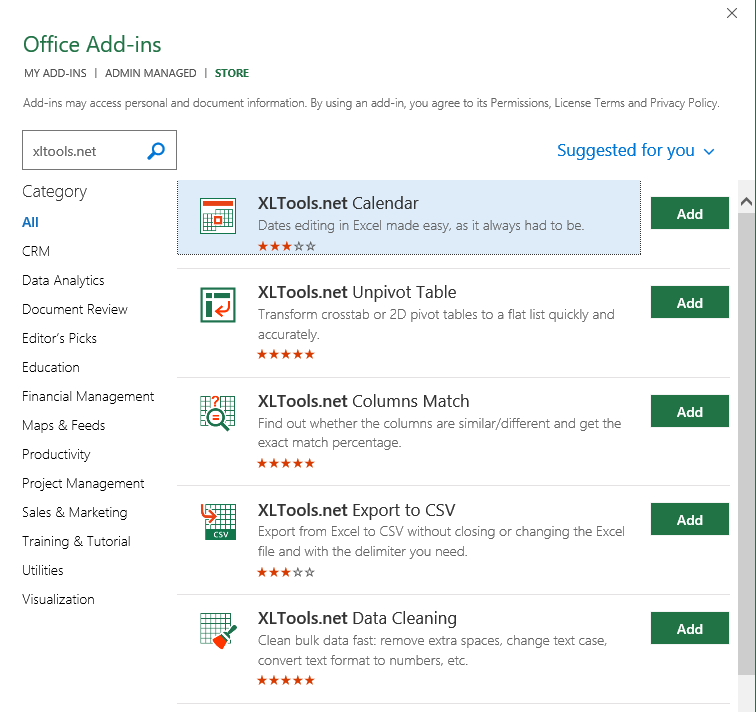
What’s also great about having Excel add-ins such as this calendar is that you don’t have to open a new window or a new app, or even leave Excel–not even your own desk–in order to work. The most essential and widely used tools you need, such as this calendar, can already be found within Excel, using the right add-in, thanks to the Microsoft AppSource.
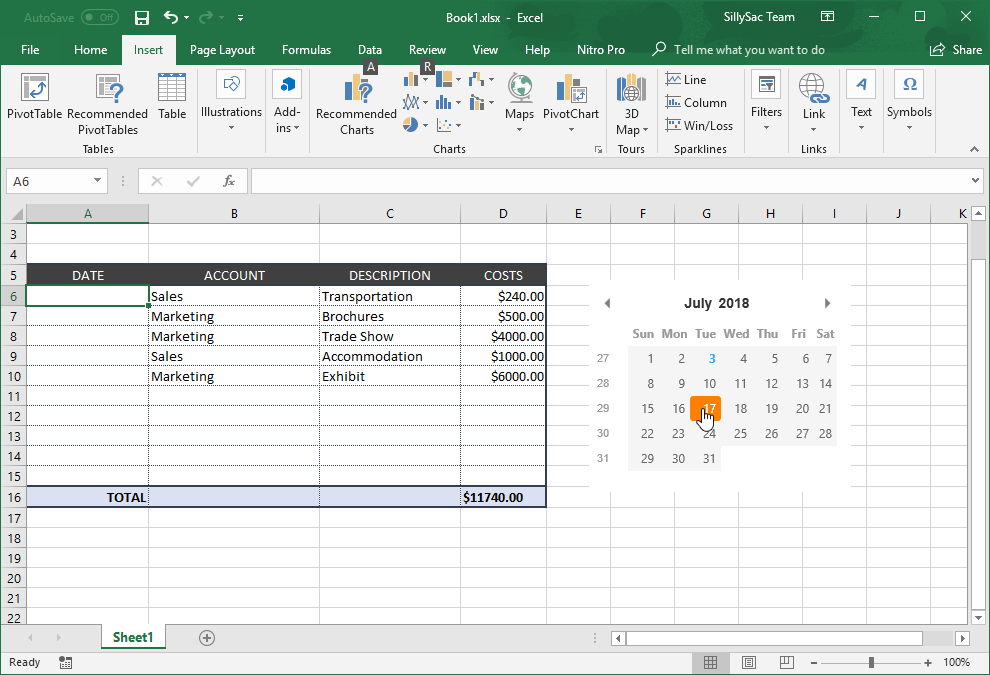
Once you install an Office add-in, such as the XLTools.net Calendar, in any of the corresponding Office programs, in any device, you can expect that the same add-ins can be found whenever you use Office programs in any of your other devices. This is because when you use your Office credentials to download and install an Office add-in through one device, it will also be available in your other devices as long as you’re logged into Office.
Go to XLTools.Net Calendar
