CyberLink Power Director: Video Editing Tool With Revolutionary Features
Advanced video editing applications have only a handful of names which can perhaps be listed as useable by novice, intermediate and advanced computer users. Some of these names include CamtasiaStudio and Windows Live Movie Maker. The rest of the applications like Adobe Premiere Pro are too advanced to even comprehend by novice or intermediate computer users. CyberLink Power Director is a video editing suite that falls in the realm of the kind of video editing tool that has something for everyone. Whether you are new to video editing or an editing Pro CyberLink Power Director is the right tool for you.

CyberLink Power Director Overview
With the help of this video editing tool you can edit anything from home made videos, professional videos recorded for commercial purposes and even videos made from PowerPoint slides. CyberLink Power Director has numerous versions which contain features according to their cost. For example, CyberLink Power Director 11 Deluxe is the least costly version that costs $64.99, whereas the CyberLink Power Director 11 costs $89.99. The more advanced products include Power Director 11 Ultimate (worth $122.99) and Power Director 11 Ultimate Suite, which costs $236.99. For the purpose of this post, we will explore the features of the Ultimate Suite.
Three Convenient Editing Modes
When launched, you are provided with three types of editing modes, including the Full Feature Editor, Easy Editor (suitable for less experienced users) and Slideshow Creator. Before selecting the editing mode, don’t forget to select your required aspect ratio.

Advanced Editing Features With Full Feature Editor
The Full Feature Editor provides all the advanced options required to edit your videos such as a timeline, audio/video file import and annotation options, the utility to record your voice, audio mixing features, transition effects and much more. The editing process is similar to common editing tools and if you are a pro, you will recognize the various features at a glance.

Easily Create Stylish Videos With Easy Editor
The Easy Editor is meant to edit videos using a simple wizard. With the help of this wizard you can add video files to edit and enhance them using the various options. For example, in step 1 you will require adding media files (Source). Then you will be asked to select a style for presenting the added videos (Style). By default, there is one template available, however you can download more for better options.
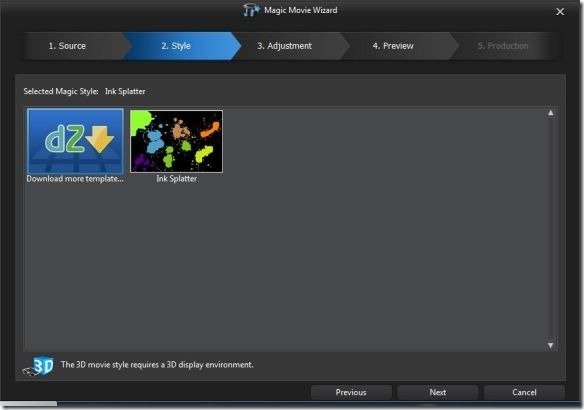
In the next step, you can make adjustments to the added video and audio files, as well as specify the movie duration.
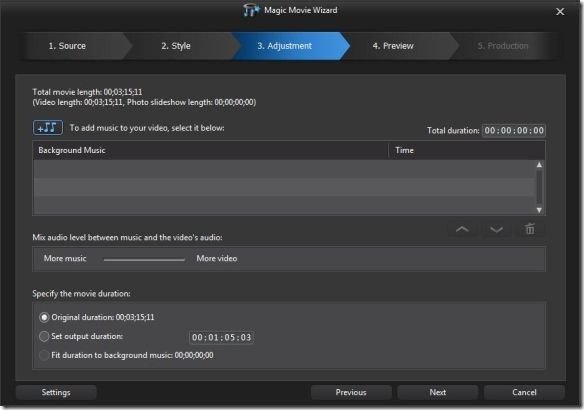
The Preview section provides you with a preview of your final product. In case you think that amendments are needed, hit the Previous button to make changes.

The final step allows you to select an output for your file (e.g. upload the file online, save it as a video or to a device), burn a disc with menus containing your video or to open it for advanced editing to make further changes.
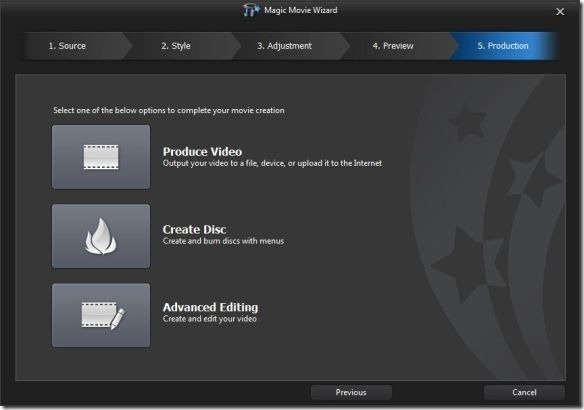
Create Amazing Presentations With Slideshow Creator
The Slideshow Creator works similar to the Magic Movie Wizard. You can create amazing slideshows in just a few easy steps by adding the required files, music, previewing your slideshow and choosing a production option to save your output. If you would like to convert your PowerPoint presentations to video format, then check out our post about how to “Convert PowerPoint Presentations To Video Format”. Such videos can later be edited using PowerDirector to turn them into extraordinary presentation videos, with transition effects, a background score and other tweaks. You can even turn your slides to image format and use the Slidehshow Creator to adding a touch of class.

The point is, whether you require making presentations, wish to turn your PowerPoint files to more than boring slides or need a tool for advanced editing, Power Director 11 Ultimate Suite can get the job done for you.Power Director 11 Ultimate Suite also comes with a number of other tools including the CyberLink Audio Director and Color Director.
