Customize the Hyperlink Tooltip in a PowerPoint Presentation
The concept of tooltips in PowerPoint is named ScreenTip and you can customize the hyperlink ScreenTip easily when you add a new link to a PowerPoint presentation or slide in PowerPoint.
Here we will show you how to change and customize the tooltip or ScreenTip that will be displayed if you hover the mouse over the link during a PowerPoint PPT presentation or when you export your presentation to HTML.
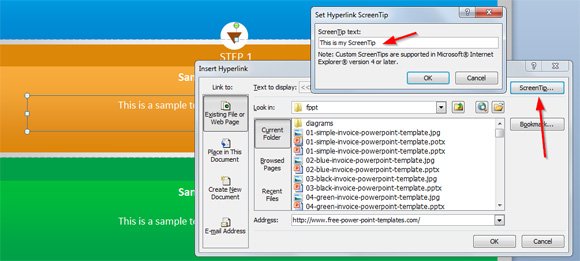
What you need to do to insert a custom Hyperlink ScreenTip is to click on ScreenTip when you insert a new link. This will open a simple dialog asking for a text.
If you want to insert links or hyperlinks inside the speaker notes or notes section, then you can refer to this article how to insert links in PowerPoint notes and Actions & Links will help you to understand how to use actions and hyperlinks together in your PowerPoint presentations.
